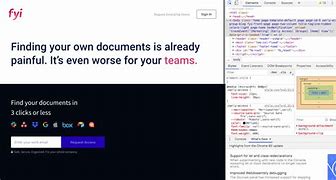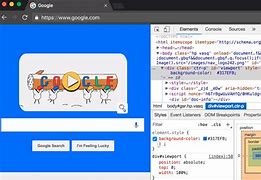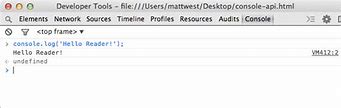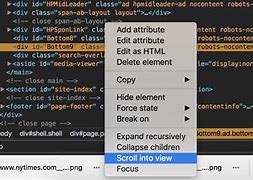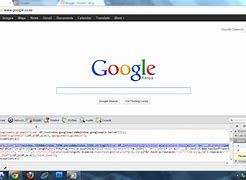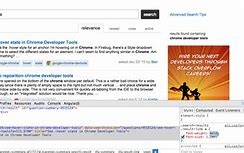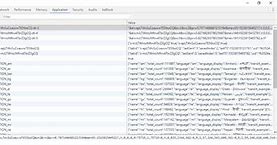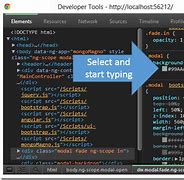Posts about Chrome A guide to developing tools
Chrome Development Tool about
May 26, 2021 07:00 0 Comment Chrome A guide to developing tools
A guide to Chrome development tools, A guide to Chrome development tools, Suitable for people, Learning prerequisites, A guide to Chrome development tools, Google Chrome Development Tool is based on a set of web production and debugging tools included in Google Chrome.
Chrome Development Tools Overview
May 26, 2021 07:00 0 Comment Chrome A guide to developing tools
Overview of Google Chrome development tools, Overview of Google Chrome development tools, Use development tools, Developer tool window, Check out the DOM and format, Work with the console, The debugging of JavaScript, Improve network performance, Audit, Improve rendering performance, The performance of JavaScript and CSS, Monitor storage, Read on, More resources, Overview of Google Chrome development tools, Google Development Tools (short for developer tools below) are based on a set of web production and debug
Chrome Development Tools Development Workflow
May 26, 2021 07:00 0 Comment Chrome A guide to developing tools
Develop a workflow, Develop a workflow, Develop a workflow, A developer workflow generally requires steps to achieve a, goal., When the author has developer tools, this optimizes the workflo
Chrome Development Tool Using the console
May 26, 2021 07:00 0 Comment Chrome A guide to developing tools
Use the console, Use the console, The underlying operation, Use the console API, Use the command line API, Set up, Summarize, Use the console, The console lets you:, Log diagnostic information can help you analyze errors on web pages or apps, Enter commands to interact with d
Chrome Development Tools Tips and Tricks
May 26, 2021 07:00 0 Comment Chrome A guide to developing tools
Tips and tricks, Tips and tricks, Console, The timeline, Overview, Source, Elements, Internet, 设置, 通用, 扩展工具, Tips and tricks, Console, Write multiple lines of commands, When you go into multi-line writing mode in the console, you can use text blocks like a st
Chrome Development Tool Videos
May 26, 2021 08:00 0 Comment Chrome A guide to developing tools
Video Videos, Video Videos, Begin, Detect elements and resources, Debug JavaScript, Analysis and optimization, Timeline panel, Become a user who uses the JavaScript console, 2011 Google IO Conference, 2010 Google IO Conference, 2012 Google IO Conference: The Evolution of Chrome Developer Tools, Video Videos, The following video will help you learn about Google Chrome's development tools:, Begin, The following video describes how to get starte
Chrome Development Tools blog post
May 26, 2021 08:00 0 Comment Chrome A guide to developing tools
Blog posts, Blog posts, Blog posts, Read our blog post for feature updates:, Multi-Browser Development Tools, (October 2012), Debug the Web with Chrome Developer, Tools (Apri
Chrome Development Tool Edit Styles and DOM
May 26, 2021 08:00 0 Comment Chrome A guide to developing tools
Edit styles and DOMs, Edit styles and DOMs, Brief introduction, Dom, Metrics 面板, Edit styles and DOMs, Brief introduction, The Elements panel allows you, to explore the structured information of the current page, and in today's app
Chrome Development Tool uses CSS preprocessors
May 26, 2021 08:00 0 Comment Chrome A guide to developing tools
Use the CSS preprocessor, Use the CSS preprocessor, Use the CSS preprocessor, Many developers use CSS preprocessors to produce CSS style sheets, such as Sass, Less, or Stylus., Because CSS files are gen
Chrome Development Tools Manage app storage
May 26, 2021 08:00 0 Comment Chrome A guide to developing tools
Manage app storage space, Manage app storage space, IndexedDB, Web SQL, Cookies, Apply the cache, Check the page resources, Manage app storage space, The Resources panel allows you to examine the local resources of your application, including IndexedDB, Web SQL Database, Lo
Chrome Development Tool Debug JavaScript scripts
May 26, 2021 08:00 0 Comment Chrome A guide to developing tools
Debug JavaScript scripts, Debug JavaScript scripts, The source panel, Use break points to debug, Break points on DOM change events, Break point on XHR, The break point on the JavaScript event listener, Press and hold to resume execution, Real-time editing, Abnormal, Tracking exceptions, Print stack information, Use window.onerror at runtime to handle exceptions, Beautify the output format, Source Maps, Debug JavaScript scripts, As javaScript applications become, more complex,, developers need powerful debugging tools to help them quickly identify the
Chrome Development Tools Save changes from your workspace
May 26, 2021 08:00 0 Comment Chrome A guide to developing tools
Save changes through the workspace, Save changes through the workspace, Brief introduction, Put the project in the workspace, Map network resources, Precautions, File management for the workspace, Save changes through the workspace, Brief introduction, Chrome DevTools allows you to make changes to your page or CSS, and you can see how you've mad
Chrome Development Tool evaluates network performance
May 26, 2021 08:00 0 Comment Chrome A guide to developing tools
Evaluate network performance, Evaluate network performance, About the Resource Timed API, Overview of the network panel, The navigation blog is saved, Sorting and filtering, Advanced filtering, Add and remove columns from the table, Change the size of the resource row, Waterfall view, Save and copy network information, Copy the request as a curly command, Save network data, Details of the network resource, HTTP header, A preview of the resource, HTTP response, Cookies, WebSocket's framework, The resource network is scheduled, Evaluate network performance, Information about the network operations of each of your applications, including detailed timing data, HTTP request and
Chrome Development Tools Use the Timeline
May 26, 2021 08:00 0 Comment Chrome A guide to developing tools
Use the timeline, Use the timeline, Overview of the timeline panel, Active mode, Frame mode, About transparent or light gray boxes, About the green column, View frame rate statistics, Memory mode, A manufacturing record, Record the page load, Tip recording production, Analyze timeline records, DOMContentLoaded and Load event tags, Position the forced sync layout, About nested events, The coloring of the timeline is nested with the recording event, Filter and search records, Zoom in on the timeline section, Save and load records, The user-generated event schedule, View CPU time in the recording, Timeline event reference, Common event properties, Load the event, Load the event property, Script event, 脚本事件属性, 渲染事件, 渲染事件属性, 绘画活动, 绘画事件属性, Use the timeline, The Timeline panel lets you record and analyze all activities running in your application., It starts in the best place for your app
Chrome Development Tool Timeline example
May 26, 2021 09:00 0 Comment Chrome A guide to developing tools
Timeline example: Diagnostics that force a synchronous layout, Timeline example: Diagnostics that force a synchronous layout, Make a record, Analyze the records, App fixes within DevTools, Validate with other records, Timeline example: Diagnostics that force a synchronous layout, This example shows how to use the timeline to identify a performance bottleneck called