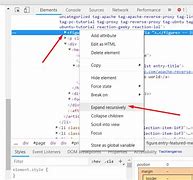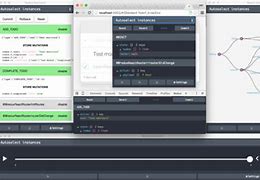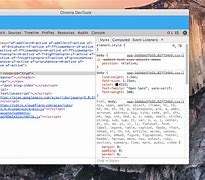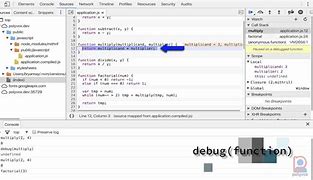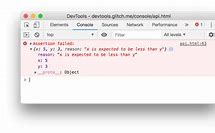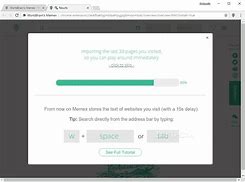Posts about Chrome A guide to developing tools
Chrome Development Tool settings
May 26, 2021 09:00 0 Comment Chrome A guide to developing tools
Settings, Settings, Universal settings, Workspace Workspace, Settings, Modify the settings in DevTools, Click Set, Gear to open the General Settings panel to make changes. A, lternatively, you can use shortcuts?
Chrome Development Tool shortcuts
May 26, 2021 09:00 0 Comment Chrome A guide to developing tools
Shortcuts, Shortcuts, Open DevTools, All panels, Element panel, Sidebar style, Source panel, Code editor shortcuts, TimeLine panel, Profiles panel, Console (console), Screenshot, Debugging, Console (console), Chrome's other shortcuts, Shortcuts, DevTools has many built-in shortcuts that developers can use in their daily work to save time and increase development efficiency. E, ach s
An example of a DevTools plug-in for the Chrome development tool
May 26, 2021 09:00 0 Comment Chrome A guide to developing tools
DevTools plug-in instance, DevTools plug-in instance, AngularJS Batarang, CoffeeScript Console, Ember Inspector, Grunt DevTools, KnockoutJS Context Debugger, Rails Panel, DevTools plug-in instance, There are many DevTools plug-ins available or under development. T, his section shows a small section. A, ll plug-ins liste
Chrome Development Tool Extension DevTools
May 26, 2021 09:00 0 Comment Chrome A guide to developing tools
Extend DevTools, Extend DevTools, Overview, DevTools page, Create a DevTools plug-in, DevTools interface elements: Panels and sidebar panes, Communication between plug-in components, An example of a DevTools plug-in, Extend DevTools, Overview, A DevTools plug-in can add functionality to Chrome DevTools. I, t adds new UI panels and sidebars, communicates with the pa
Chrome Development Tools integrates DevTools and Chrome
May 26, 2021 09:00 0 Comment Chrome A guide to developing tools
Integrate DevTools, Integrate DevTools, DevTools Chrome plug-in, Protocol debug client, Integrate DevTools, Chrome DevTools is scalable. S, o if DevTools lacks the features you need, you can find an existing plug-in or write an extension
Chrome Development Tool Command Line API Reference
May 26, 2021 09:00 0 Comment Chrome A guide to developing tools
Command line API reference, Command line API reference, $_, $0 - $4, $(selector), $$(selector), x(path), clear(), copy(object), debuge(function), dir(object), dirxml(object), inspect(object/function), getEventListeners(object), keys(object), monitor(function), monitorEvents(object[, events]), profile([name]), profileEnd([name]), table(data[, columns]), undebug(function), unmonitor(function), unmonitorEvents(object[, events]), values(object), Other APIs, Command line API reference, A collection of methods used by the Command Line API to perform common tasks with Chrome DevToos. T, hese collections cont
Chrome Development Tools Console API Reference
May 26, 2021 09:00 0 Comment Chrome A guide to developing tools
Console API reference, Console API reference, console.assert(expresson,object), console.clear(), console.count(label), console.debug(object [, object, ...]), console.dir(object), console.dirxml(object), console.error(object [, object, ...]), console.group(object[, object, ...]), console.groupCollapsed(object[, object, ...]), console.groupEnd(), console.info(object [, object, ...]), console.log(object [, object, ...]), console.prifile([label]), console.profileEnd(), console.time(label), console.timeEnd(label), console.timeStamp([label]), console.trace(object), console.warn(object [, object, ...]), debugger, Console API reference, The Console API provides web applications with a way to enter information into the console, create JavaScript files, and start
Chrome development tool JavaScript memory analysis
May 26, 2021 09:00 0 Comment Chrome A guide to developing tools
JavaScript memory analysis, JavaScript memory analysis, You should ask yourself some questions, Terminology and fundamentals, Prerequisites and some useful tips, Heap analyzer, The details of the view, The object assignment tracker, Memory analysis of the problem, JavaScript memory analysis, Memory leakage refers, to the gradual loss of computer memory. M, emory leaks occur when a program is always unable to fre
Chrome Development Tool Timeline example
May 26, 2021 09:00 0 Comment Chrome A guide to developing tools
Timeline example: Diagnostics that force a synchronous layout, Timeline example: Diagnostics that force a synchronous layout, Make a record, Analyze the records, App fixes within DevTools, Validate with other records, Timeline example: Diagnostics that force a synchronous layout, This example shows how to use the timeline to identify a performance bottleneck called
Chrome Development Tool Shows examples of Chrome debug protocol clients
May 26, 2021 10:00 0 Comment Chrome A guide to developing tools
Show instances of Chrome debugging protocol clients, Show instances of Chrome debugging protocol clients, Bracket, DevTools App, Light Table, NodeJS, Sublime Text, Telemetry, Vim, WebDriver, WebStorm, Python, Show instances of Chrome debugging protocol clients, There are many browser debug protocols for third-party clients., This section describes an exampl
Chrome Development Tool Version 1.1 (Stable)
May 26, 2021 10:00 0 Comment Chrome A guide to developing tools
Remote debugging protocol, Remote debugging protocol, Remote debugging protocol, Toolbars are divided into domains (DOM, Debugger, NetWork, etc.). E, ach domain defines some of the commands it supports an
15 Must Know Tips for Chrome Development Tools (Photo)
May 26, 2021 10:00 0 Comment Chrome A guide to developing tools
First, quickly switch files, First, quickly switch files, Second, search in the source code, Third, quickly jump to the specified line, Fourth, select elements in the console, V. Use multiple inserts to select, 6. Keep records, Seven, high-quality printing, Eight, equipment mode, Nine, equipment sensing simulation, Ten, color selector, Eleven, force change the state of the element, Twelve, visual DOM shadow, 13. Select the next match, Fourteeth, change the color format, Fifteen, through workspaces to edit local files, Google Chrome is the most widely used browser among Web developers. T, he six-week release cycle and a powerful set of ever-expanding development capa
How to get the chrome icon for google chrome?
Dec 04, 2021 09:00 0 Comment Chrome A guide to developing tools
Get Chrome Icon for Google Chrome Open a browser of your choosing. Type "Google Chrome alternative icon" into your browser. Open an icon site and browse its selection. Click on an icon you would like to download. Customize your preferences. (more items) See More.Just so, how do you add a Google icon
What is google chrome 'memex' in chrome?
Dec 04, 2021 09:00 0 Comment Chrome A guide to developing tools
Memex is an interesting web browser add-on that is designed specifically for powerusers. Before you ask, no it's not a meme generator. It is a Vannevar Bush inspired bookmarking/local search engine of sorts that you can use to quickly find webpages that you visited in the past. The extension is avai
What's the difference between google chrome and chrome enterprise?
Dec 04, 2021 09:00 0 Comment Chrome A guide to developing tools
The difference is in how the browser is deployed and managed. Downloading the Chrome Enterprise Bundle, IT administrators can install the Chrome Browser via MSI, and manage their organization’s Chrome Browsers via group policy to enforce over 200+ policies.Keeping this in consideration, what is the