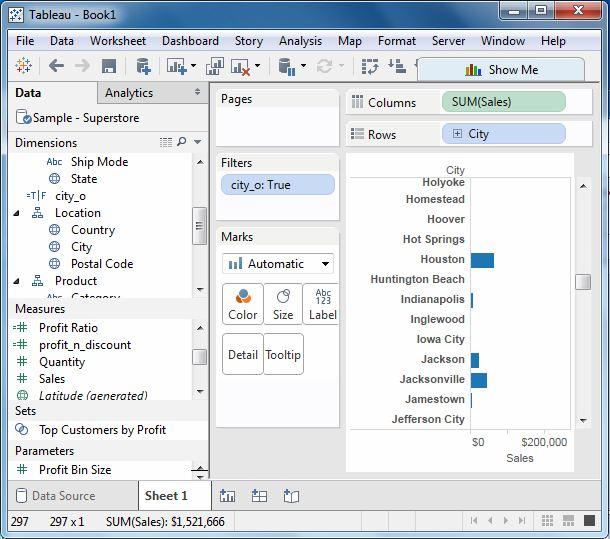Tableau string calculation
May 26, 2021 Tableau
Table of contents
In this chapter, we'll see calculations involving strings in Tableau.
/b10>
Tableau has many built-in string functions that can be used to do string operations, such as comparing, connecting, replacing a small number of characters in strings, and so on.
Here are the steps to create a calculated field in which to use string functions.
Create a calculated field
When you connect to the sample supermarket, go to the analysis menu and click Create a calculated field, as shown in the following image.
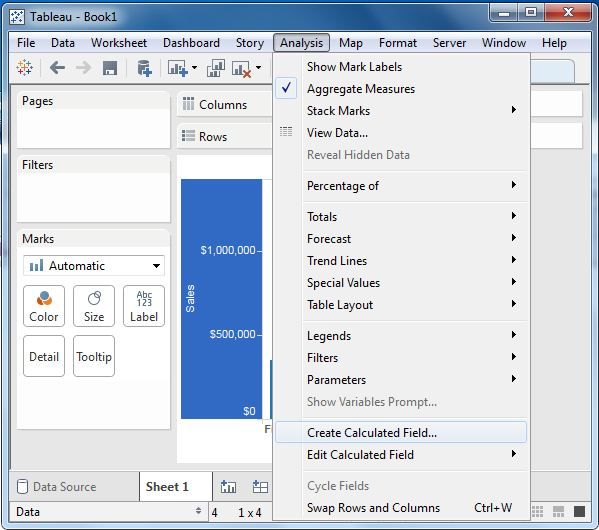
The calculation editor
The steps above open the calculation editor, which lists all the features available in Tableau. /b10> You can change the down-list value to see only the functions associated with the string.
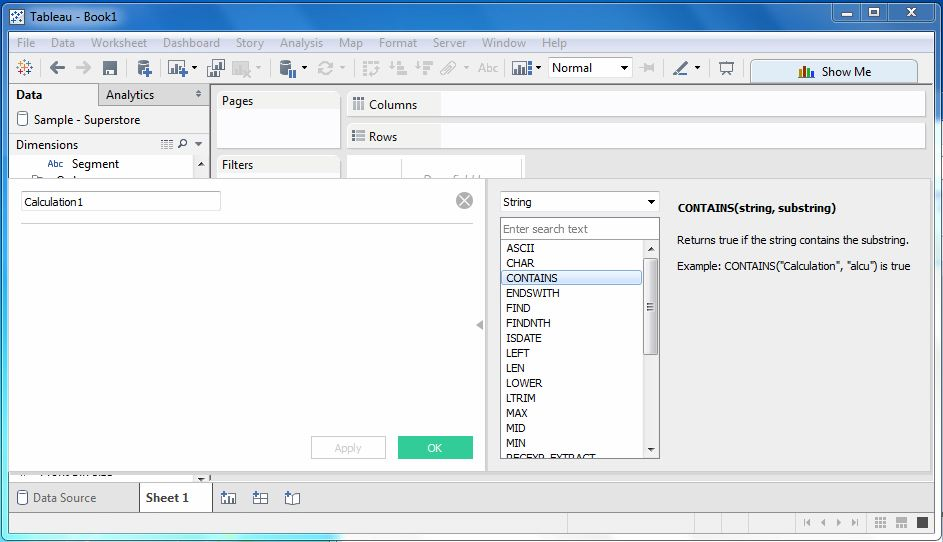
Create a formula
Let's take a look at sales in the city with the letter "o". /b10> To do this, we create a formula like the one shown below.
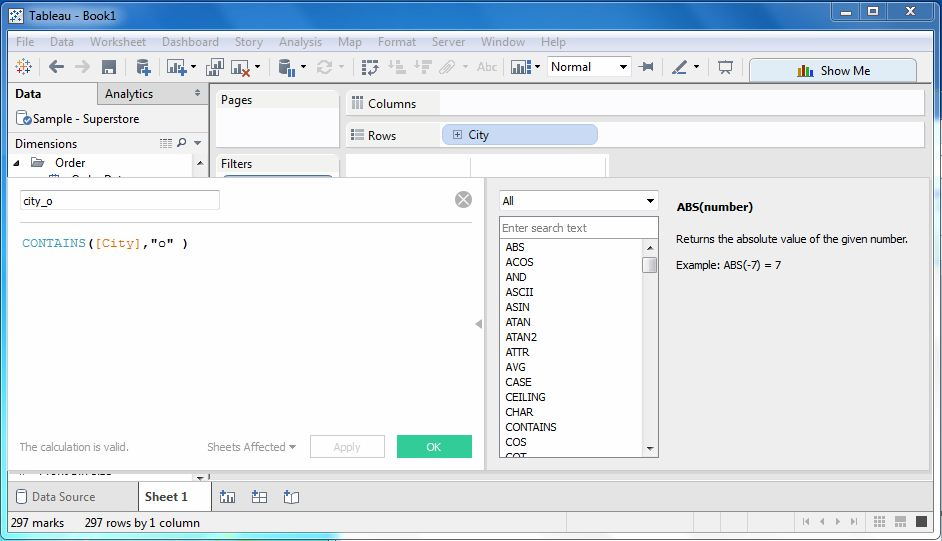
Use calculated fields
Now that we see the created field in action, we can drag it to the shelf and the sales field to the column rack. /b10> The following image shows the sales value.