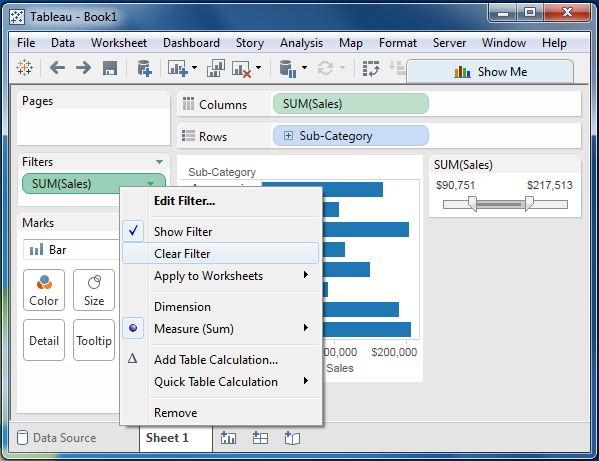Tableau filter action
May 26, 2021 Tableau
Table of contents
Any data analysis and visualization involves a wide range of data filtering. /b10> Tableau has a number of filtering options to meet these needs. /b11> There are many built-in functions for applying filters to records that use dimensions and measures. /b12> The filter options for measurements provide numeric calculations and comparisons. /b13> Dimension's filter options provide a list of string values to select from a list or use custom values. /b14> In this chapter, we'll see the options and steps to edit and clear filters.
Create a filter
You can create a filter by dragging the required fields to a filter shelf located above the marker card. /b10>Let's create a horizontal bar chart by dragging measured sales to the column rack, and dimension subcategories to the shelf. /b11> Drag the measure sales to the filter rack again. /b12> Once this filter has been created, we can edit it by right-clicking it and selecting the edit filter option from the pop-up menu.
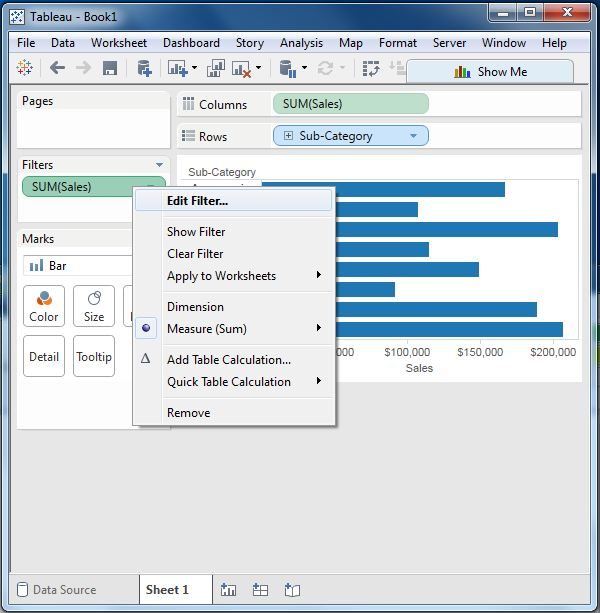
Create a filter for the measure
A measure is a numeric field. /b10> Therefore, the filter options for these fields involve selecting values. /b11> Tableau provides the following types of measurement filters.
- Value Range specifies the minimum and maximum values for the range to be included in the view
- At least - includes all values that are greater than or equal to the specified minimum value.
- Maximum - includes all values that are less than or equal to the specified maximum value.
- Special - This special type of filter helps you filter Null values. Contains only Null values, non-empty values, or all values.
The following worksheet shows these options.
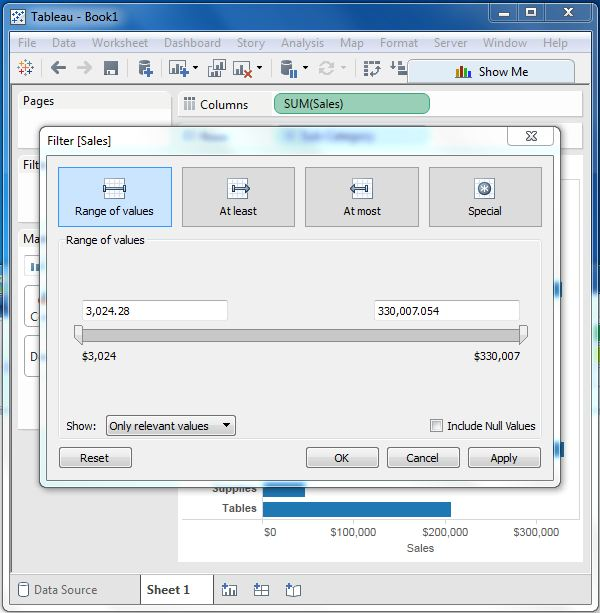
Create a dimension filter
Dimensions are descriptive fields with a value of a string. /b10> Tableau provides the following types of filters for dimensions.
- Universal filter that allows you to select a specific value from a list.
- Wildcard filters allow references to wildcards like cha to filter all string values that begin with cha.
- Condition filter, which I use to apply conditions, such as sales.
- Top filter Select a record that represents the Top value range.
The following worksheet shows these options.
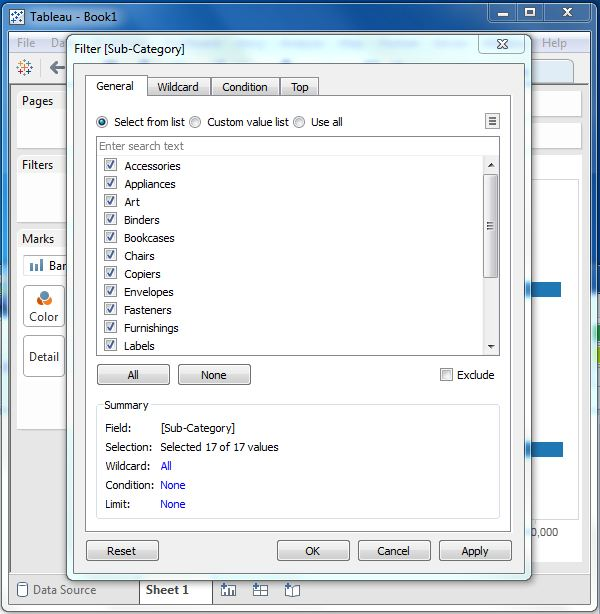
Clear the filter.
You can easily remove filters by selecting the Clear Filter option, as shown below.