jQuery EasyUI Tree Menu - Tree Menu Drag and Drop Control
May 09, 2021 jQuery EasyUI
Table of contents
jQuery EasyUI Tree Menu - Tree Menu Drag-and-Drop Control
This section teaches you how to implement drag-and-drop control of the jQuery EasyUI Tree menu.
When using a Tree plug-in in an app, users can change the node position by dragging and placing it. Drag and drop operations are enabled by setting the 'dnd' property of the Tree plug-in to true.
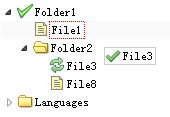
Create a Tree menu
$('#tt').tree({
dnd: true,
url: 'tree_data.json'
});When a placement operation occurs on a tree node, the 'onDrop' event is triggered and you should do something or more, such as saving the node state to the remote server side, and so on.
onDrop: function(targetNode, source, point){
var targetId = $(target).tree('getNode', targetNode).id;
$.ajax({
url: '...',
type: 'post',
dataType: 'json',
data: {
id: source.id,
targetId: targetId,
point: point
}
});
}