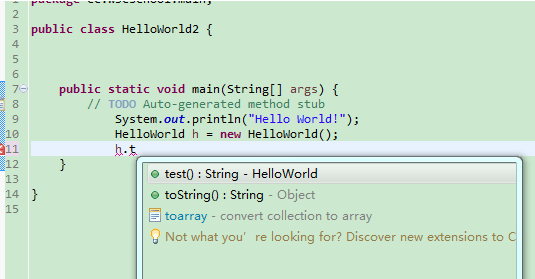Eclipse Content Assist
May 24, 2021 Eclipse
Table of contents
Eclipse Content Assist
Use content aids
In Eclipse, we can use code cues to speed up development, with the default input "." An automatic prompt appears, which is used for class members.
The configuration of setting auto-prompts is at: window-gt; Preferences-Java-editor-content Assist:
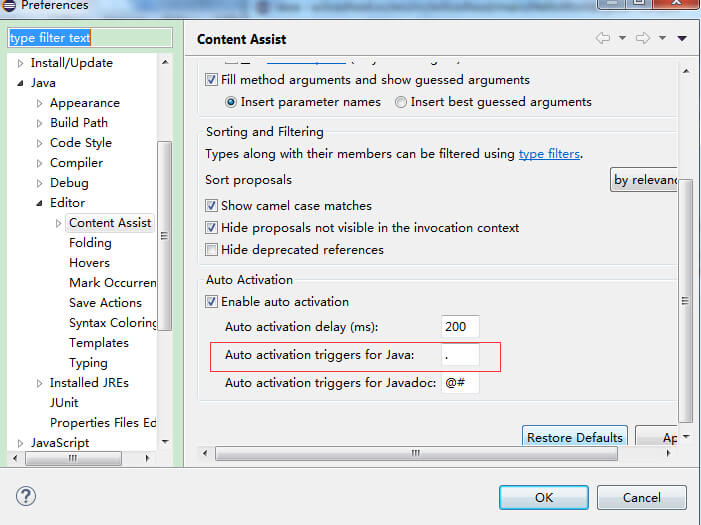
In the initials of the class we enter, press alt plus / to display the auxiliary prompt.
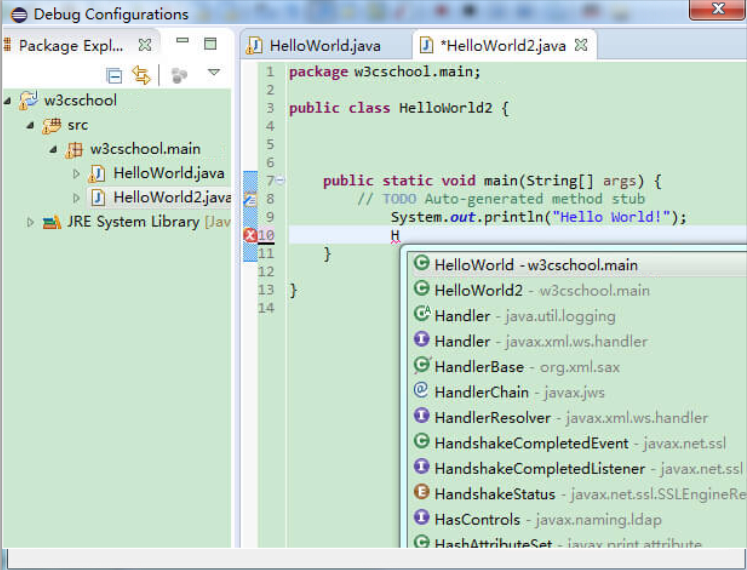
The "." that appear after entering "." are:
- Class variable
- Class method
- Super-class method
- Other related classes
-