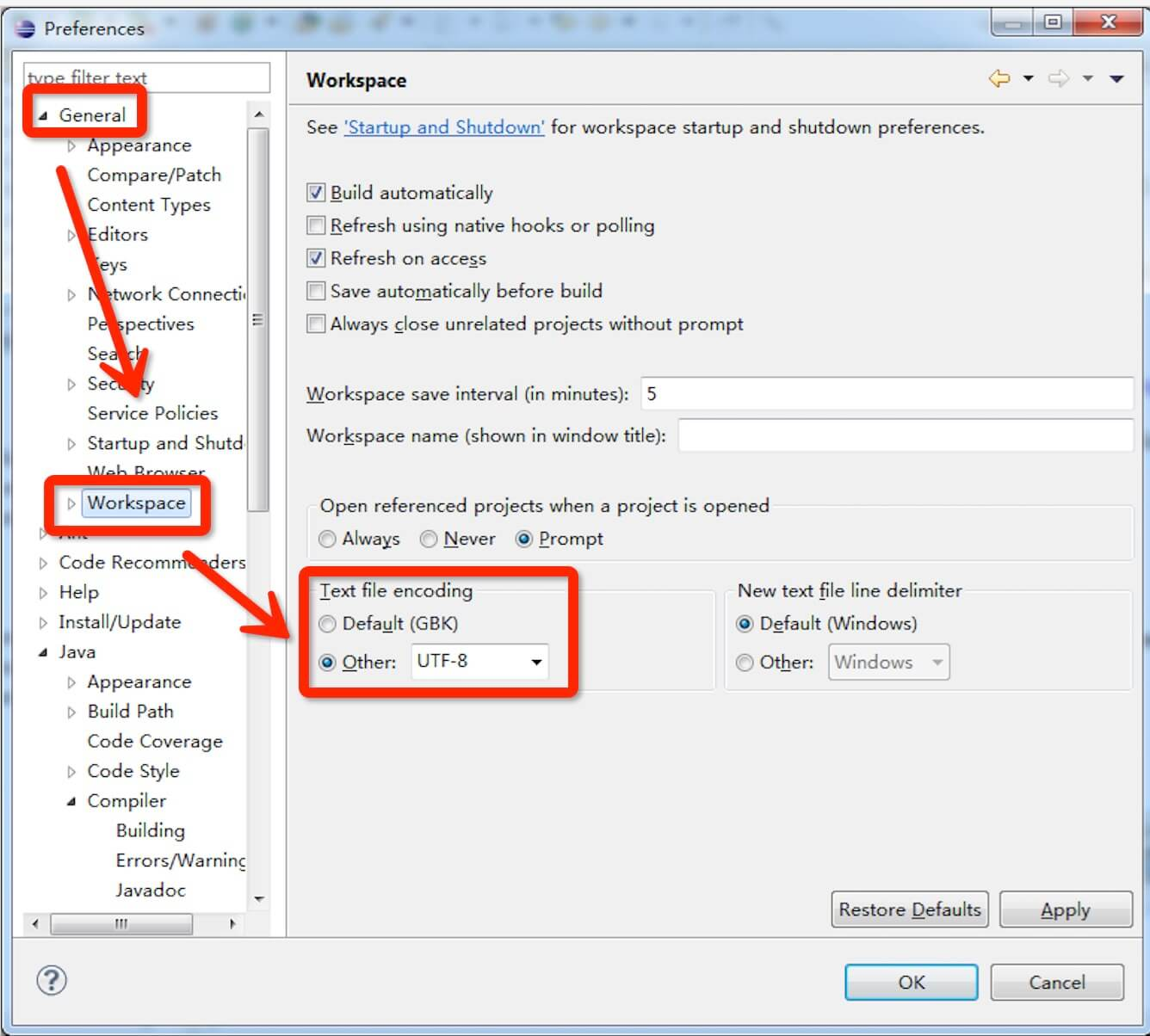Eclipse modifies the character set
Eclipse character sets are GBK by default, but now many projects use UTF-8, which is why we need to set our Eclipse development environment character set to UTF-8, with the following steps:
Select Window -gt; Preferences - General -gt; Workspace - Text file encoding in the menu bar, click Other in Text file encoding, and select UTF-8, as shown: