Eclipse runs the program
May 24, 2021 Eclipse
Table of contents
Run the Java program
We can view in Package Explorer
You can quickly run Java programs in the Package Explorer view.
Package Explorer view:
Right-click the java class that wraps the main function to select Run As and Java Application
You can also select a class that contains the main method in the Package Explorer view and press the shortcut: Alt , Shift , X, J
There are two ways to create a new Run Configuration (Run Configuration) that we can use to launch a Java application.
If the run configuration has been created, you can select Run Configurations in the Run menu to launch the Java app, click the name of the run configuration, and then click the Run button for the Java application.
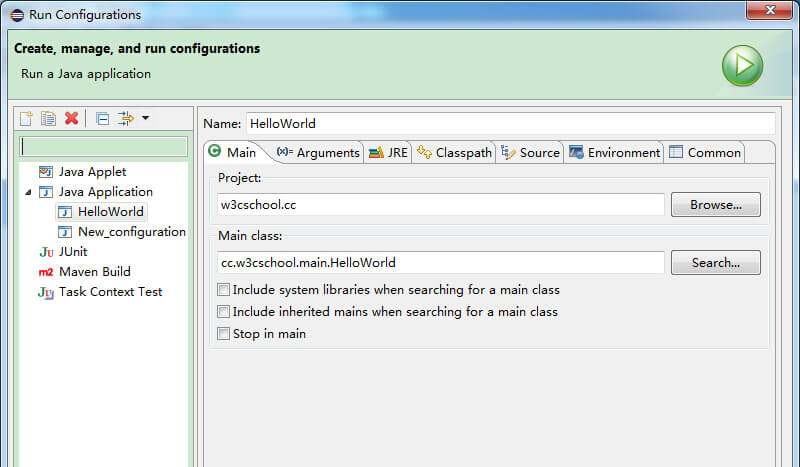
The Run option in the Run menu restarts the previously launched Java app.
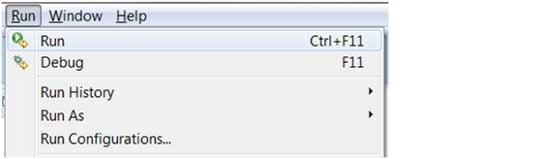
Restart the previously launched Java app shortcut for Ctrl and F11.