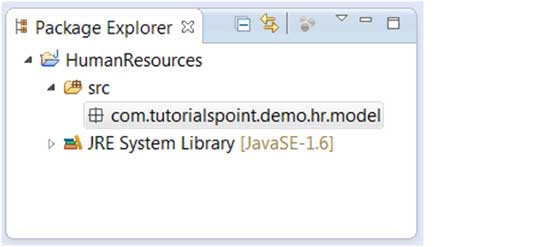Open the new Java Package Wizard
You can use the new Java Package Wizard to create a Java package. The Java Package Wizard opens by:
- Click on the "File" menu and select New and Package
- In Package Explorer, right-click the mouse to select the package
-
Click the package button on the toolbar (
 )
)
If you want to create a child package, select the parent package before opening the Create Java Package wizard, so that you have the value of the parent package in the name field.
Use the Create Java Package Wizard
Here's what you can do in the New Java Package:
- Enter the resource folder name (Source Folder field)
- Enter package name (Name field)
- Click the "Finish" button
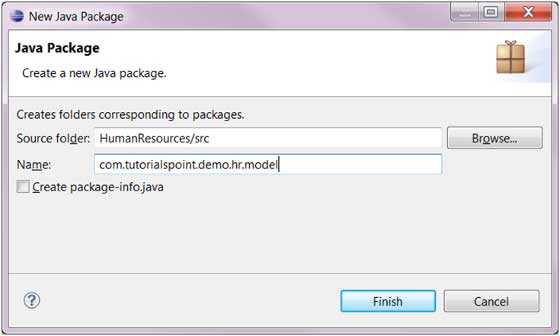
View the new package
Under the Package Explorer resource folder, we can see the new package.