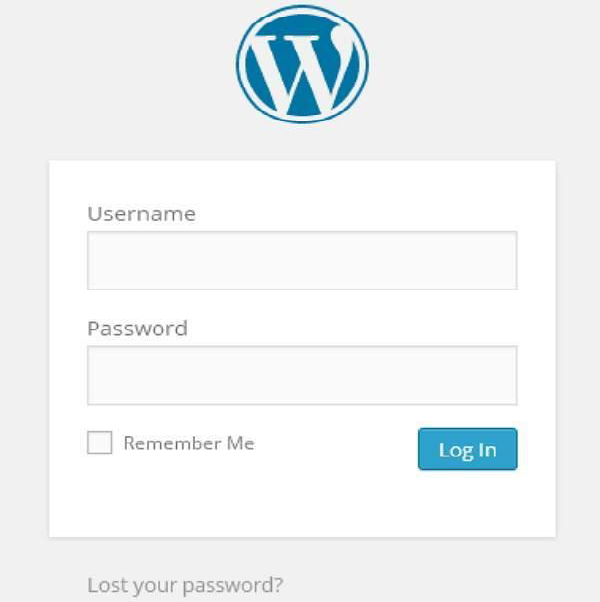WordPress host transfer
May 15, 2021 WordPress
In this chapter, we'll look at how to move WordPress to a new hosting platform.
Here, we use Hostinger Web Hosting to transfer the WordPress website to another host.
Just follow the simple steps given below to transfer your WordPress website to another console.
Step (1) - Keep a backup of the WordPress file and export the database. /b10> We'll be at WordPress - Backup Recover
Step (2) - Sign in to cPanel and click on the MySQL database, as shown below.
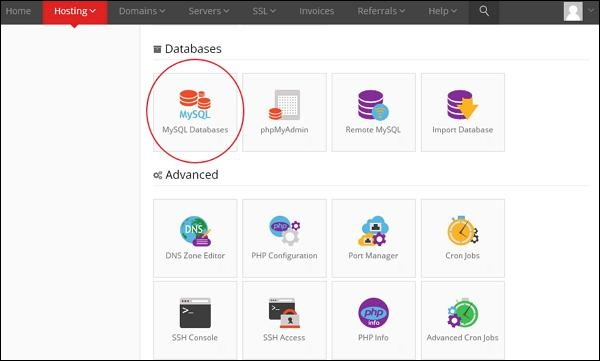
Step (3) - Create a new database and MySQL user, as shown on the screen below. The page has the following fields
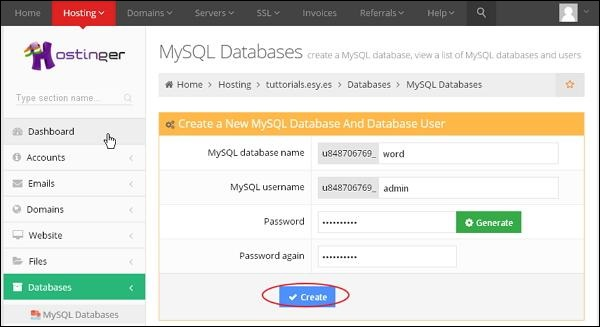
-
MySQL Database Name - Enter your database name.
-
MySQL Username - Enter your username.
-
Password - Set the password for the database.
-
Password again - Set the same password again as before.
After filling out all the fields, click the Create button.
Step (4) - You can view the MySQL database, users, and hosts that you created, as shown on the screen below.
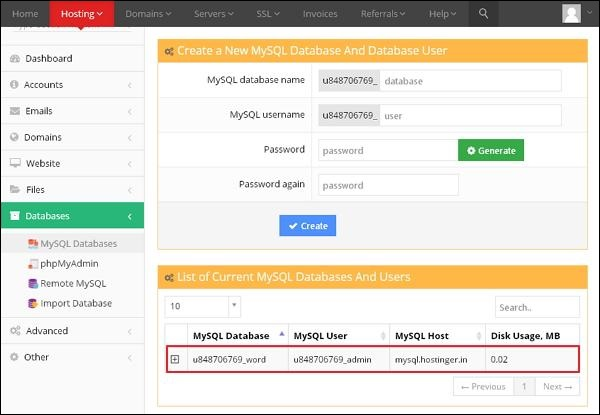
Step (5) - Click on the "plus" symbol.
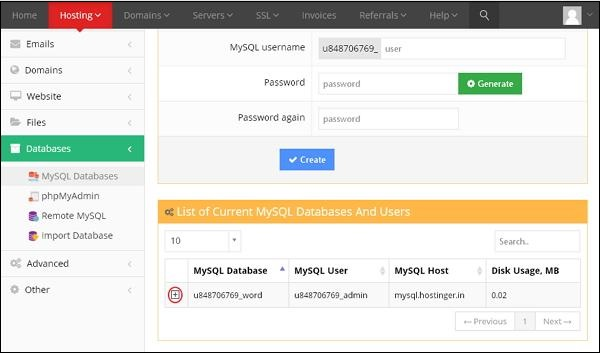
Step (6) - Click phpMyAdmin.
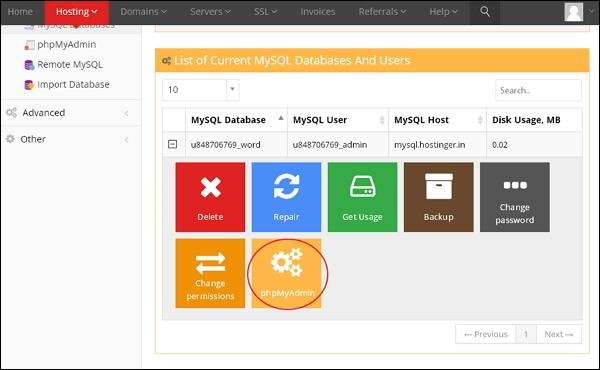
Step (7) - Click on the Import tab on the phpMyAdmin page.
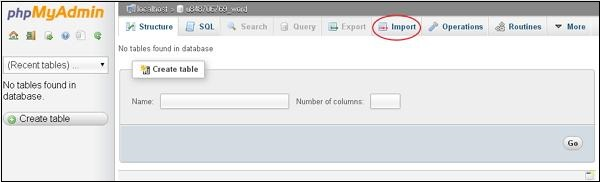
Step (8) - Click the Choose File button to select the backup file from the system, and then click the Go button.
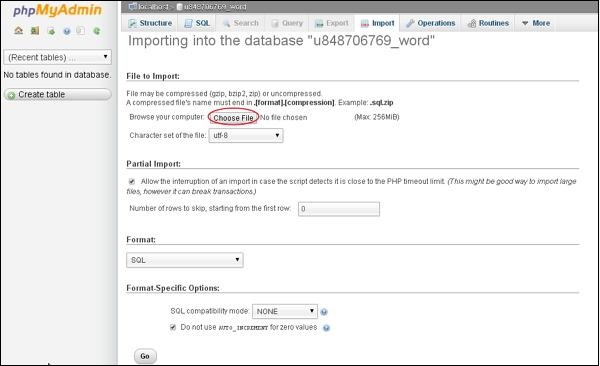
Step (9) - You can view the uploaded database table, as shown on the screen below.
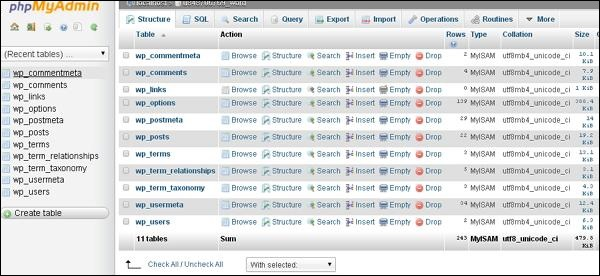
Step (10) - Upload your WordPress file using fileZilla, as shown in WordPress - Backup and Recovery.
Step (11) - Edit the wp-config .php file.
Step (12) - In the hostinger's website section, click Auto Installer.
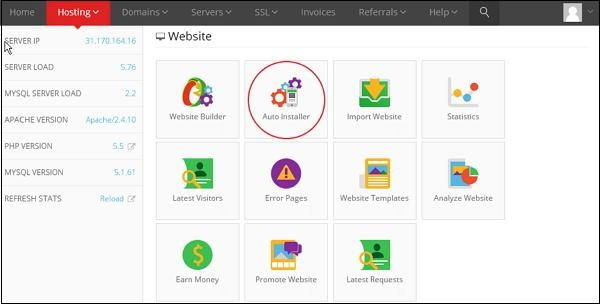
Step (13) - You can view the uploaded WordPress file. /b10> Click the URL link, as shown on the screen below.
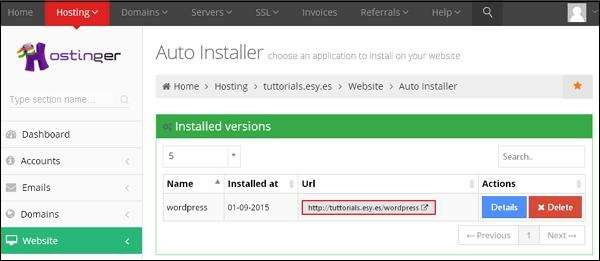
Step (14) - You can view wordPress's sign-in page.