WordPress edits comments
May 15, 2021 WordPress
In this chapter, we'll learn how to edit comments in WordPress. /b10> Editing comments can only be done by an administrator.
Here's how to edit a comment in WordPress.
Step (1) - Click Comments in WordPress.
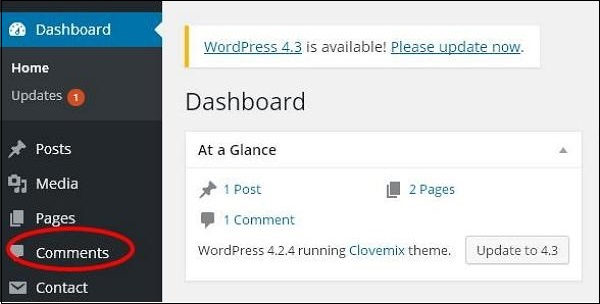
Step (2) - You can view a list of comments for each page. /b10> Select any comments to edit. /b11> Click edit .
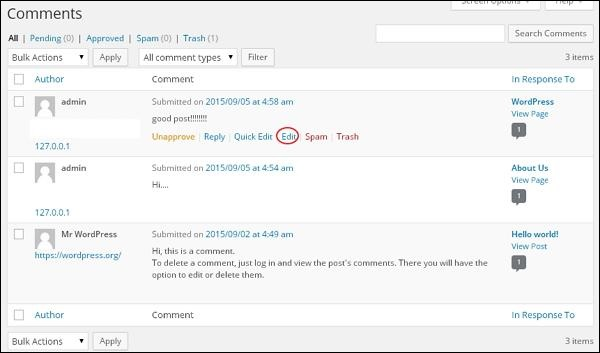
Step (3) - Show the edit comment page. /b10> You can edit the comment and click the Update button.
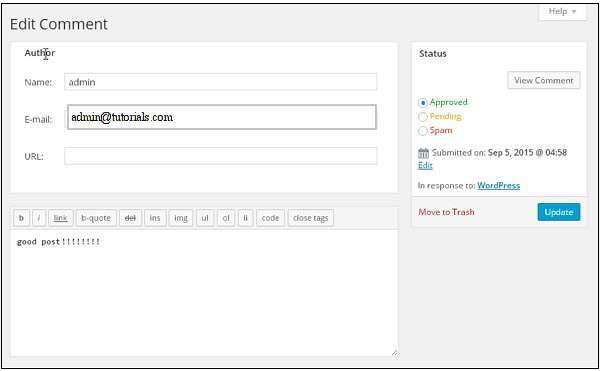
Here you can edit your name, email, URL or comment from the comment box.