WordPress view plug-ins
May 15, 2021 WordPress
Table of contents
In this chapter, we'll learn how to view plug-ins in WordPress. I
t can help you enable and disable WordPress plug-ins. T
his will add unique functionality to existing sites.
Plug-ins extend and expand WordPress functionality.
Here are some easy steps to see the plug-in in WordPress.
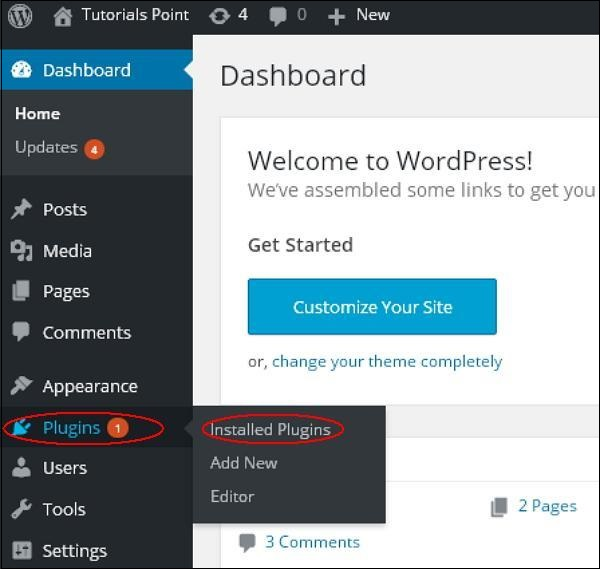 Step (2) - You'll see a list of existing plug-ins on your site, as shown on the screen below.
Step (2) - You'll see a list of existing plug-ins on your site, as shown on the screen below.
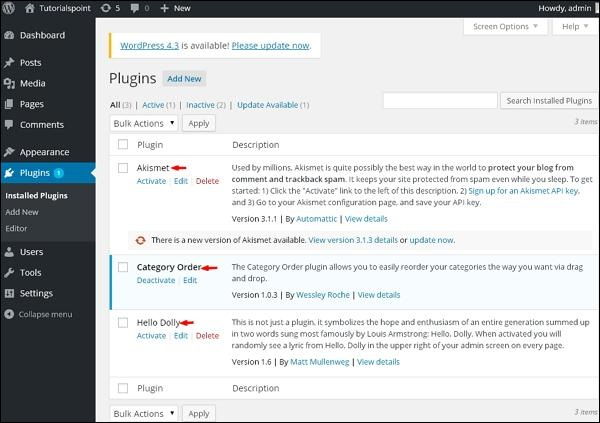 Display plug-ins and description tables.
The name of the plug-in is defined in the plug-in column, and a brief description of the plug-in is defined under the description column.
Display plug-ins and description tables.
The name of the plug-in is defined in the plug-in column, and a brief description of the plug-in is defined under the description column.
Active - Displays the active plug-ins on the site.
Inactive - Displays plug-ins that are installed but not activated on the site.
Update Available - displays if a new version is available or requires an immediate update.
Here are some easy steps to see the plug-in in WordPress.
Step (1) - Click Plugins to → plug-in in the Installed Plugins administrator.
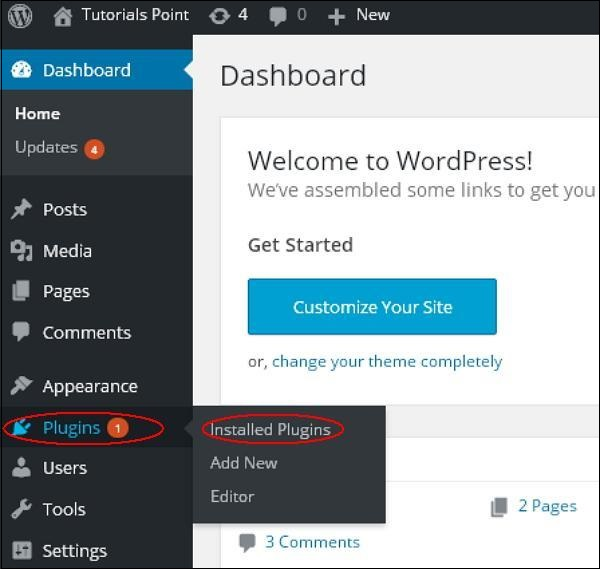
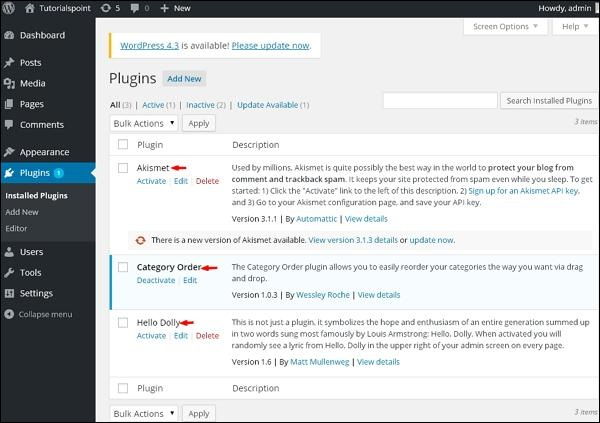
Toolbar
The following functions appear as plug-in toolbar options on the page:Active - Displays the active plug-ins on the site.
Inactive - Displays plug-ins that are installed but not activated on the site.
Update Available - displays if a new version is available or requires an immediate update.