WordPress media settings
May 15, 2021 WordPress
In this chapter, we'll look at Media Settings in WordPress. /b10> It is used to set the height and width of the images you want to use on your site.
Step (1) - Click Settings in WordPress to → Media option.
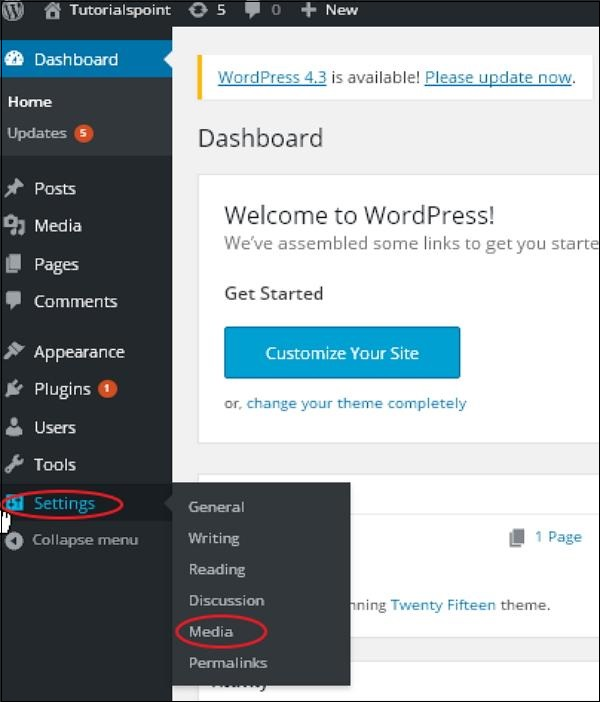
Step (2) - Displays the media settings page, as shown in the screenshot below.
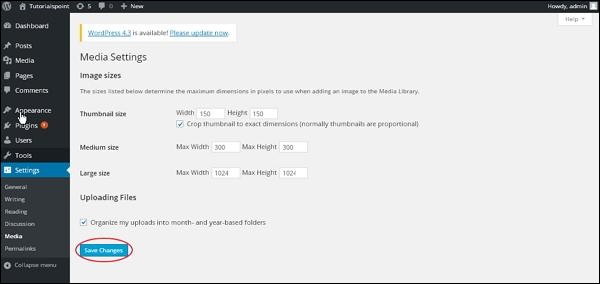
Here are the details of the fields on the media settings:
-
Thumbnail size (thumbnail size) - Set the size of the thumbnail.
-
Medium size - Sets the height and width of the dimension image.
-
Large size ( Sets the width and height of a larger image.
-
Uploading files - When this check box is selected, the uploaded images are arranged by year and month.
Step (3) - After setting the dimensions in pixels, click the Save Changes button. /b10> It saves your media settings information.