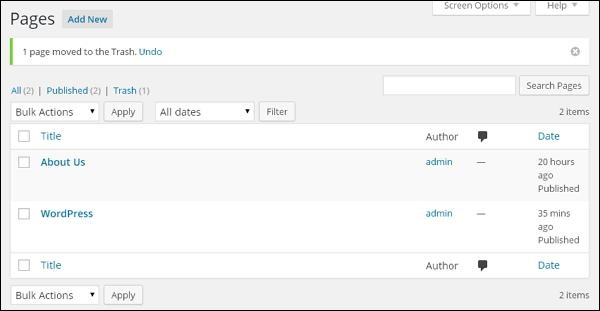WordPress deletes the page
May 15, 2021 WordPress
In this chapter, we'll learn to delete pages in WordPress.
Here's how to delete the page in WordPress.
Step (1) - Click Pages in WordPress → All Pages.
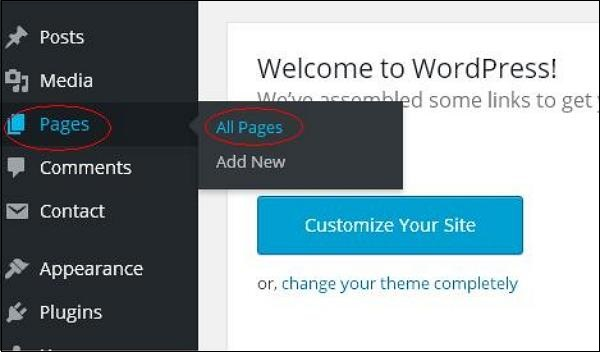
Step (2) - You can delete the sample page (create the sample page in WordPress by default). /b10> When the cursor hovers over the page, several options appear below the sample page. /b11> Click the Trash option to delete the information.
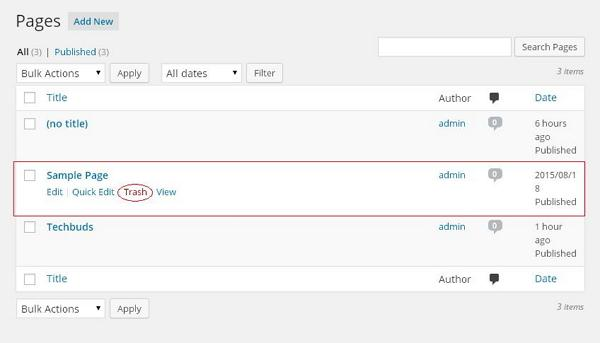
Alternatively, you can delete the page directly when you edit or delete it, simply by clicking the Move to Trash button, as shown on the screen below.
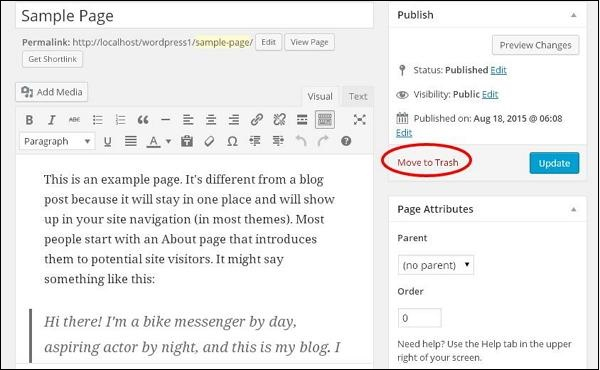
Step (3) - To confirm that you have deleted a page, check out your list of pages.