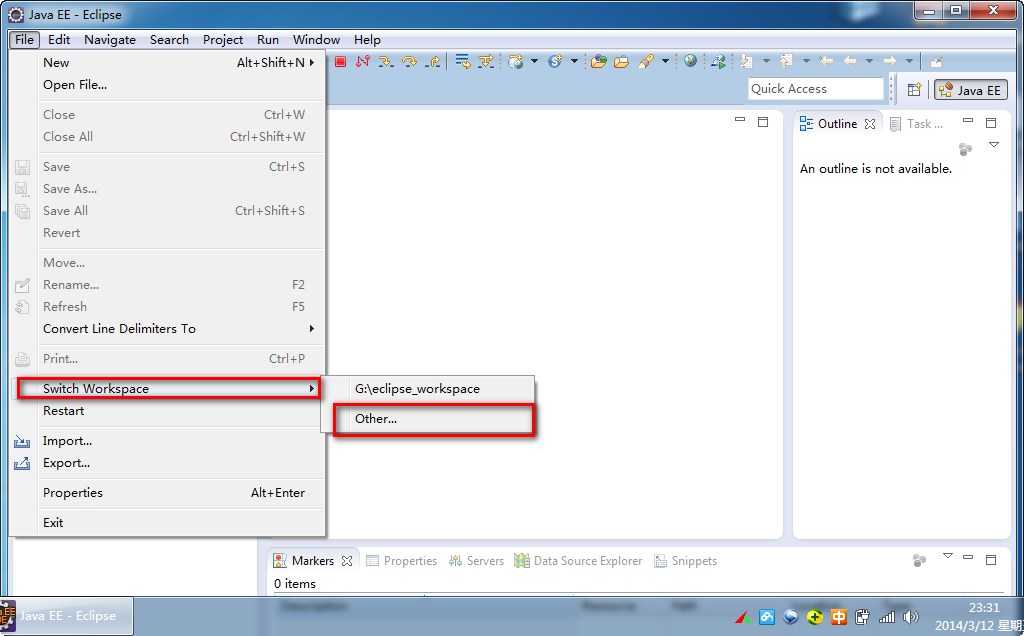Eclipse Workspace
May 24, 2021 Eclipse
Table of contents
Eclipse Workspace
The eclipse workspace contains the following resources:
- Project
- File
- Folder
You can generally set up a workspace when your project starts, and you can set it as the default workspace without having to configure it the next time you start:
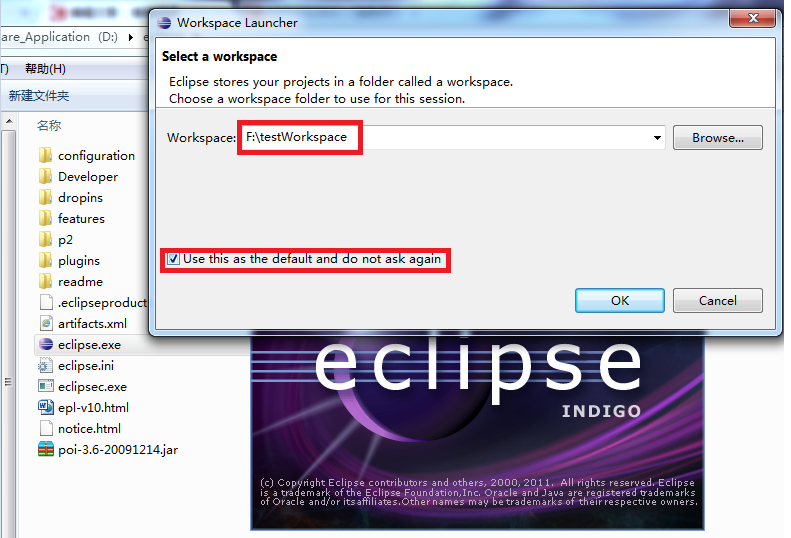
Workspace has a distinct hierarchy. The project is at the top, and there can be files and folders at the top of the project.
Plug-ins can manage space resources through the API provided by the resource plug-in.
Workspace
Users create and manage resources in the space by using views, editors, and wizards. W here, the contents of the workspace are displayed in many comments in the Project Explorer view. The view that displays the contents of the project workspace is the Project Explorer view.
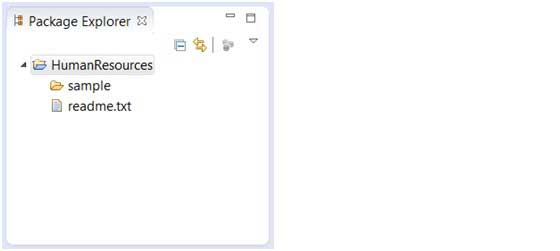
File creation wizard (File and New and File).
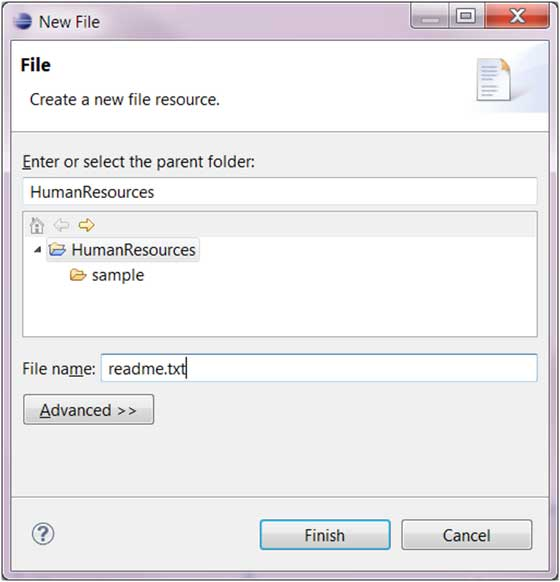
Folder (Folder) Creation Wizard (File and New and Folder).
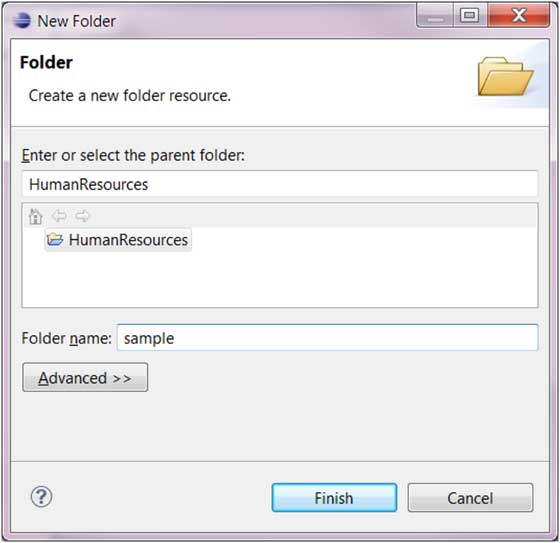
Workspace settings
On the menu bar, select "Window" and "preferences..." and "General" for "Workspace", as shown below:
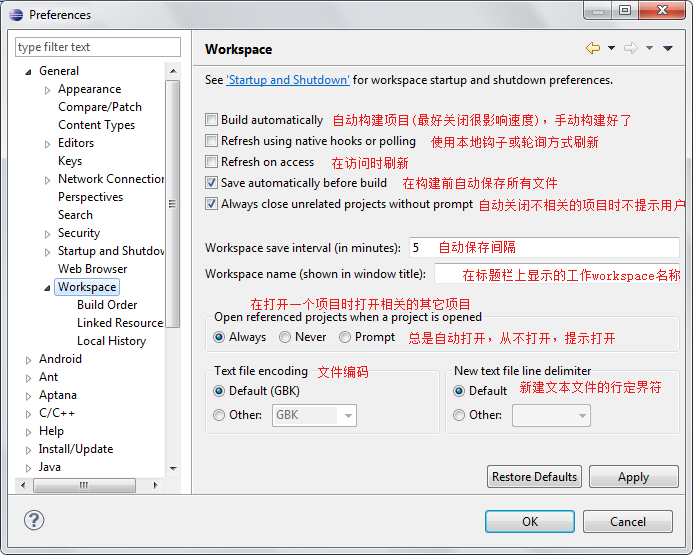
Eclipse Switch Workspace
Eclipse Switch Workspace can select "File" in the menu bar: