Cordova InAppBrowser
May 21, 2021 Cordova
Table of contents
This plug-in is used to open a web browser in a Cordova application.
Step 1 - Install the plug-in
We need to install this plug-in in the command prompt window before we can use it.
C:\Users\username\Desktop\CordovaProject>cordova plugin add cordova-plugin-inappbrowser
Step 2 - Add a button
We'll add a button to open the inAppBrowser .html in index and index.
Step 3 - Add an event listener
Now let's .js event listener for our buttons in the onDeviceReady function in indexing.
document.getElementById("openBrowser").addEventListener("click", openBrowser);
Step 4 - Create a function
In this step, we create a feature that will open the browser in our app. /b10> We assign it to the ref variable, which we can use later to add an event listener.
function openBrowser() {
var url = 'https://cordova.apache.org';
var target = '_blank';
var options = "location=yes"
var ref = cordova.InAppBrowser.open(url, target, options);
ref.addEventListener('loadstart', loadstartCallback);
ref.addEventListener('loadstop', loadstopCallback);
ref.addEventListener('loadloaderror', loaderrorCallback);
ref.addEventListener('exit', exitCallback);
function loadstartCallback(event) {
console.log('Loading started: ' + event.url)
}
function loadstopCallback(event) {
console.log('Loading finished: ' + event.url)
}
function loaderrorCallback(error) {
console.log('Loading error: ' + error.message)
}
function exitCallback() {
console.log('Browser is closed...')
}
}
If we press the BROWSER button, we will see the following output on the screen.
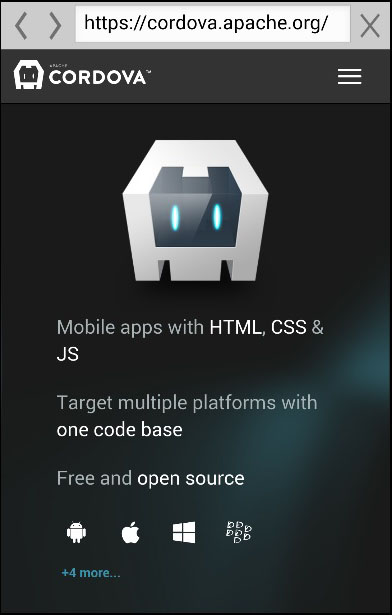
The console will also listen for events. /b10> When the URL starts loading, the loadstart event fires and loads the loadstop when the URL is loaded. /b11> We can see it in the console.
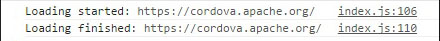
When you close the browser, the exit event is triggered.
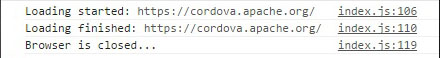
The InAppBrowser window has other possible options. /b10> We'll explain it in the table below.
| Options | Describe |
|---|---|
| location | Used to open or close the browser location bar. /b10> The value is Yes or No. |
| hidden | Used to hide or display inAppBrowser. /b10> The value is Yes or No. |
| clearCache | Used to clear the browser cache cache. /b10> The value is Yes or No. |
| clearsessioncache | Used to clear the session cookie cache. /b10> The value is Yes or No. |
| zoom | Zoom controls for hiding or displaying Android browsers. /b10> The value is Yes or No. |
| hardwareback | Yes, use the hardware back button to browse your browser history. /b10> No You can click the back button after closing the browser. |
For some other features, we can use the ref variable. /b10> We'll show you a quick example of it. For the delete event listener, we can use -
ref.removeEventListener(eventname, callback);
For turning off InAppBrowser, we can use -
ref.close();
If we open the hidden window, we can show it -
ref.show();
Even JavaScript code can be injected into InAppBrowser -
var details = "javascript/file/url" ref.executeScript(details, callback);
The same concept can be used to inject CSS -
var details = "css/file/url" ref.inserCSS(details, callback);