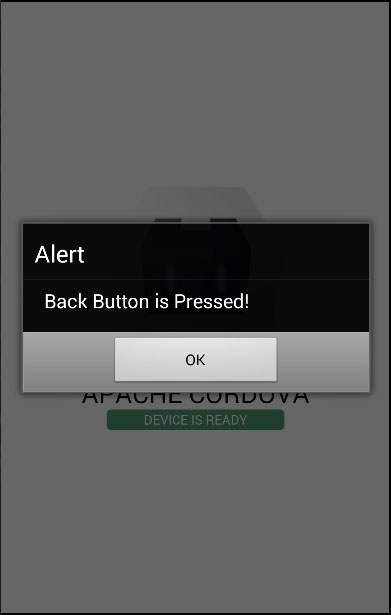Cordova event
May 21, 2021 Cordova
Table of contents
Various events can be used in Cordova projects. /b10> The following table shows the available events.
Cordova event
| Serial number | Events and descriptions |
|---|---|
| 1 |
deviceReady Once Cordova is fully loaded, the event is triggered. /b10> This helps ensure that the Cordova function is not called before everything is loaded. |
| 2 |
pause
The event is triggered when the application enters the background. |
| 3 |
resume
Events are triggered when the application returns from the background. |
| 4 |
backbutton
The event is triggered when the return button is pressed. |
| 5 |
menubutton The event is triggered when the menu button is pressed. |
| 6 |
searchbutton The event is triggered when the Android search button is pressed. |
| 7 |
startcallbutton The event is triggered when the start call button is pressed. |
| 8 |
endcallbutton The event is triggered when the end call button is pressed. |
| 9 |
volumedownbutton The event is triggered when the volume down button is pressed. |
| 10 |
volumeupbutton The event is triggered when the volume up button is pressed. |
Use events
All events are used in a similar manner. /b10> We should always add an event listener to js instead of an inline event call, because The Cordova content security policy does not allow built-in Javascript. /b11> If we try to call the event inline, we get the following error.
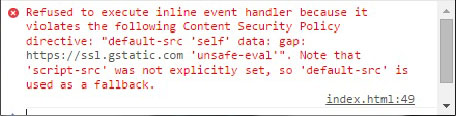
The correct way to use events is to use addEventListener. /b10> We'll show you an example of using the volumeupbutton event.
document.addEventListener("volumeupbutton", callbackFunction, false);
function callbackFunction() {
alert('Volume Up Button is pressed!')
}
Once we press the volume up button, the alarm will appear on the screen.
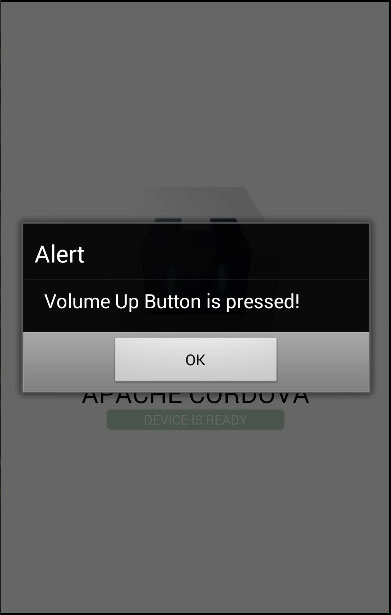
Process the return button
You usually want to use some of the application features of the Android Return button, such as going back to the last screen. /b10> In order to be able to implement your own functionality, you first need to disable exiting the application when you press the return button.
document.addEventListener("backbutton", onBackKeyDown, false);
function onBackKeyDown(e) {
e.preventDefault();
alert('Back Button is Pressed!');
}
Now, when we press the home Android back button, the alert appears on the screen instead of exiting the app. /b10> This is done by using e.preventDefault().