Cordova config .xml file
May 21, 2021 Cordova
Table of contents
This is where we can change the application configuration. /b10> When we created our application in the last tutorial, we set the reverse domain name and name. /b11> The value can be changed .xml the config file. /b12> When we create the application, the default profile is also created.
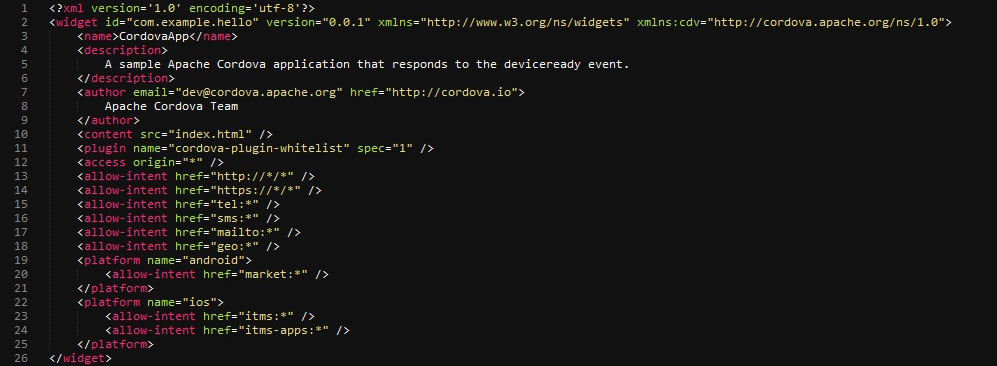
The following table illustrates the .xml elements in config.
Config .xml configuration table
| Elements | Describe |
|---|---|
| Widgets | This is the application reverse domain value that we specified when we created the application. |
| name | The name of the application that we specified when we created the application. |
| description | Description of the application. |
| author | The author of the app. |
| content | The start page of the application. /b10> It is located in the www directory. |
| plugin | The plug-in that is currently installed. |
| access | Used to control access to external domains. /b10> The default origin value is set * which means that access to any domain is allowed. /b11> This value does not allow certain URLs to be opened to protect information. |
| allow-intent | Used to control access to external domains. /b10> The default origin value is set * which means that access to any domain is allowed. /b11> This value does not allow certain URLs to be opened to protect information. ... |
| platform | The platform on which the application is built. |