Atom split-screen operation
May 24, 2021 Atom
Table of contents
Split-screen operations
Split screen
What is a split screen: Look at this picture
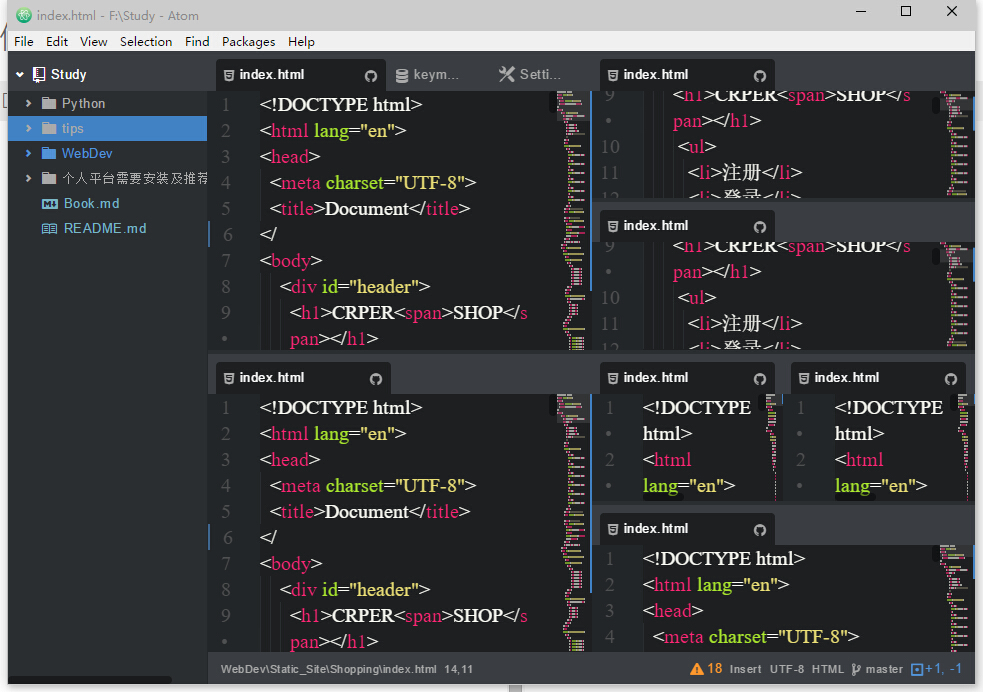
Why split the screen
Small partners who have used linux know that split-screen play is good and can improve productivity.
How to get Atom's split-screen command
1. The easiest thing to do is to go to the list of shortcuts in the Settings Center and search for pane and split to see the commands and selectors.
2. Check the official manual.
Why not use the default split-screen shortcut
-
Some have failed. Is press no response, should conflict with some plug-ins.
- Not used to, in line with their own habits is the most efficient.
Custom shortcuts
Why is this custom I wrote in the comments... vi/vim。
#分屏快捷键自定义
#alt-fkey是分屏的方向,仿vim模式
#ctrl-fkey是光标聚焦的窗口.选择分屏窗口的.也是仿vim模式;
#vim上下左右(j,k,h,l),这里对应(f6,f7,f5,f8)
'body':
'alt-f7':'pane:split-up'
'alt-f6':'pane:split-down'
'alt-f5':'pane:split-left'
'alt-f8':'pane:split-right'
'ctrl-k ctrl-c':'pane:close'
'ctrl-f5':'window:focus-pane-on-left'
'ctrl-f8':'window:focus-pane-on-right'
'ctrl-f7':'window:focus-pane-above'
'ctrl-f6':'window:focus-pane-below'It's worth noting that Atom, like sublime, supports composite shortcuts, and there's one profile above.
'ctrl-k ctrl-c':'pane:close'This command is to press control s k, release K and control does not release, then press c to take effect.... close the current window.