Atom custom key binding
May 24, 2021 Atom
Table of contents
Custom key binding
Brief introduction
Atom editor supports custom key binding, the file format is CSON; W hat is CSON, official explanation: This file uses CoffeeScript Object Notation (CSON). My explanation: JSON and CoffeeScript, written basically by JSON.
Key bindings make up
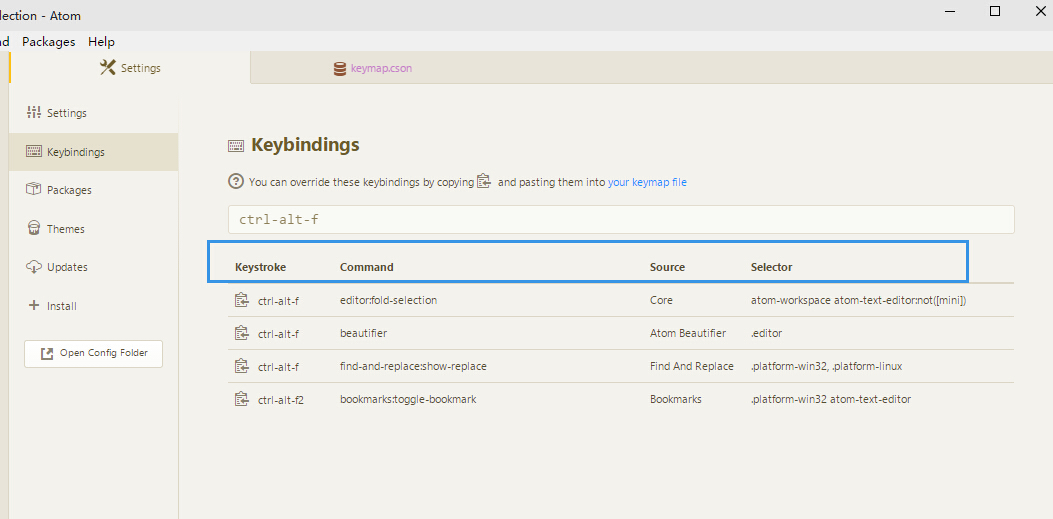
Pictured:
The keyboard map within the settings is a good illustration
Keystrokes, Keystrokes, Command, Source, Selector
Shortcuts need not be explained
Executing a command is a command called by pressing a shortcut
The source is the source of the command, such as core is the built-in core command, Atom beautifier is the plug-in I installed
Selectors can be understood as matches, and you can understand them as soon as you learn CSS/JQ
Key binding
Official example:
'atom-text-editor':
'enter': 'editor:newline'
'atom-workspace':
'ctrl-shift-p': 'core:move-up'
'ctrl-p': 'core:move-down'The second part of my screenshot shows that ctrl and Alt and F have multiple conflicts, one of which is the typography plug-in, how does Atom Beautifier make it work?
'.editor':
'ctrl-shift-alt-f':'beautifier'That's it, isn't it easy? Of course, this is just the basic tutorial for key binding; there are more advanced bindings, such as overlays, unsets (unset values), and so on.