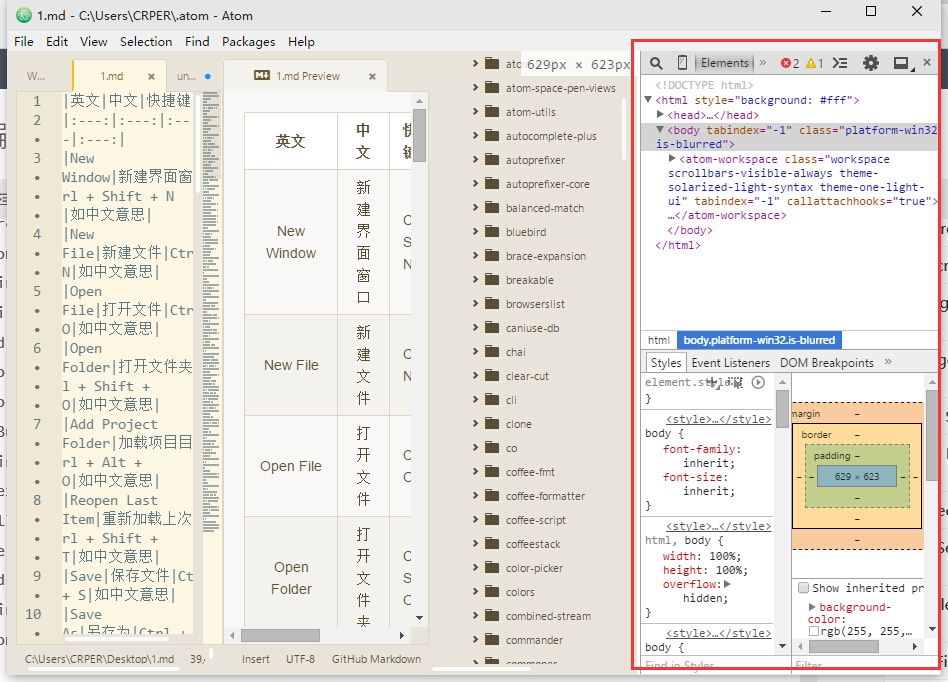Atom Foundation
May 24, 2021 Atom
Table of contents
Basis
Start the interface
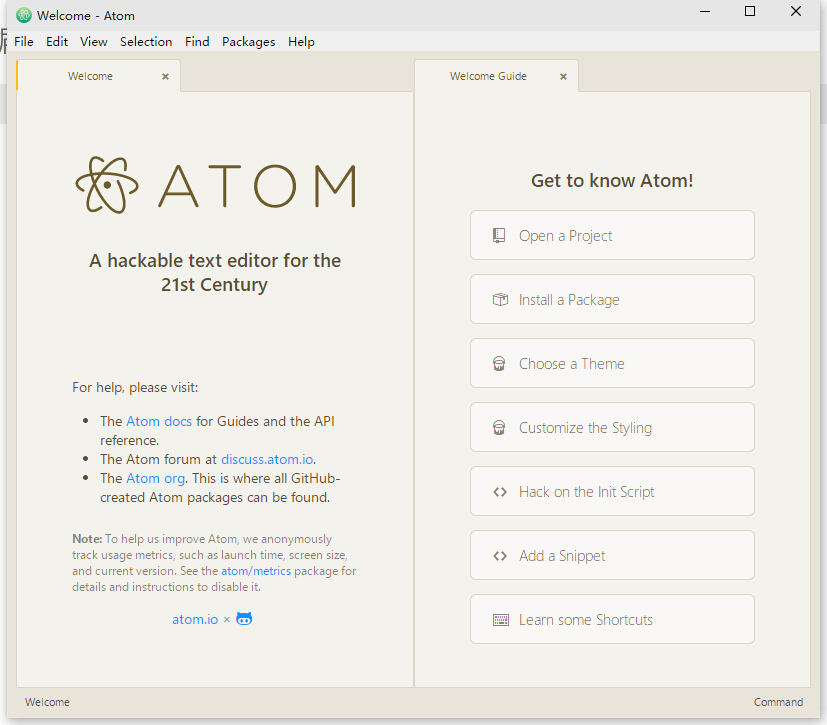
Menu bar - divided into six blocks:
- File - File - File - File save open, project save open, last project load, close and set center, as well as user-defined configuration (profile, initialization script, style, code snippet, shortcut profile) and so on
- Edit - File editing operations, file encoding formats, and line jumps
- View - overloaded pages, full screen, font size zoom, etc
- Find - It's all about queries, very similar to Sublime text, and the shortcuts are basically the same
- Package - Package is the collection point of the plug-in list
- Help - help documentation, software updates, protocols, etc
Set up the center file
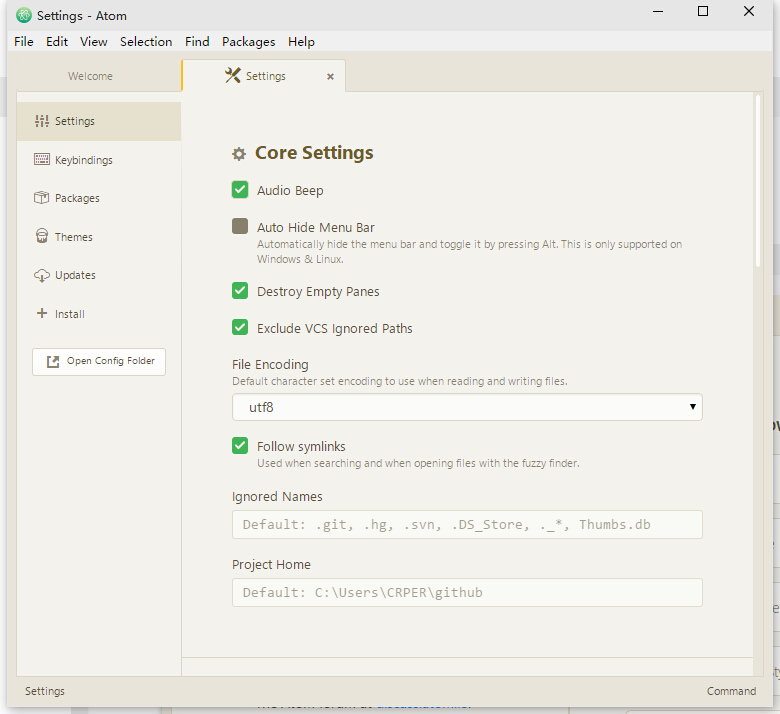
The left sidebar is divided into six sections from top to bottom:
-
Settings - Global settings, you can set the file encoding, whether the menu bar is displayed, ignore the file, document indentation, font size, project home directory, etc., this is more user-friendly than sublime text, concise configuration
-
Keybindings - shortcut configuration, the default shortcuts are summarized here, very convenient to query the corresponding shortcut function, but also easy to modify... Humanized
-
Packages - Plug-in Management Center, you can set up plug-ins, remove plug-ins and disable them, no installation features
-
Themes - Themes - Theme Management Center, you can set themes (mouse selection is supported, write profiles are also available), manage themes (delete and download topics online)
-
Updates - Currently there is only one feature that queries the status of community packages, updates installed plug-ins anytime, anywhere, and updates to Atom software in HELP
-
Install - Currently divided into two columns, top-down, the first part is search (you can search for community plug-ins), the following section will show the current more popular plug-ins (can be downloaded directly to use)
- Open Config Holder - This piece is not mouse operation control, it is entirely the configuration file collection directory of the software
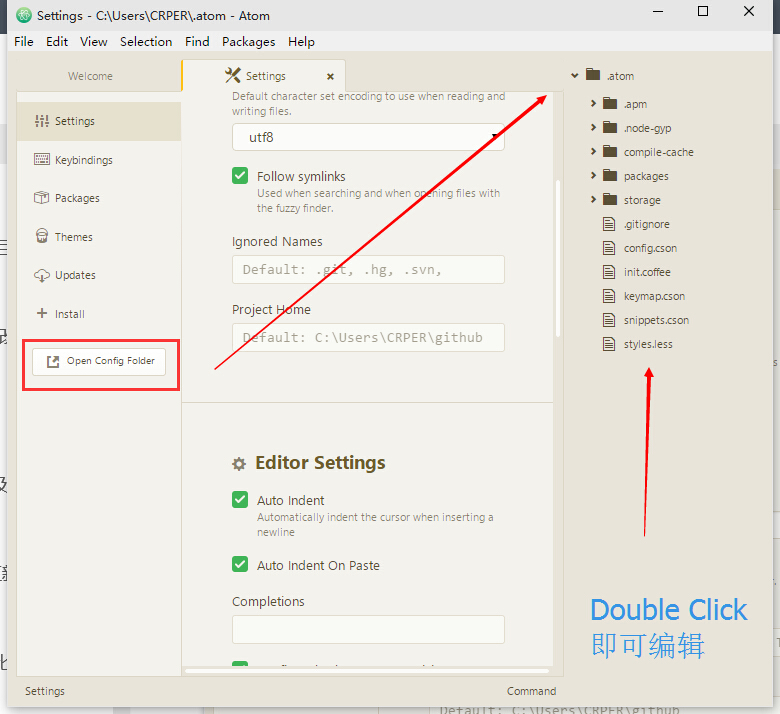
It's worth noting that the suffix of the profile is cson, not JSON, but the writing specifications are similar, drunk... It's estimated that the community made it
Common shortcuts - pro-test and translation
| English | Chinese | Shortcuts | Function |
|---|---|---|---|
| New Window | Create a new interface window | Ctrl + Shift + N | That'Chinese what it means |
| New File | Create a new file | Ctrl + N | That'Chinese what it means |
| Open File | Open the file | Ctrl + O | That'Chinese what it means |
| Open Folder | Open the folder | Ctrl + Shift + O | That'Chinese what it means |
| Add Project Folder | Load the project directory | Ctrl + Alt + O | That'Chinese what it means |
| Reopen Last Item | Reload the last project | Ctrl + Shift + T | That'Chinese what it means |
| Save | Save the file | Ctrl + S | That'Chinese what it means |
| Save As | Save as | Ctrl + Shift +S | That'Chinese what it means |
| Close Tab | Close the currently edited document | Ctrl + W | That'Chinese what it means |
| Close Window | Turn off the editor | Ctrl + Shift + W | That'Chinese what it means |
| Undo | Revoke | Ctrl + Z | That'Chinese what it means |
| Redo | Redo | Ctrl + Y | That'Chinese what it means |
| Cut | Shear | Shift + Delete | That'Chinese what it means |
| Copy | Copy | Ctrl + Insert | That'Chinese what it means |
| Copy Path | Copy the document path | Ctrl + Shift + C | That'Chinese what it means |
| Paste | Paste | Shift + Insert | That'Chinese what it means |
| Select All | All selected | Ctrl + A | That'Chinese what it means |
| Select Encoding | Select the code | Ctrl + Shift +U | is to set the encoding of the file |
| Go to Line | Jump to a line | Ctrl + G | Support for row search, Row:Column |
| Slect Grammar | Grammar selection | Ctrl + Shift + L | Same as Sublime's Syntax setup |
| Reload | Overload | Ctrl+ Alt +R | Reload the currently edited document |
| Toggle Full Screen | F11 | Fullscreen | That'Chinese what it means |
| Increase Font Size | Increase the font | Ctrl + Shift + “+” | Sublime's Ctrl Plus also takes effect |
| Decrease Font Size | Reduce the font | Ctrl + Shift + “-“ | Sublime's Ctrl - also possible |
| Toggle Tree View | Show hidden tree | Ctrl + | Sublime's Ctrl-K,-B can also take effect here | |
| Toggle Commadn palette | The global search panel | Ctrl + Shift + P | Much the same as Sublime |
| Select Line | Select a line | Ctrl + L | That'Chinese what it means |
| Select First Character of Line | Select the cursor to the top of the line | Shift + Home | That'Chinese what it means |
| Slect End of Line | Select the cursor to the end of the line | Shift + End | That'Chinese what it means |
| Select to Top | Select the cursor to the first line of the document | Ctrl + Shift + Home | Is the cursor as a split line, take the upper part of the document |
| Select to Bottom | Select the cursor to the end line of the document | Ctrl + Shfit + End | Is the cursor as a split line, take the lower part of the document |
| Find in Buffer | Search from the cache | Ctrl + F | Consistent with Sublime |
| Replace in Buffer | Advanced replacement | Ctrl + Shift + F | Consistent with Sublime |
| Select Next | Match the next one selected | Ctrl + D | It's exactly the same wood as Sublime |
| Select All | Match all selected | Alt + F3 | It's exactly the same wood as Sublime |
| Find File | Query the file, selected to open | Ctrl + P | It's not like Sublime |
| Delte End of Word | Remove the cursor from the end of the word | Ctrl + Del | That'Chinese what it means |
| Duplicate Line | Ctrl + Shift + D | That'Chinese what it means | |
| Delete Line | Delete a row | Ctrl + Shift + K | That'Chinese what it means |
| Toggle Comment | Enable comments | Ctrl + / | Consistent with Sublime |
| Toggle developer tools | Open the Chrome debugger | Ctrl + Shift + I | It's amazing |
| Indent | Increase indentation | Ctrl + [ | Indent to the right |
| Outdent | Reduce indentation | Ctrl + ] | Indent to the left |
| Move Line Up | The line moves up | Ctrl + up | Literally |
| Move Line Down | The line moves down | Ctrl + Down | Literally |
| Join Lines | line link | Ctrl + J | Additional |
| newline-below | Add a line under the cursor | Ctrl + Enter | Consistent with subblime |
| editor:newline-above | Add a row above the cursor | Ctrl + Shift + Enter | Consistent with subblime |
| pane:show-next-item | Switch the edited tabs | Ctrl + Tab | That'Chinese what it means |
| Fuzzy Finder | The file jumps to the panel | Ctrl + T | Literally |
| Select Line Move above | Check Move Up | Ctrl + up | That'Chinese what it means |
| Select Line Move below | Check Move Down | Ctrl + down | That'Chinese what it means |
| Symbol-view | Enter the variable, function jump panel. | Ctrl + R | That'Chinese what it means |
More novel features, before the eyes of a bright ah! ! Seems to have known wood there, CHROME's web debugger!