WordPress universal settings
May 15, 2021 WordPress
In this chapter, we'll look at General Settings in WordPress. /b10> WordPress general settings are used to set the basic configuration settings for your site. /b11> In the Settings Management screen, it is the default settings screen.
Here are the steps to access the general settings -
Step 1 - Click settings in WordPress to → General option.
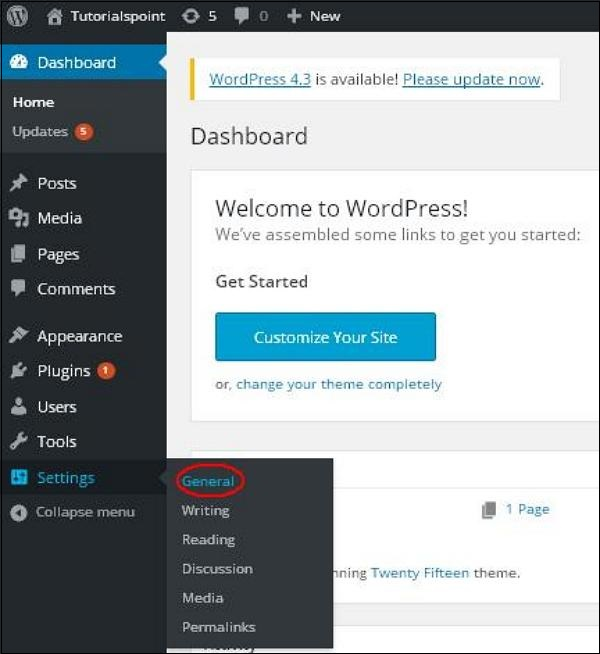
Step 2 - Displays the General Settings page, as shown in the following snapshot.
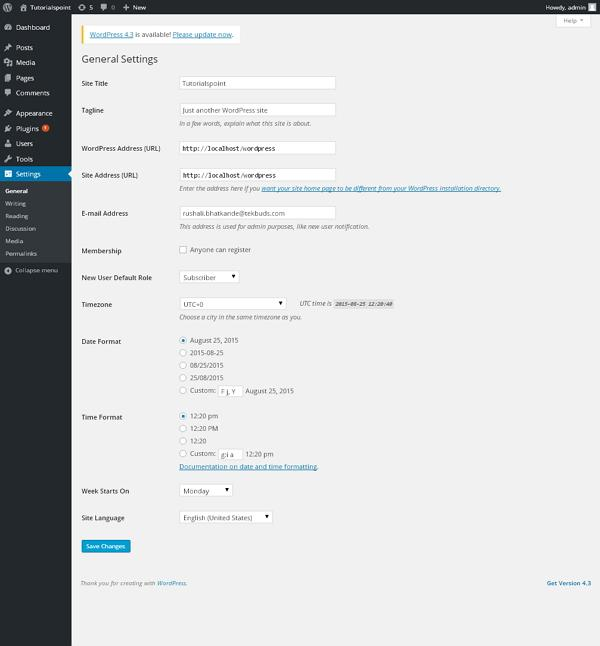
The following is the details of the fields on the general settings page.
-
Site Title - Displays the name of the site in the template title.
-
Tagline - Displays short sentences about your site.
-
WordPress Address (URL) - This is the URL of the WordPress directory where all your core application files exist.
-
Website Address (URL) - Enter the URL of the website you want the site to display on your browser.
-
E-mail Address - Enter your email address, which helps you recover your password or any updates.
-
Membership - When this check box is selected, anyone can sign up for an account on your website.
-
New User Default Role - Set the default role for newly registered users or members.
-
Timezone - Set time zones based on specific cities.
-
Date Format - Format the dates that you need to display on your website.
-
Time Format - Set the time format that you need to display on your website.
-
Week Starts On - Choose the day of the week you want to start with the WordPress calendar. /b10> By default, it is set to Monday.
-
Site Language - Set the language of the WordPress dashboard.
Step 3 - After filling in all the information about the general settings, click the Save Changes button. /b10> It holds all general settings information.