The Arduino keyboard logs off
May 15, 2021 Arduino
Table of contents
This example uses a keyboard library to log off your user session on your computer, at which point pin 2 on ARDOINO UNO is pulled to ground. /b10> Sketches simulate keys in two or three keys at the same time and release them after a short delay.
Warning - Arduino takes over your computer keyboard when you use the Keyboard.print() command. /b10> To ensure that you do not lose control of your computer when you run sketches with this feature, set up a reliable control system before calling Keyboard.print(). /b11> This sketch is intended to send keyboard commands only after the pin is pulled to ground.
The required component
You will need the following components:
- 1 × breadboard breadboard
- 1 × Arduino Leonardo, Micro, or Due board
- 1 × button
- 1 × jumper
Program
Connect the components on the breadboard according to the circuit diagram, as shown in the following image.
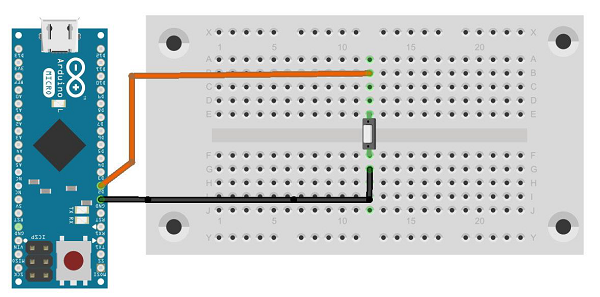
Sketch
Turn on the Arduino IDE software on your computer. U se arduino to encode and control your circuitry. /b11> Open a new sketch file by clicking New.
For this example, you need to use Arduino IDE 1.6.7
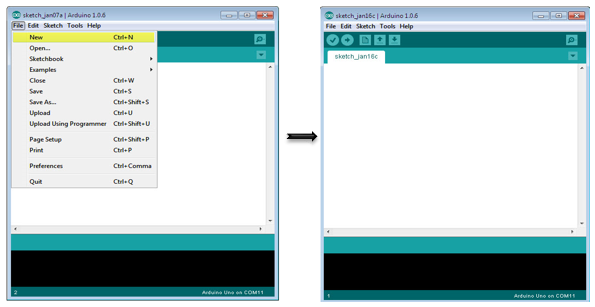
Note - You must include the keyboard library in the Arduino library file. /b10> Copy and paste the keyboard library file into a file named libraries (highlighted below), as shown in the following screenshot.
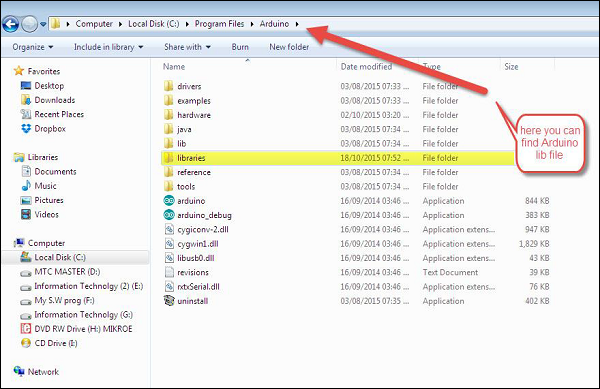
Arduino code
/*
Keyboard logout
This sketch demonstrates the Keyboard library.
When you connect pin 2 to ground, it performs a logout.
It uses keyboard combinations to do this, as follows:
On Windows, CTRL-ALT-DEL followed by ALT-l
On Ubuntu, CTRL-ALT-DEL, and ENTER
On OSX, CMD-SHIFT-q
To wake: Spacebar.
Circuit:
* Arduino Leonardo or Micro
* wire to connect D2 to ground.
*/
#define OSX 0
#define WINDOWS 1
#define UBUNTU 2
#include "Keyboard.h"
// change this to match your platform:
int platform = WINDOWS;
void setup() {
// make pin 2 an input and turn on the
// pullup resistor so it goes high unless
// connected to ground:
pinMode(2, INPUT_PULLUP);
Keyboard.begin();
}
void loop() {
while (digitalRead(2) == HIGH) {
// do nothing until pin 2 goes low
delay(500);
}
delay(1000);
switch (platform) {
case OSX:
Keyboard.press(KEY_LEFT_GUI);
// Shift-Q logs out:
Keyboard.press(KEY_LEFT_SHIFT);
Keyboard.press('Q');
delay(100);
// enter:
Keyboard.write(KEY_RETURN);
break;
case WINDOWS:
// CTRL-ALT-DEL:
Keyboard.press(KEY_LEFT_CTRL);
Keyboard.press(KEY_LEFT_ALT);
Keyboard.press(KEY_DELETE);
delay(100);
Keyboard.releaseAll();
//ALT-l:
delay(2000);
Keyboard.press(KEY_LEFT_ALT);
Keyboard.press('l');
Keyboard.releaseAll();
break;
case UBUNTU:
// CTRL-ALT-DEL:
Keyboard.press(KEY_LEFT_CTRL);
Keyboard.press(KEY_LEFT_ALT);
Keyboard.press(KEY_DELETE);
delay(1000);
Keyboard.releaseAll();
// Enter to confirm logout:
Keyboard.write(KEY_RETURN);
break;
}
// do nothing:
while (true);
}
Keyboard.releaseAll();
// enter:
Keyboard.write(KEY_RETURN);
break;
case WINDOWS:
// CTRL-ALT-DEL:
Keyboard.press(KEY_LEFT_CTRL);
Keyboard.press(KEY_LEFT_ALT);
Keyboard.press(KEY_DELETE);
delay(100);
Keyboard.releaseAll();
//ALT-l:
delay(2000);
Keyboard.press(KEY_LEFT_ALT);
Keyboard.press('l');
Keyboard.releaseAll();
break;
case UBUNTU:
// CTRL-ALT-DEL:
Keyboard.press(KEY_LEFT_CTRL);
Keyboard.press(KEY_LEFT_ALT);
Keyboard.press(KEY_DELETE);
delay(1000);
Keyboard.releaseAll();
// Enter to confirm logout:
Keyboard.write(KEY_RETURN);
break;
}
// do nothing:
while (true);
}
Code description
Before you upload a program to your board, make sure that you assign the correct operating system you are using to the platform variables.
While the sketch is running, the pin 2 is grounded at the push of a button, and the board sends a logout sequence to the USB-connected PC.
Results
When pin 2 is grounded, it performs a logout operation.
It logs off using the following keyboard combination:
-
On Windows, press CTRL-ALT-DEL, and then ALT-l
-
At Ubuntu, CTRL-ALT-DEL and ENTER
-
On OSX, CMD-SHIFT-q