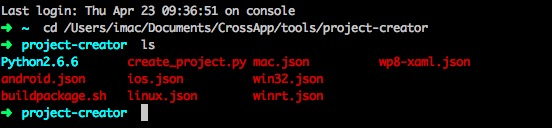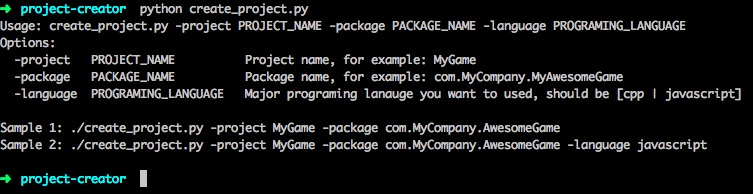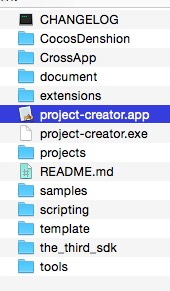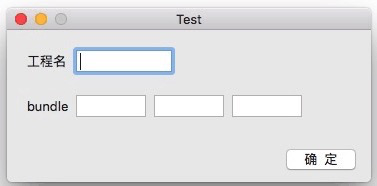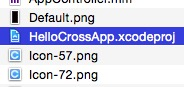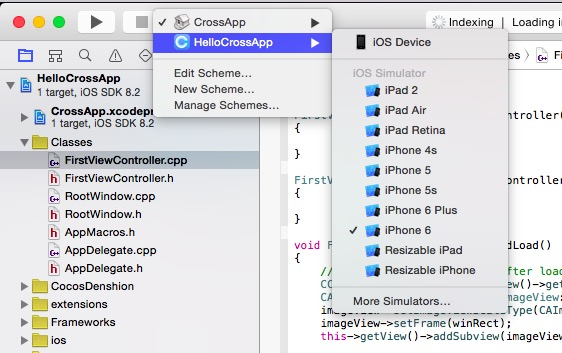Mac OS developed the Xcode environment
May 21, 2021 CrossApp
Table of contents
If we want to build a development environment in a win environment, we need the following tools, please start learning after you have to download it:
First download the CROSSSAPP engine: the newer the crossapp, the better
github address:
https://github.com/9miao/CrossApp
oschina address:
http://git.oschina.net/9miao/CrossApp
(domestic faster).
The environmental requirements are as follows:
(1) Operating system: Mac OS
(2) Development tools: Xcode
https://developer.apple.com/cn/xcode/downloads/
(3) Python: Python 2.7 version recommended (can be installed or not, if you want to create a new project with the command line)
The compilation to android is used
④ADT(eclipse+androidSDK)
http://pan.baidu.com/s/1dDnvbjj
(5) androidNDK: Recommended android-ndk-r9c
http://pan.baidu.com/s/1o6KmBmq
⑥JDK
http://pan.baidu.com/s/1sj8BgNr
Create a new project:
Method one: python script to create the project
First, open the "terminal" and find the tools/project-creator/directory under the root of the CrossApp engine
Second, execute the command: python create_project.py effect is as follows
Third, according to the prompt input to create a c-code project command:
./create_project.py -project MyGame -package com.
MyCompany.AwesomeGame -language cpp
Seeing the prompt below, the creation was successful
Method two: You project-creator.app the project
Double-click the file under the root of the CrossApp project-creator.app
So we'll have one more folder called project at the root of the CrossApp engine, which holds the CrossApp project we created.
Run a new project
First, open the projects folder and select our items
2. Select "xxx" under proj.ios .xcodeproj (xxx created file name for you)
Third, set the startup project to your project name and tick the box