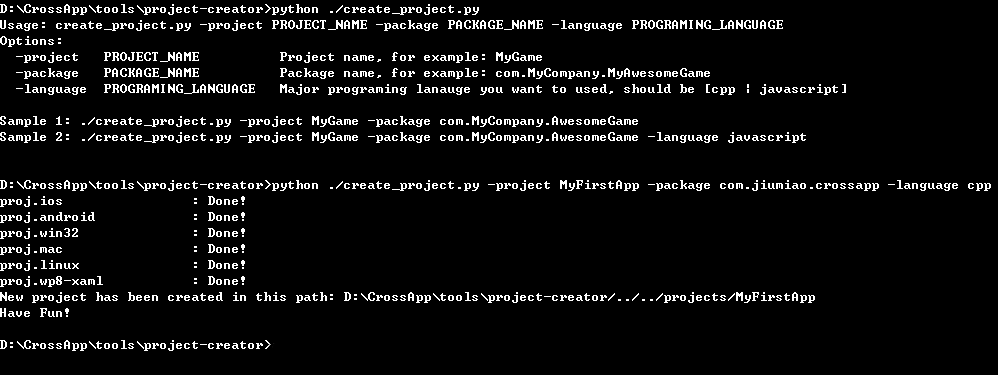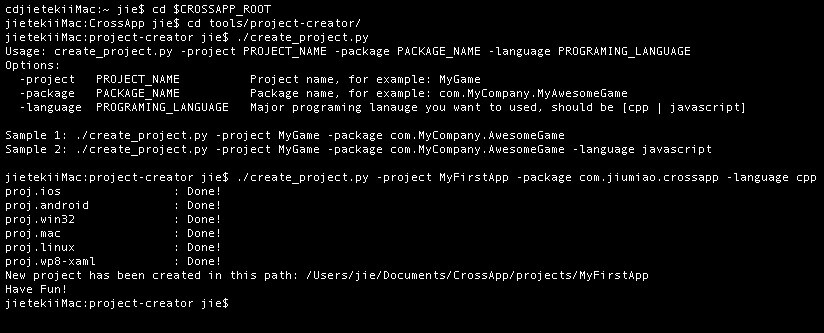Create a CrossApp project
May 21, 2021 CrossApp
1. Create a CrossApp project under Windows
How to use the command line: In crossApp/tools/project-creator under CrossApp's decompression directory, there is a Python script that creates the project, and we use create_project.py to create the project. Therefore, the installation of the Python environment is required under Windows to run the create_project.py script Python installation process is simple, it is important to note that after the installation is complete, Python's installation path needs to be included in the system environment variable "Path".
python download address: https://www.python.org/downloads/windows
The command line creates an example of a project:
Create with tools: In CrossApp's decompression root directory, there is a project-creator.exe to create a project tool that we can run directly, and then you can create a CrossApp project by simply entering the project name and package name. Note that no matter which way you create the project, the initials of the fields of the package name cannot be numbers, otherwise an error will occur under Android.
2. Create crossApp project under Mac
Under Mac we create CrossApp projects on the command line, and because Macs come with their own Python environment, we create projects directly from the command line, creating them in the same way as under Windows, running create_project.py script creation projects.
The command line creates an example of a project: