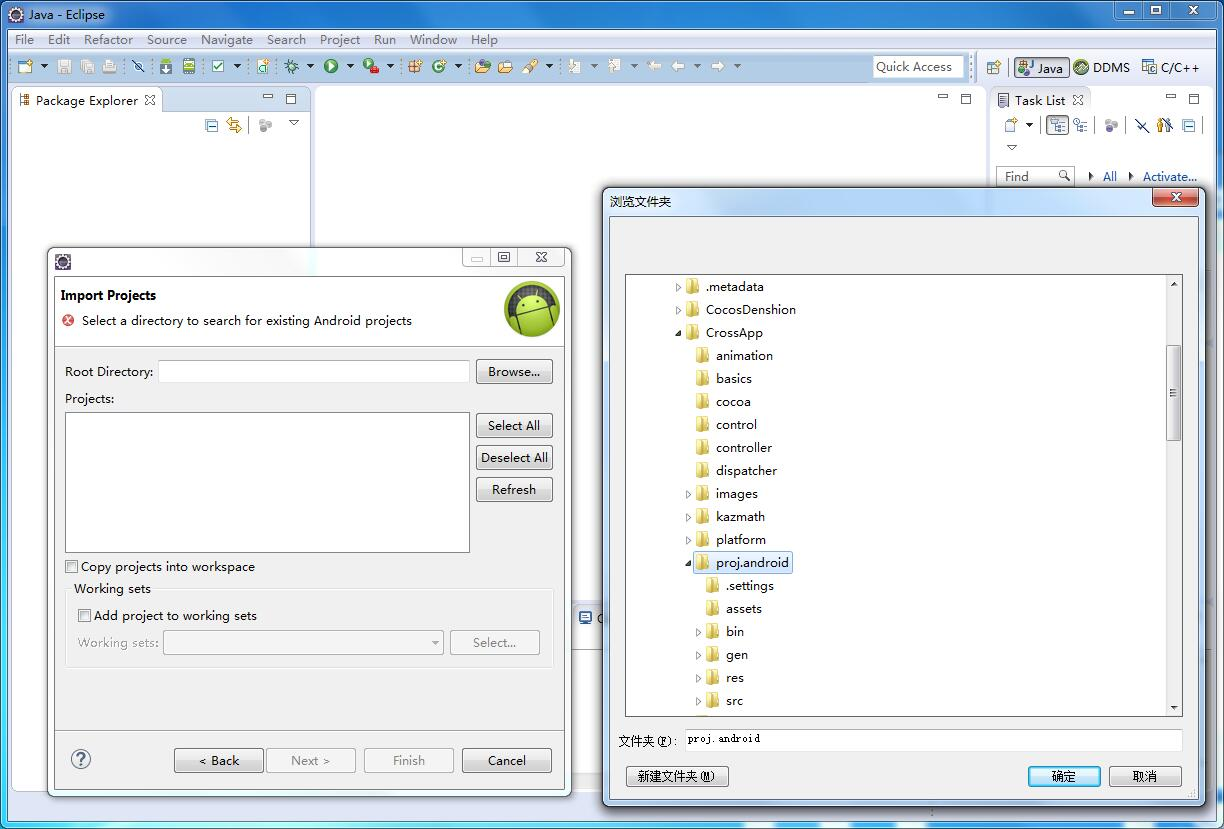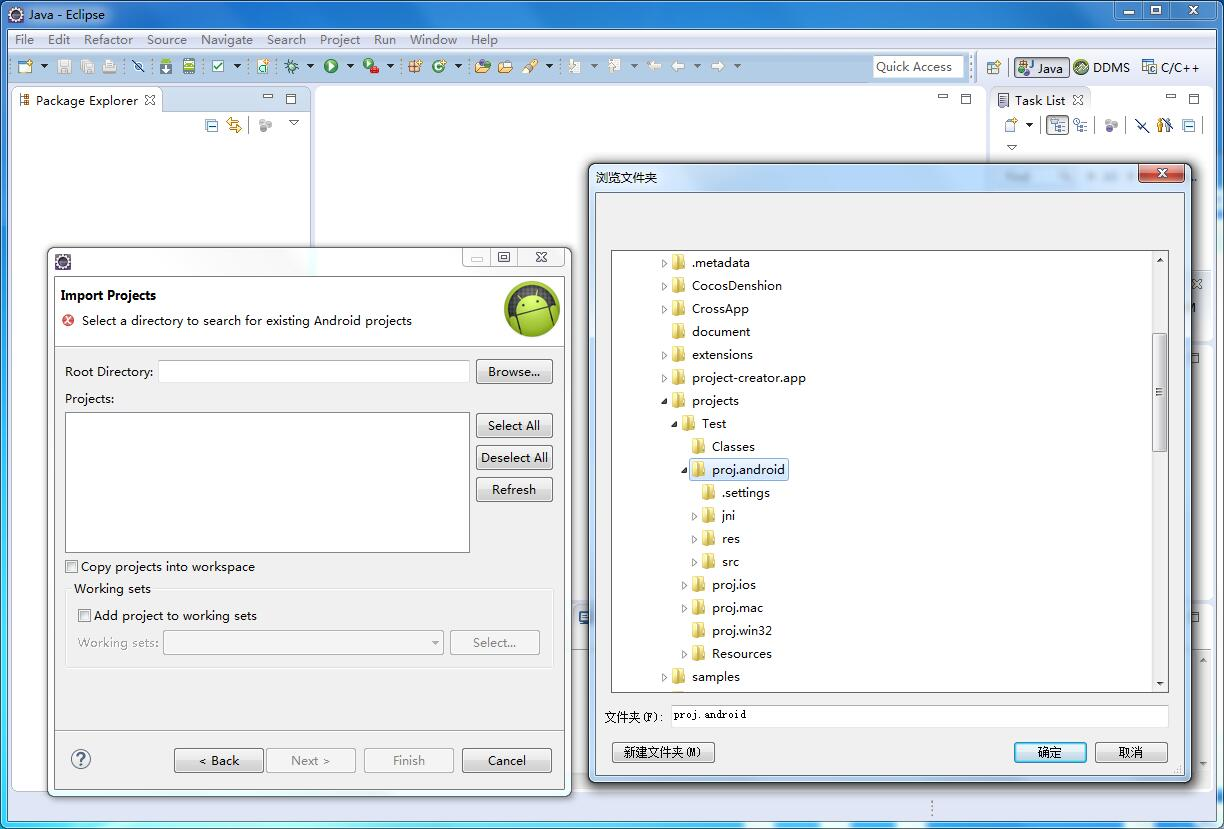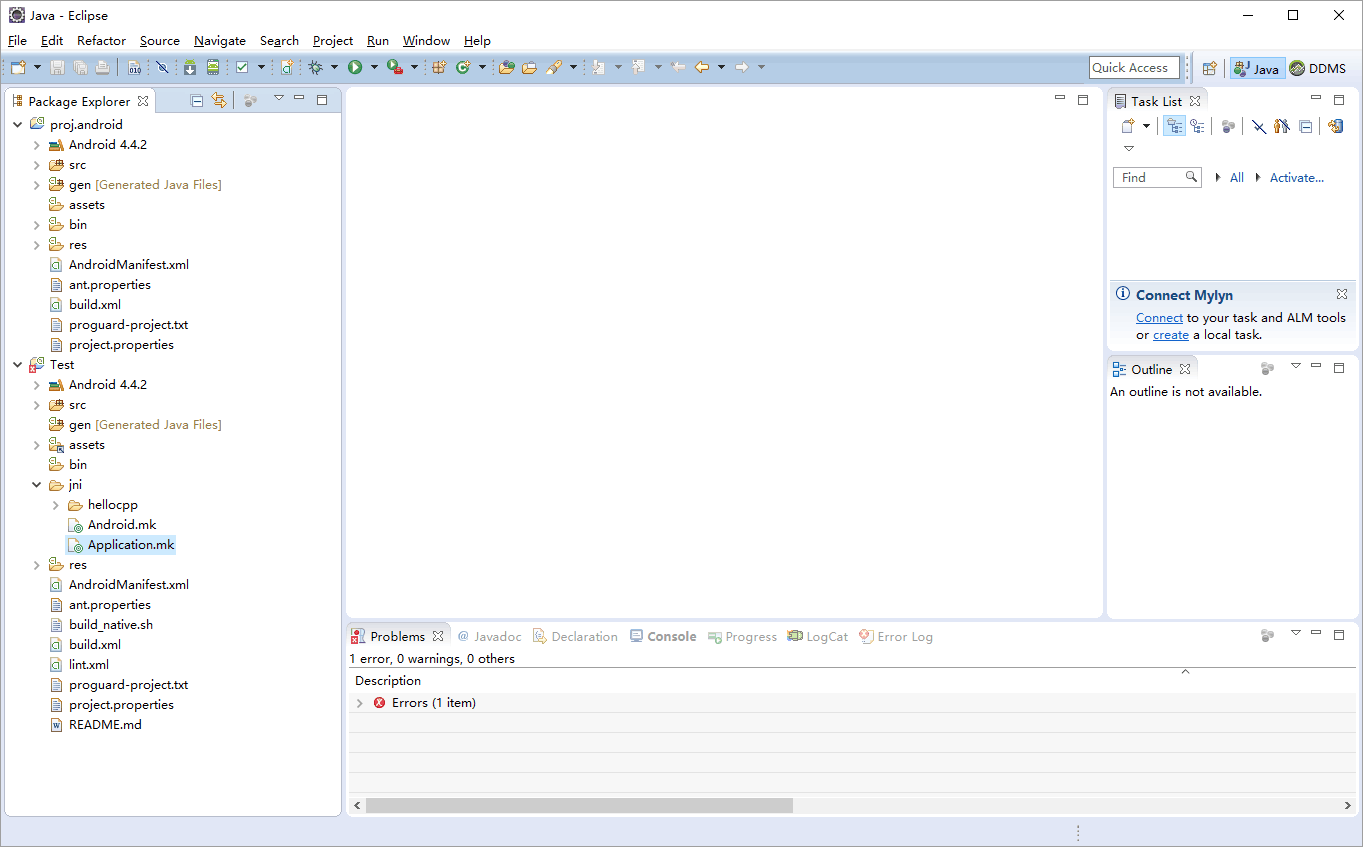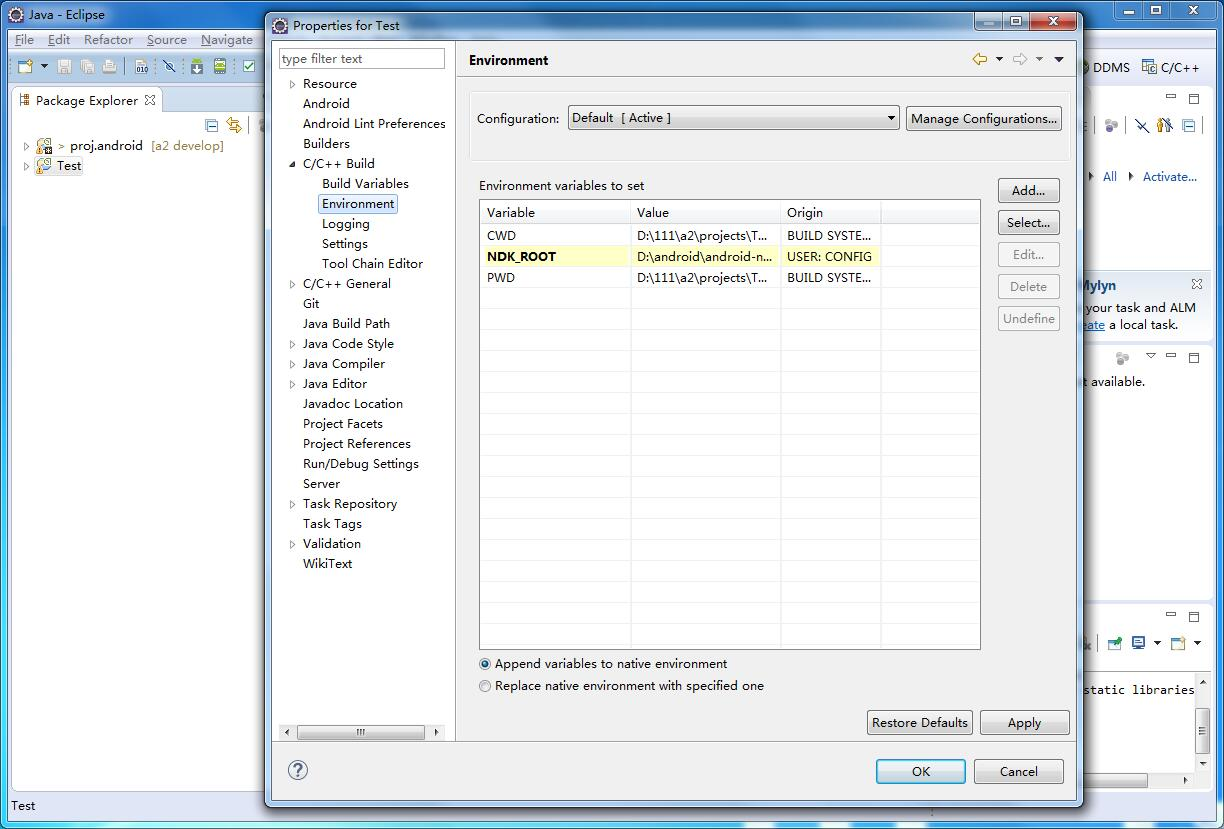Windows develops the Android environment configuration
May 21, 2021 CrossApp
Table of contents
1. 1. The following tools are required for the environment configuration of porting android:
1. The following tools are required for the environment configuration of porting android:
ADT (eclipse+androidSDK)
http://pan.baidu.com/s/1dDnvbjj
androidNDK (recommended android-ndk-r9c)
http://pan.baidu.com/s/1o6KmBmq
JDK (jdk-7u45-windows-x64)
http://pan.baidu.com/s/1sj8BgNr
The tools listed above can also be used in other versions, NDK requirements r8 or more versions, the configuration method is basically the same, according to the operating system model to choose the configuration environment required kit.
2. Install the java environment
Configuring an Android environment requires the java environment to be installed first, and there are no special requirements for the installation process.
After the installation is complete, you need to configure the environment variable, create a new variable named JAVA_HOME in the Windows system variable, and the variable value is jdk's installation directory. F or example: C:Program FilesJavajdk1.7.0_45.
Create a new variable
named CLASSPATH
with a value of :
. . %
JAVA_HOME%lib; %
JAVA_HOME% libtools .jar
(front.; B
e sure to add), find the Path variable in
the system variable,
click Edit, add a sign at the front of the variable value, and then
add %JAVA_HOME%bin before the sign;
Java JAVA_HOME% jrebin,
the java's environment variables are configured, open dos, enter java, javac, java-version and other commands to see the relevant information.
3. Transplant Android
Import the project into eclipse, File-gt; New-gt; Other-gt; Android Project From Existing Code, click Browse to find proj.android in CrossApp in our engine catalog.
Pictured:
Import the project into eclipse, File-gt; New-gt; Other-gt; Android Project from Existing Code and click Browse to find proj.android in our newly created engineering catalog.
Pictured:
4. The following configuration needs to be confirmed after the import is complete:
1) Make sure the Android version is the same as the engine version
The Android version in the figure is 4.4.2, if you don't have the right-click engine to select the same version of Android as the new project version.
2) Change the ndk path of the new project to the root of the ndk. Example: D: androidandorid-ndk-r9
Example: D: androidandroid-ndk-r9c
3) Find the file file in the jni directory in the Android.mk project and find the following code:
#$(call import-add-path, $(LOCAL_PATH)/../../../..)
#$(call import-add-path, $(LOCAL_PATH)/../../../../CrossApp/the_third_party/)
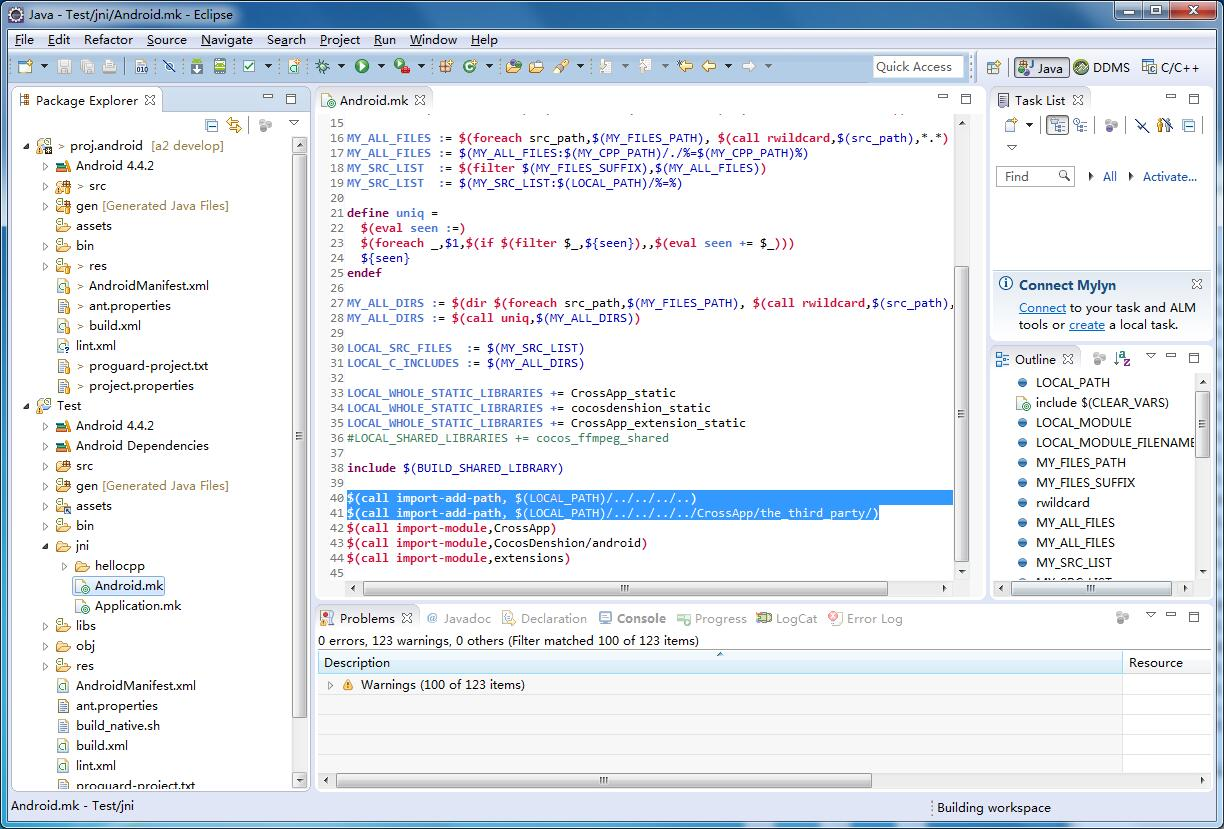 When you find it, delete the sign before the code.
When you find it, delete the sign before the code.
5. After the above steps are complete, we directly right-click the project - run As Android Application and start compiling our project.
6. After the project imports eclipse, the exceptions and errors that occur during the compilation run and the corresponding work-outs are shown in the following table.
|
Error
|
Solutions |
| Package error under engineering src, prompt can not find org. CrossApp.lib this package | Import the project into eclipse, File-gt; New-gt; Other-gt; Android Project from Existing Code, click Browse to find proj.android in CrossApp in our engine catalog. |
| Running works appear Error: Program "bash" is not found in PATH | Right-click Engineering- and Properties, click on C/C?Build in the open panel, and in Build command, replace the default command with your own ndk-build.cmd in the ndk directory, e.g. D:android-ndk-r9cndk-build.cmd. |
| The running project appears on the Cannot find module with tag 'CrossApp' in import path |
Find $(call import-module, CrossApp) in android.mk under the jni folder in your new project, adding the following two pieces of code before this sentence: $(call import-add-path, $(LOCAL_PATH)/.. / .. / .. /..) $(call import-add-path, $(LOCAL_PATH)/.. / .. / .. / .. /CrossApp/the_third_party/) The path is modified to its own corresponding path. |
| The emulator is running a crash | The android simulator only supports OpenGL ES2.0 from sdk 4.0.3, and the new simulator sdk also requires 4.0.3 and above (it is recommended that the real machine see the effect of the operation). |
7. Environment configuration reference video