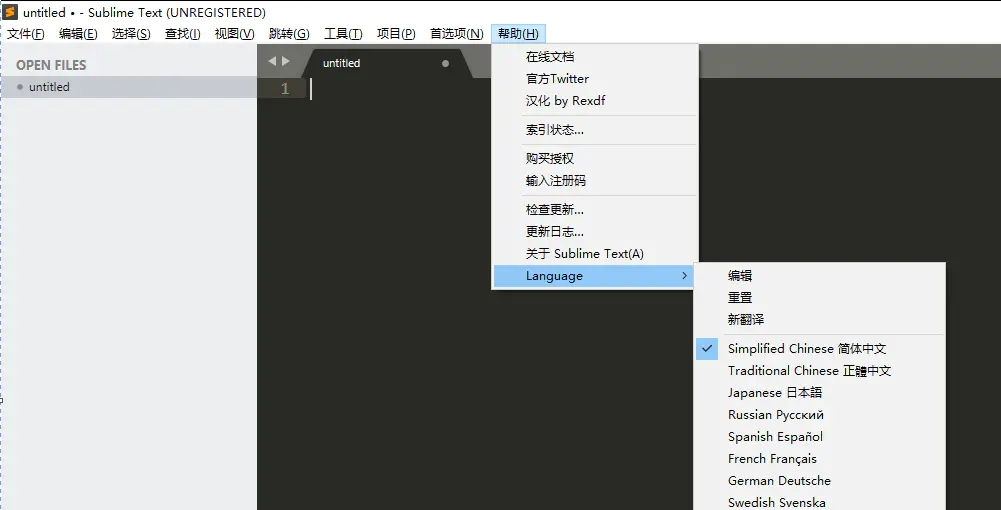How Sublime Text is set Chinese simplified
May 24, 2021 Sublime Text Use the manual
After downloading and installing the latest version of sublime, I found that the initial language was English, which for some people seemed too tired. So think about how to change the language to Chinese simplified.
1. First open sublime, keyboard press ctrl and shift plus p pop up the following interface, search the dialog box for Install Package Control, click:
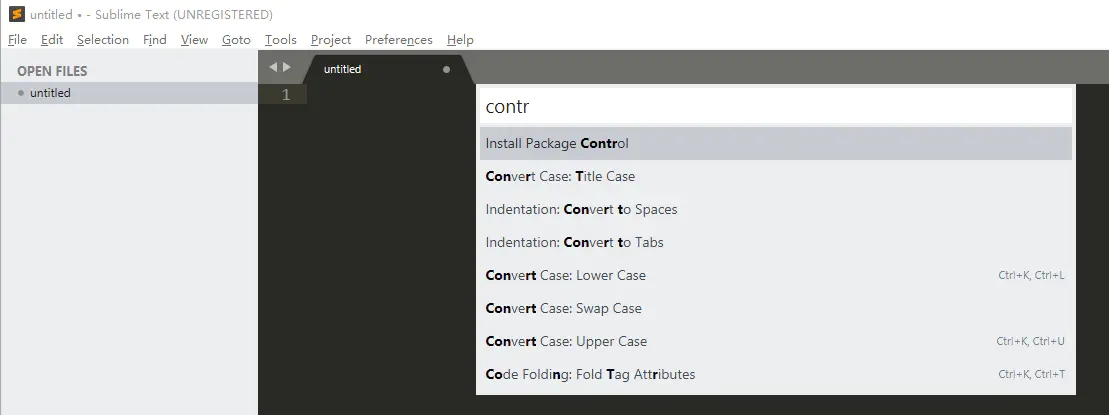
2. Just click after the immediate reaction, need to wait a while, (I thought I didn't click, but it wasn't), and then a message box will pop up to indicate that the plug-in list is loaded.
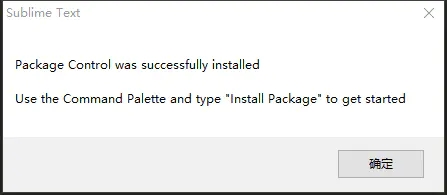
3. Click OK, press ctrl -shift-p again, search Package Control: install Package, click after searching out, and then a dialog box will pop up to search for ChineseLocaloztions
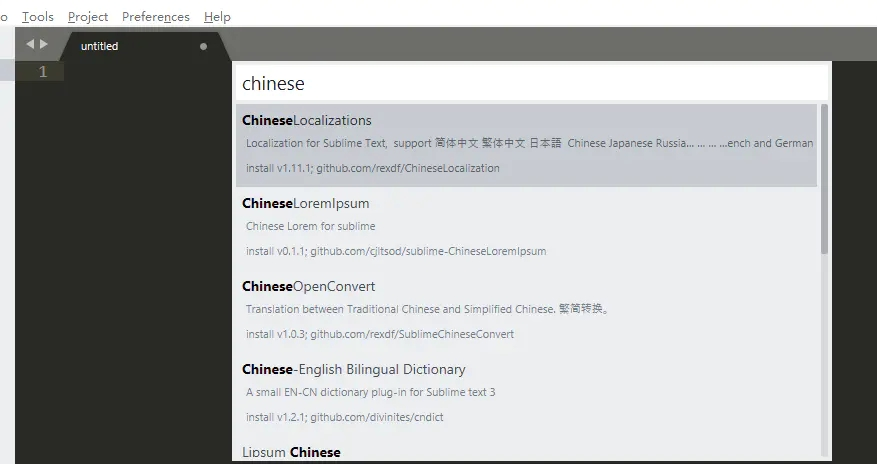
4. After clicking, the Chinese package is installed, note the need to reopen sublime Text, click Help-gt; bottom of the taskbar, Language-gt;Chinese Simplified (not reopening is not found Oh)