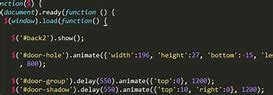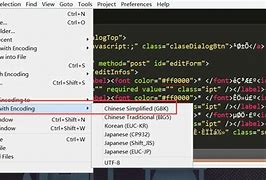Posts about Sublime Text Use the manual
Sublime Text Summary
May 24, 2021 09:00 0 Comment Sublime Text Use the manual
Abstract, Abstract, Origin:, Http://lucida.me/blog/sublime-text-complete-guide/, Author:, Lucida, Abstract, This article provides a comprehensive introduction to Sublime
Sublime Text foreword
May 24, 2021 09:00 0 Comment Sublime Text Use the manual
Prologue, Prologue, Prologue, Sublime Text is a cross-platform code editor that has evolved from the original Sublime Text 1.0 to subblime Text 3.0 to almost the GUI edit
Sublime Text installation
May 24, 2021 09:00 0 Comment Sublime Text Use the manual
Installation, Installation, Installation, Sublime Text's official web, site offers downloads of all versions of Sublime Text, and the latest version of Sublime Text is currently
Sublime Text Purchase
May 24, 2021 09:00 0 Comment Sublime Text Use the manual
Purchase, Purchase, Purchase, Sublime Text is a fee-based closed source software, which in part became my reason for supporting Sublime Text (my heart of software is reli
Sublime Text Overview
May 24, 2021 09:00 0 Comment Sublime Text Use the manual
Overview (Tour), Overview (Tour), Overview (Tour), Basic Concepts, Sublime Text's interface is as follows:, Tab: No introduction is required., Editing Area: No introduction required.,
Sublime Text editing
May 24, 2021 09:00 0 Comment Sublime Text Use the manual
Editing, Editing, Editing, Sublime Text's editors are very user-friendly - it's not as anti-human as Vim (although I use Vim, I'd say Vim's shortcuts are not even as go
Sublime Text Finds and Replaces
May 24, 2021 09:00 0 Comment Sublime Text Use the manual
Find and Replace (Finding and Replacing), Find and Replace (Finding and Replacing), Find and Replace (Finding and Replacing), Sublime Text provides powerful lookup (and replace) capabilities, and to provide a clear introduction, I've
Sublime Text Jump
May 24, 2021 10:00 0 Comment Sublime Text Use the manual
Jump, Jump, Keyword Jump: Enter the s keyword jump to where keyword is located, Jump, Sublime Text provides powerful jump capabilities that allow us to switch seamlessly between different files/methods/functions., As far as my exp
Sublime Text Chinese the input method
May 24, 2021 10:00 0 Comment Sublime Text Use the manual
Chinese the input method, Chinese the input method, Chinese the input method, From the first version of Sublime Text (1.0) to the present (3.0 3065), the Chinese input method (including the Japanese inp
Sublime Text Window and Tags
May 24, 2021 10:00 0 Comment Sublime Text Use the manual
Windows and Tabs, Windows and Tabs, Windows and Tabs, Sublime Text is a multi-window multi-label editor: we can open multiple Sublime Text windows or multiple tags in one Sublime Text wi
Sublime Text style
May 24, 2021 10:00 0 Comment Sublime Text Use the manual
Styles, Styles, Styles, Style is important for any software, especially for editors, especially in GUI environments., As a programmer, I want my editor to be concise
Sublime Text encoding
May 24, 2021 10:00 0 Comment Sublime Text Use the manual
Coding (Coding), Coding (Coding), Coding (Coding), Good editors make coding easier, so Sublime Text provides a range of features to improve development efficiency., Good Practices, Goo
A list of Sublime Text shortcuts
May 24, 2021 10:00 0 Comment Sublime Text Use the manual
Shortcuts Cheatsheet, Shortcuts Cheatsheet, Keyword Jump: Enter the s keyword jump to where keyword is located, Shortcuts Cheatsheet, I've put the Sublime Text that appears in this article here by type for review., General, The cursor ←→ up and down, pay attenti
Sublime Text Extended Reading
May 24, 2021 10:00 0 Comment Sublime Text Use the manual
Extended Reading, Extended Reading, Extended Reading, Books, Mastering Sublime Text:, The only book I've ever read about Sublime Text, which describes plug-ins that are useful but not co
Sublime Text plug-in finishing
May 24, 2021 10:00 0 Comment Sublime Text Use the manual
Plug-in manager, Plug-in manager, Emmet, PyV8, HTML5, CSS3, JavaScript Completions, Jquery, JsFormat, HTML-CSS-JS Prettify, Pretty JSON, Better Completion, SideBarEnhancements, LESS, Less2Css, SublimeServer, Color Highlighter, CSS Extended Completions, AutoFileName, DocBlockr, GitGutter, AngularJS, MarkdownEditing, Markdown Preview, Terminal, SublimeText-Nodejs, ConvertToUTF8, cssrem, Package Control, Plug-in manager, 1) Open View-Show Console in Sublime, copy the following code into the input box, and press enter, import urllib.req