Eclipse Java build path
May 24, 2021 Eclipse
Table of contents
Eclipse Java build path
Set the Java build path
The Java build path is used to find dependent classes when compiling Java projects, including the following:
- The source package
- Project-related jar packages and class files
- The class library referenced by the project
We can view and modify the Java build path by using the Java Build Path option in the Java Project Properties dialog box.
The Java Project Properties dialog box can be called by right-clicking the specified Java item in Package Explorer view and selecting the Properties menu item.
Then select Java Build Path in the left window.
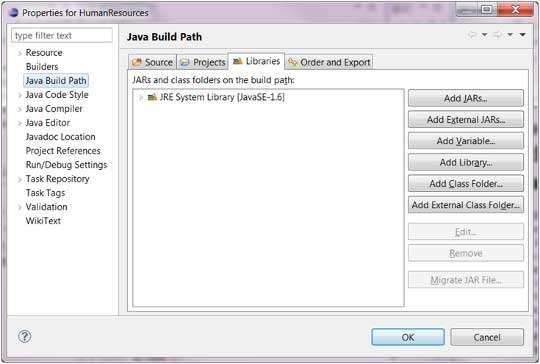
The jar package that we can already reference in the Java build path window.
Reference jar packages can be done in the Libraries tab, where we can add jar packages that exist in the Eclipse workspace by clicking Add JARs or by clicking External JARs to introduce jar packages in other files.