Eclipse menu
May 24, 2021 Eclipse
Table of contents
Eclipse menu
The menu bar viewed by Eclipse typically contains the following menus:
- File menu
- Edit menu
- Navigate menu
- Search menu
- Project menu
- Run menu
- Window menu
- Help menu
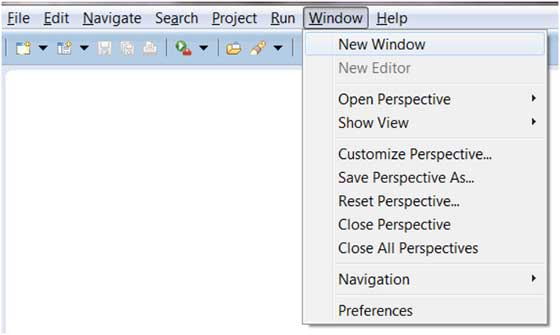
Eclipse plug-ins allow you to add new menus and menu items.
The menu description
| The name of the menu | Describe |
|---|---|
| File | The File menu runs you to open the file, close the editor, save the edits, and rename the file. You can also import and export the contents of the workspace and turn eclipse off. |
| Edit | The Edit menu has features such as copy and paste. |
| Source | The Source menu is only visible when the java editor is opened. The Source menu is associated with some work on editing java source code. |
| Navigate | The Navigate menu contains some quick actions to locate resources. |
| Search | The Search menu can be set to search for specified characters in the specified workspace. |
| Project | The Project menu is associated with some of the actions that created the project. |
| Run | The Run menu contains some code execution and debug mode operations. |
| Window | The Window menu allows you to open multiple windows and close views at the same time. Eclipse's parameter settings are also under this menu. |
| Help | The Help menu is used to display the help window and contains eclipse description information, which you can also install under the plug-in. |
Eclipse can also customize menus, and a detailed description of custom menus allows you to view eclipse perspectives.