Bootstrap carousel plug-in
May 04, 2021 Bootstrap
Table of contents
Bootstrap Carousel plug-in
Bootstrap carousel plug-ins are a flexible and responsive way to add sliders to a site. In addition, content is flexible enough to be images, embedded frames, videos, or any other type of content you want to place.
If you want to refer to the plug-in's functionality separately, you need to refer to .js. Or, as mentioned in the Bootstrap plug-in overview chapter, you can refer to bootstrap.js or the compressed version of Bootstrap.min .js.
Here's a simple slide show that shows a common component of a looping element using the Bootstrap carousel plug-in. F or acarlycast, you only need to add code with the tag. You don't need to use the data property, you just need simple class-based development.
<!DOCTYPE html><html><head>
<title>Bootstrap 实例 - 简单的轮播(Carousel)插件</title>
<link href="//cdn.bootcss.com/bootstrap/3.3.6/css/bootstrap.min.css" rel="external nofollow" target="_blank" rel="external nofollow" target="_blank" rel="external nofollow" target="_blank" rel="external nofollow" target="_blank" rel="stylesheet">
<script src="//cdn.bootcss.com/jquery/2.1.1/jquery.min.js" rel="external nofollow" rel="external nofollow" rel="external nofollow" rel="external nofollow" ></script>
<script src="//cdn.bootcss.com/bootstrap/3.3.6/js/bootstrap.min.js" rel="external nofollow" rel="external nofollow" rel="external nofollow" rel="external nofollow" ></script></head><body><div id="myCarousel" class="carousel slide">
<!-- 轮播(Carousel)指标 -->
<ol class="carousel-indicators">
<li data-target="#myCarousel" data-slide-to="0" class="active"></li>
<li data-target="#myCarousel" data-slide-to="1"></li>
<li data-target="#myCarousel" data-slide-to="2"></li>
</ol>
<!-- 轮播(Carousel)项目 -->
<div class="carousel-inner">
<div class="item active">
<img src="/wp-content/uploads/2014/07/slide1.png" alt="First slide">
</div>
<div class="item">
<img src="/wp-content/uploads/2014/07/slide2.png" alt="Second slide">
</div>
<div class="item">
<img src="/wp-content/uploads/2014/07/slide3.png" alt="Third slide">
</div>
</div>
<!-- 轮播(Carousel)导航 -->
<a class="carousel-control left" href="#myCarousel"
data-slide="prev">‹</a>
<a class="carousel-control right" href="#myCarousel"
data-slide="next">›</a></div> </body></html>The result is as follows:

Optional title
You can add a title to the slide through the .carousel-caption element inside .item. J ust place any optional HTML there, which is automatically aligned and formatted. The following example demonstrates this:
<!DOCTYPE html><html><head> <title>Bootstrap 实例 - 轮播(Carousel)插件的标题</title> <link href="//cdn.bootcss.com/bootstrap/3.3.6/css/bootstrap.min.css" rel="external nofollow" target="_blank" rel="external nofollow" target="_blank" rel="external nofollow" target="_blank" rel="external nofollow" target="_blank" rel="stylesheet"> <script src="//cdn.bootcss.com/jquery/2.1.1/jquery.min.js" rel="external nofollow" rel="external nofollow" rel="external nofollow" rel="external nofollow" ></script> <script src="//cdn.bootcss.com/bootstrap/3.3.6/js/bootstrap.min.js" rel="external nofollow" rel="external nofollow" rel="external nofollow" rel="external nofollow" ></script></head><body><div id="myCarousel" class="carousel slide"> <!-- 轮播(Carousel)指标 --> <ol class="carousel-indicators"> <li data-target="#myCarousel" data-slide-to="0" class="active"></li> <li data-target="#myCarousel" data-slide-to="1"></li> <li data-target="#myCarousel" data-slide-to="2"></li> </ol> <!-- 轮播(Carousel)项目 --> <div class="carousel-inner"> <div class="item active"> <img src="/wp-content/uploads/2014/07/slide1.png" alt="First slide"> <div class="carousel-caption">标题 1</div> </div> <div class="item"> <img src="/wp-content/uploads/2014/07/slide2.png" alt="Second slide"> <div class="carousel-caption">标题 2</div> </div> <div class="item"> <img src="/wp-content/uploads/2014/07/slide3.png" alt="Third slide"> <div class="carousel-caption">标题 3</div> </div> </div> <!-- 轮播(Carousel)导航 --> <a class="carousel-control left" href="#myCarousel" data-slide="prev">‹</a> <a class="carousel-control right" href="#myCarousel" data-slide="next">›</a></div> </body></html>
The result is as follows:

Usage
-
The location of Carousel can be easily controlled by using the data property.
-
The property data-slide accepts the keyword prev or next to change the position of the slide relative to its current position.
-
Using data-slide-to slide an original sliding index to the bottom of thecarcast bed, data-slide-to-"2" moves the slider to a specific index, which counts from 0.
-
The data-ride-"carousel" property is used to mark that the carousel starts animate when the page loads.
-
With JavaScript: Carousel can be called manually via JavaScript, as follows:
$('.carousel').carousel()
Options
Some options are passed through the data property or JavaScript. The following table lists these options:
| 选项名称 | 类型/默认值 | Data 属性名称 | 描述 |
|---|---|---|---|
| interval |
number
默认值:5000 |
data-interval | 自动循环每个项目之间延迟的时间量。如果为 false,轮播将不会自动循环。 |
| pause |
string
默认值:"hover" |
data-pause | 鼠标进入时暂停轮播循环,鼠标离开时恢复轮播循环。 |
| wrap |
boolean
默认值:true |
data-wrap | 轮播是否连续循环。 |
Method
Here are some useful ways to do this in carousel plug-ins:
| 方法 | 描述 | 实例 |
|---|---|---|
| .carousel(options) | 初始化轮播为可选的 options 对象,并开始循环项目。 |
$('#identifier').carousel({
interval: 2000})
|
| .carousel('cycle') | 从左到右循环轮播项目。 |
$('#identifier').carousel('cycle')
|
| .carousel('pause') | 停止轮播循环项目。 |
$('#identifier')..carousel('pause')
|
| .carousel(number) | 循环轮播到某个特定的帧(从 0 开始计数,与数组类似)。 |
$('#identifier').carousel(number)
|
| .carousel('prev') | 循环轮播到上一个项目。 |
$('#identifier').carousel('prev')
|
| .carousel('next') | 循环轮播到下一个项目。 |
$('#identifier').carousel('next')
|
Instance
The following example demonstrates the use of the method:
<!DOCTYPE html><html><head>
<title>Bootstrap 实例 - 轮播(Carousel)插件方法</title>
<link href="//cdn.bootcss.com/bootstrap/3.3.6/css/bootstrap.min.css" rel="external nofollow" target="_blank" rel="external nofollow" target="_blank" rel="external nofollow" target="_blank" rel="external nofollow" target="_blank" rel="stylesheet">
<script src="//cdn.bootcss.com/jquery/2.1.1/jquery.min.js" rel="external nofollow" rel="external nofollow" rel="external nofollow" rel="external nofollow" ></script>
<script src="//cdn.bootcss.com/bootstrap/3.3.6/js/bootstrap.min.js" rel="external nofollow" rel="external nofollow" rel="external nofollow" rel="external nofollow" ></script></head><body><div id="myCarousel" class="carousel slide">
<!-- 轮播(Carousel)指标 -->
<ol class="carousel-indicators">
<li data-target="#myCarousel" data-slide-to="0"
class="active"></li>
<li data-target="#myCarousel" data-slide-to="1"></li>
<li data-target="#myCarousel" data-slide-to="2"></li>
</ol>
<!-- 轮播(Carousel)项目 -->
<div class="carousel-inner">
<div class="item active">
<img src="/wp-content/uploads/2014/07/slide1.png" alt="First slide">
</div>
<div class="item">
<img src="/wp-content/uploads/2014/07/slide2.png" alt="Second slide">
</div>
<div class="item">
<img src="/wp-content/uploads/2014/07/slide3.png" alt="Third slide">
</div>
</div>
<!-- 轮播(Carousel)导航 -->
<a class="carousel-control left" href="#myCarousel"
data-slide="prev">‹</a>
<a class="carousel-control right" href="#myCarousel"
data-slide="next">›</a>
<!-- 控制按钮 -->
<div style="text-align:center;">
<input type="button" class="btn start-slide" value="Start">
<input type="button" class="btn pause-slide" value="Pause">
<input type="button" class="btn prev-slide" value="Previous Slide">
<input type="button" class="btn next-slide" value="Next Slide">
<input type="button" class="btn slide-one" value="Slide 1">
<input type="button" class="btn slide-two" value="Slide 2">
<input type="button" class="btn slide-three" value="Slide 3">
</div></div> <script>
$(function(){
// 初始化轮播
$(".start-slide").click(function(){
$("#myCarousel").carousel('cycle');
});
// 停止轮播
$(".pause-slide").click(function(){
$("#myCarousel").carousel('pause');
});
// 循环轮播到上一个项目
$(".prev-slide").click(function(){
$("#myCarousel").carousel('prev');
});
// 循环轮播到下一个项目
$(".next-slide").click(function(){
$("#myCarousel").carousel('next');
});
// 循环轮播到某个特定的帧
$(".slide-one").click(function(){
$("#myCarousel").carousel(0);
});
$(".slide-two").click(function(){
$("#myCarousel").carousel(1);
});
$(".slide-three").click(function(){
$("#myCarousel").carousel(2);
});
});</script></body></html>
The result is as follows:
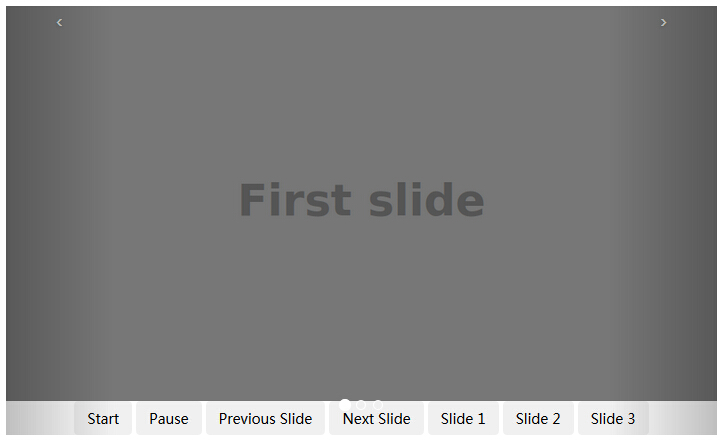
Event
The following table lists the events to be used in the Carousel plug-in. These events can be used as hooks in functions.
| 事件 | 描述 | 实例 |
|---|---|---|
| slide.bs.carousel | 当调用 slide 实例方法时立即触发该事件。 |
$('#identifier').on('slide.bs.carousel', function () {
// 执行一些动作...})
|
| slid.bs.carousel | 当轮播完成幻灯片过渡效果时触发该事件。 |
$('#identifier').on('slid.bs.carousel', function () {
// 执行一些动作...})
|
Instance
The following example demonstrates the use of events:
<!DOCTYPE html><html><head>
<title>Bootstrap 实例 - 轮播(Carousel)插件事件</title>
<link href="//cdn.bootcss.com/bootstrap/3.3.6/css/bootstrap.min.css" rel="external nofollow" target="_blank" rel="external nofollow" target="_blank" rel="external nofollow" target="_blank" rel="external nofollow" target="_blank" rel="stylesheet">
<script src="//cdn.bootcss.com/jquery/2.1.1/jquery.min.js" rel="external nofollow" rel="external nofollow" rel="external nofollow" rel="external nofollow" ></script>
<script src="//cdn.bootcss.com/bootstrap/3.3.6/js/bootstrap.min.js" rel="external nofollow" rel="external nofollow" rel="external nofollow" rel="external nofollow" ></script></head><body><div id="myCarousel" class="carousel slide">
<!-- 轮播(Carousel)指标 -->
<ol class="carousel-indicators">
<li data-target="#myCarousel" data-slide-to="0"
class="active"></li>
<li data-target="#myCarousel" data-slide-to="1"></li>
<li data-target="#myCarousel" data-slide-to="2"></li>
</ol>
<!-- 轮播(Carousel)项目 -->
<div class="carousel-inner">
<div class="item active">
<img src="/wp-content/uploads/2014/07/slide1.png" alt="First slide">
</div>
<div class="item">
<img src="/wp-content/uploads/2014/07/slide2.png" alt="Second slide">
</div>
<div class="item">
<img src="/wp-content/uploads/2014/07/slide3.png" alt="Third slide">
</div>
</div>
<!-- 轮播(Carousel)导航 -->
<a class="carousel-control left" href="#myCarousel"
data-slide="prev">‹</a>
<a class="carousel-control right" href="#myCarousel"
data-slide="next">›</a></div> <script>
$(function(){
$('#myCarousel').on('slide.bs.carousel', function () {
alert("当调用 slide 实例方法时立即触发该事件。");
});
});</script></body></html>
The result is as follows:
