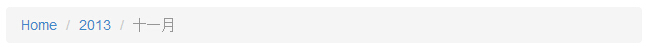Bootstrap breadcrumbs navigation
May 04, 2021 Bootstrap
Table of contents
Bootstrap Breadcrumbs
Breadcrumbs is a way to display information based on the site hierarchy. I n the case of blogs, breadcrumbs navigation can display release dates, categories, or labels. They represent the position of the current page within the navigation hierarchy.
Breadcrumbs in Bootstrap is a simple sequenceless table with .breadcrumb class. Separators are automatically added through class .css shown in CStrap (bootstrap.min):
.breadcrumb > li + li:before {
color: #CCCCCC;
content: "/ ";
padding: 0 5px;}The following example demonstrates breadcrumb navigation:
<!DOCTYPE html>
<html>
<head>
<title>Bootstrap 实例 - 面包屑导航</title>
<link href="//cdn.bootcss.com/bootstrap/3.3.6/css/bootstrap.min.css" rel="external nofollow" target="_blank" rel="stylesheet">
<script src="//cdn.bootcss.com/jquery/2.1.1/jquery.min.js" rel="external nofollow" ></script>
<script src="//cdn.bootcss.com/bootstrap/3.3.6/js/bootstrap.min.js" rel="external nofollow" ></script>
</head>
<body>
<ul class="breadcrumb">
<li><a href="#">Home</a></li>
<li><a href="#">2013</a></li>
<li class="active">十一月</li>
</ul>
</body>
</html>The result is as follows: