Bootstrap Scrollspy plug-in
May 04, 2021 Bootstrap
Table of contents
Bootstrap Scrollspy plug-in
The Scrollspy plug-in, which automatically updates the navigation plug-in, automatically updates the corresponding navigation target based on the position of the scroll bar. The basic implementation is to add a .active class to the navigation bar based on the position of the scroll bar as you scroll.
If you want to refer to the plug-in's functionality separately, you need to refer to the scrollspy .js. Or, as mentioned in the Bootstrap plug-in overview chapter, you can refer to bootstrap.js or the compressed version of Bootstrap.min .js.
Usage
You can add scrolling listening behavior to the top navigation:
-
With the data property:
Add
data-spy-"scroll" to the element you want to listen to (usually body).
T
hen add the property
data-target
with the ID or class of the parent element of the Bootstrap
.nav
component.
In order for it to work properly, you must ensure that there are elements in the page body that match the ID of the link you want to listen to.
<body data-spy="scroll" data-target=".navbar-example"> ... <div class="navbar-example"> <ul class="nav nav-tabs"> ... </ul> </div> ... </body> -
With JavaScript:
You can scroll through JavaScript calls, pick the elements to listen to, and
then call the .scrollspy()
function:
$('body').scrollspy({ target: '.navbar-example' })
Instance
The following example demonstrates using the Scrollspy plug-in through the data property:
<!DOCTYPE html>
<html>
<head>
<title>Bootstrap 实例 - 滚动监听(Scrollspy)插件</title>
<link href="//cdn.bootcss.com/bootstrap/3.3.6/css/bootstrap.min.css" rel="external nofollow" target="_blank" rel="external nofollow" target="_blank" rel="external nofollow" target="_blank" rel="stylesheet">
<script src="//cdn.bootcss.com/jquery/2.1.1/jquery.min.js" rel="external nofollow" rel="external nofollow" rel="external nofollow" ></script>
<script src="//cdn.bootcss.com/bootstrap/3.3.6/js/bootstrap.min.js" rel="external nofollow" rel="external nofollow" rel="external nofollow" ></script>
</head>
<body>
<nav id="navbar-example" class="navbar navbar-default navbar-static" role="navigation">
<div class="navbar-header">
<button class="navbar-toggle" type="button" data-toggle="collapse" data-target=".bs-js-navbar-scrollspy">
<span class="sr-only">切换导航</span>
<span class="icon-bar"></span>
<span class="icon-bar"></span>
<span class="icon-bar"></span>
</button>
<a class="navbar-brand" href="#">教程名称</a>
</div>
<div class="collapse navbar-collapse bs-js-navbar-scrollspy">
<ul class="nav navbar-nav">
<li><a href="#ios">iOS</a></li>
<li><a href="#svn">SVN</a></li>
<li class="dropdown">
<a href="#" id="navbarDrop1" class="dropdown-toggle" data-toggle="dropdown">Java
<b class="caret"></b>
</a>
<ul class="dropdown-menu" role="menu" aria-labelledby="navbarDrop1">
<li><a href="#jmeter" tabindex="-1">jmeter</a></li>
<li><a href="#ejb" tabindex="-1">ejb</a></li>
<li class="divider"></li>
<li><a href="#spring" tabindex="-1">spring</a></li>
</ul>
</li>
</ul>
</div>
</nav>
<div data-spy="scroll" data-target="#navbar-example" data-offset="0" style="height:200px;overflow:auto; position: relative;">
<h4 id="ios">iOS</h4>
<p>iOS 是一个由苹果公司开发和发布的手机操作系统。最初是于 2007 年首次发布 iPhone、iPod Touch 和 Apple
TV。iOS 派生自 OS X,它们共享 Darwin 基础。OS X 操作系统是用在苹果电脑上,iOS 是苹果的移动版本。
</p>
<h4 id="svn">SVN</h4>
<p>Apache Subversion,通常缩写为 SVN,是一款开源的版本控制系统软件。Subversion 由 CollabNet 公司在 2000 年创建。但是现在它已经发展为 Apache Software Foundation 的一个项目,因此拥有丰富的开发人员和用户社区。
</p>
<h4 id="jmeter">jMeter</h4>
<p>jMeter 是一款开源的测试软件。它是 100% 纯 Java 应用程序,用于负载和性能测试。
</p>
<h4 id="ejb">EJB</h4>
<p>Enterprise Java Beans(EJB)是一个创建高度可扩展性和强大企业级应用程序的开发架构,部署在兼容应用程序服务器(比如 JBOSS、Web Logic 等)的 J2EE 上。
</p>
<h4 id="spring">Spring</h4>
<p>Spring 框架是一个开源的 Java 平台,为快速开发功能强大的 Java 应用程序提供了完备的基础设施支持。
</p>
<p>Spring 框架最初是由 Rod Johnson 编写的,在 2003 年 6 月首次发布于 Apache 2.0 许可证下。
</p>
</div>
</body>
</html>
The result is as follows:
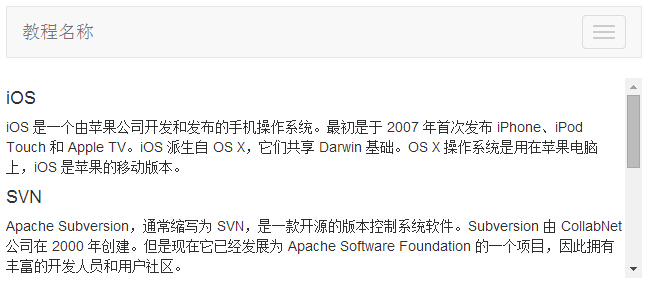
Options
Passed through the data property or JavaScript. The following table lists these options:
| 选项名称 | 类型/默认值 | Data 属性名称 | 描述 |
|---|---|---|---|
| offset |
number
默认值:10 |
data-offset | 当计算滚动位置时,距离顶部的偏移像素。 |
Method
.scrollspy('refresh'): When you call the scrollspy method via JavaScript, you need to call it
.refreshMethod to update the DOM. T his is useful when any element of the DOM changes (that is, you add or remove some elements). The following is the syntax for using this method.
$('[data-spy="scroll"]').each(function () {
var $spy = $(this).scrollspy('refresh')
})Instance
The following example demonstrates the use of the .scrollspy ('refresh') method:
<!DOCTYPE html>
<html>
<head>
<title>Bootstrap 实例 - 滚动监听(Scrollspy)插件方法</title>
<link href="//cdn.bootcss.com/bootstrap/3.3.6/css/bootstrap.min.css" rel="external nofollow" target="_blank" rel="external nofollow" target="_blank" rel="external nofollow" target="_blank" rel="stylesheet">
<script src="//cdn.bootcss.com/jquery/2.1.1/jquery.min.js" rel="external nofollow" rel="external nofollow" rel="external nofollow" ></script>
<script src="//cdn.bootcss.com/bootstrap/3.3.6/js/bootstrap.min.js" rel="external nofollow" rel="external nofollow" rel="external nofollow" ></script>
</head>
<body>
<nav id="myScrollspy" class="navbar navbar-default navbar-static" role="navigation">
<div class="navbar-header">
<button class="navbar-toggle" type="button" data-toggle="collapse" data-target=".bs-js-navbar-scrollspy">
<span class="sr-only">切换导航</span>
<span class="icon-bar"></span>
<span class="icon-bar"></span>
<span class="icon-bar"></span>
</button>
<a class="navbar-brand" href="#">教程名称</a>
</div>
<div class="collapse navbar-collapse bs-js-navbar-scrollspy">
<ul class="nav navbar-nav">
<li class="active"><a href="#ios">iOS</a></li>
<li><a href="#svn">SVN</a></li>
<li class="dropdown">
<a href="#" id="navbarDrop1" class="dropdown-toggle" data-toggle="dropdown">Java
<b class="caret"></b>
</a>
<ul class="dropdown-menu" role="menu" aria-labelledby="navbarDrop1">
<li><a href="#jmeter" tabindex="-1">jmeter</a></li>
<li><a href="#ejb" tabindex="-1">ejb</a></li>
<li class="divider"></li>
<li><a href="#spring" tabindex="-1">spring</a></li>
</ul>
</li>
</ul>
</div>
</nav>
<div data-spy="scroll" data-target="#myScrollspy" data-offset="0" style="height:200px;overflow:auto; position: relative;">
<div class="section">
<h4 id="ios">iOS<small><a href="#" onclick="removeSection(this);">
× 删除该部分</a></small>
</h4>
<p>iOS 是一个由苹果公司开发和发布的手机操作系统。最初是于 2007 年首次发布 iPhone、iPod Touch 和 Apple
TV。iOS 派生自 OS X,它们共享 Darwin 基础。OS X 操作系统是用在苹果电脑上,iOS 是苹果的移动版本。</p>
</div>
<div class="section">
<h4 id="svn">SVN<small></small></h4>
<p>Apache Subversion,通常缩写为 SVN,是一款开源的版本控制系统软件。Subversion 由 CollabNet 公司在 2000 年创建。但是现在它已经发展为 Apache Software Foundation 的一个项目,因此拥有丰富的开发人员和用户社区。</p>
</div>
<div class="section">
<h4 id="jmeter">jMeter<small><a href="#" onclick="removeSection(this);">
× 删除该部分</a></small>
</h4>
<p>jMeter 是一款开源的测试软件。它是 100% 纯 Java 应用程序,用于负载和性能测试。</p>
</div>
<div class="section">
<h4 id="ejb">EJB</h4>
<p>Enterprise Java Beans(EJB)是一个创建高度可扩展性和强大企业级应用程序的开发架构,部署在兼容应用程序服务器(比如 JBOSS、Web Logic 等)的 J2EE 上。</p>
</div>
<div class="section">
<h4 id="spring">Spring</h4>
<p>Spring 框架是一个开源的 Java 平台,为快速开发功能强大的 Java 应用程序提供了完备的基础设施支持。</p>
<p>Spring 框架最初是由 Rod Johnson 编写的,在 2003 年 6 月首次发布于 Apache 2.0 许可证下。</p>
</div>
</div>
<script type="text/javascript">
$(function(){
removeSection = function(e) {
$(e).parents(".section").remove();
$('[data-spy="scroll"]').each(function () {
var $spy = $(this).scrollspy('refresh')
});
}
$("#myScrollspy").scrollspy();
});
</script>
</body>
</html>
The result is as follows:
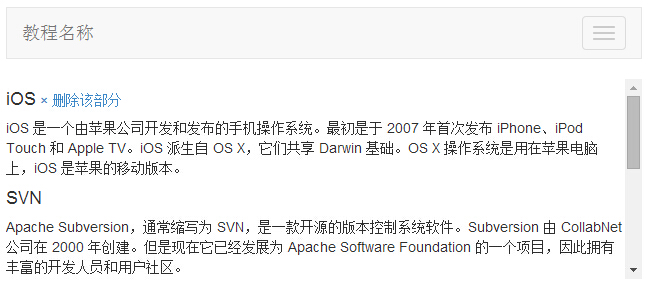
Event
The following table lists the events to use in scrolling listening. These events can be used as hooks in functions.
| 事件 | 描述 | 实例 |
|---|---|---|
| activate.bs.scrollspy | 每当一个新项目被滚动监听激活时,触发该事件。 |
$('#myScrollspy').on('activate.bs.scrollspy', function () {
// 执行一些动作...
})
|
Instance
The following example demonstrates the use of the activate.bs.scrollspy event:
<!DOCTYPE html>
<html>
<head>
<title>Bootstrap 实例 - 滚动监听(Scrollspy)插件事件</title>
<link href="//cdn.bootcss.com/bootstrap/3.3.6/css/bootstrap.min.css" rel="external nofollow" target="_blank" rel="external nofollow" target="_blank" rel="external nofollow" target="_blank" rel="stylesheet">
<script src="//cdn.bootcss.com/jquery/2.1.1/jquery.min.js" rel="external nofollow" rel="external nofollow" rel="external nofollow" ></script>
<script src="//cdn.bootcss.com/bootstrap/3.3.6/js/bootstrap.min.js" rel="external nofollow" rel="external nofollow" rel="external nofollow" ></script>
</head>
<body>
<nav id="myScrollspy" class="navbar navbar-default navbar-static" role="navigation">
<div class="navbar-header">
<button class="navbar-toggle" type="button" data-toggle="collapse" data-target=".bs-js-navbar-scrollspy">
<span class="sr-only">切换导航</span>
<span class="icon-bar"></span>
<span class="icon-bar"></span>
<span class="icon-bar"></span>
</button>
<a class="navbar-brand" href="#">教程名称</a>
</div>
<div class="collapse navbar-collapse bs-js-navbar-scrollspy">
<ul class="nav navbar-nav">
<li class="active"><a href="#ios">iOS</a></li>
<li><a href="#svn">SVN</a></li>
<li class="dropdown">
<a href="#" id="navbarDrop1" class="dropdown-toggle" data-toggle="dropdown">
Java <b class="caret"></b>
</a>
<ul class="dropdown-menu" role="menu" aria-labelledby="navbarDrop1">
<li><a href="#jmeter" tabindex="-1">jmeter</a></li>
<li><a href="#ejb" tabindex="-1">ejb</a></li>
<li class="divider"></li>
<li><a href="#spring" tabindex="-1">spring</a></li>
</ul>
</li>
</ul>
</div>
</nav>
<div data-spy="scroll" data-target="#myScrollspy" data-offset="0" style="height:200px;overflow:auto; position: relative;">
<div class="section">
<h4 id="ios">iOS<small><a href="#" onclick="removeSection(this);">
× 删除该部分</a></small>
</h4>
<p>iOS 是一个由苹果公司开发和发布的手机操作系统。最初是于 2007 年首次发布 iPhone、iPod Touch 和 Apple
TV。iOS 派生自 OS X,它们共享 Darwin 基础。OS X 操作系统是用在苹果电脑上,iOS 是苹果的移动版本。</p>
</div>
<div class="section">
<h4 id="svn">SVN<small></small></h4>
<p>Apache Subversion,通常缩写为 SVN,是一款开源的版本控制系统软件。Subversion 由 CollabNet 公司在 2000 年创建。但是现在它已经发展为 Apache Software Foundation 的一个项目,因此拥有丰富的开发人员和用户社区。</p>
</div>
<div class="section">
<h4 id="jmeter">jMeter<small><a href="#" onclick="removeSection(this);">
× 删除该部分</a></small>
</h4>
<p>jMeter 是一款开源的测试软件。它是 100% 纯 Java 应用程序,用于负载和性能测试。</p>
</div>
<div class="section">
<h4 id="ejb">EJB</h4>
<p>Enterprise Java Beans(EJB)是一个创建高度可扩展性和强大企业级应用程序的开发架构,部署在兼容应用程序服务器(比如 JBOSS、Web Logic 等)的 J2EE 上。</p>
</div>
<div class="section">
<h4 id="spring">Spring</h4>
<p>Spring 框架是一个开源的 Java 平台,为快速开发功能强大的 Java 应用程序提供了完备的基础设施支持。</p>
<p>Spring 框架最初是由 Rod Johnson 编写的,在 2003 年 6 月首次发布于 Apache 2.0 许可证下。</p>
</div>
</div>
<span id="activeitem" style="color:red;"></span>
<script type="text/javascript">
$(function(){
removeSection = function(e) {
$(e).parents(".section").remove();
$('[data-spy="scroll"]').each(function () {
var $spy = $(this).scrollspy('refresh')
});
}
$("#myScrollspy").scrollspy();
$('#myScrollspy').on('activate.bs.scrollspy', function () {
var currentItem = $(".nav li.active > a").text();
$("#activeitem").html("目前您正在查看 - " + currentItem);
})
});
</script>
</body>
</html>
The result is as follows:
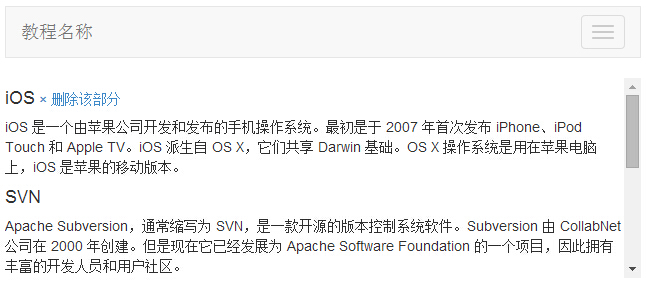
More instances
Create a horizontal scroll monitor
The following example shows how to create a horizontal scroll monitor:
< nav class= "navbar navbar-inverse navbar-fixed-top" >
...
< ul class= "nav navbar-nav" >
< li > < a href= "#section1" > Section 1 < /a > < /li >
...
< /nav >
<!-- The scrollable area -->
< div data-spy= "scroll" data-target= ".navbar" data-offset= "12" >
<!-- Section 1 -->
< div id= "section1" >
< h1 > Section 1 < /h1 >
< p > Try to scroll this page and look at the navigation bar while scrolling! < /p >
< /div >
...
< /div >
Try it out . . .
如何创建垂直滚动监听
以下实例演示了如何创建垂直滚动监听:
< div class= "container" >
< div class= "row" >
< nav class= "col-sm-3" id= "myScrollspy" >
< ul class= "nav nav-pills nav-stacked" >
< li > < a href= "#section1" > Section 1 < /a > < /li >
...
< /ul >
< /nav >
< div class= "col-sm-9" >
< div id= "section1" >
< h1 > Section 1 < /h1 >
< p > Try to scroll this page and look at the navigation list while scrolling! < /p >
< /div >
...
< /div >
< /div >
< /div >
< /body >
Try it out . . .