2.1 Powerful and useful SHELL
May 23, 2021 That's what Linux should learn
In general, computer hardware is made up of a common composition of an operator, a controller, a memory, an input/output device, and what makes a variety of hardware devices work and work together is the system core. T he kernel of the Linux system is responsible for the management tasks of allocating and scheduling hardware resources. Thus, the system kernel is too important for the normal operation of the computer, so it is generally not recommended to edit the parameters in the kernel directly, but to let the user through the system call interface developed programs or services to manage the computer to meet the needs of daily work, as shown in Figure 2-1.
It's important to be sure that some of the graphical tools in the Linux system (e.g., Logical Volume Manager, LVM) are really good to use, greatly reducing the probability of operational errors by operations personnel, to be commended. H owever, many graphical tools actually call scripts to do the job, often just to do something, lacking the flexibility and control of Linux commands. More importantly, graphical tools consume more system resources than Linux command-line interfaces, so experienced operations personnel don't even install graphical interfaces for Linux systems, and need to start operating directly through command-line mode to connect remotely in the past, which has to be said to be quite efficient.
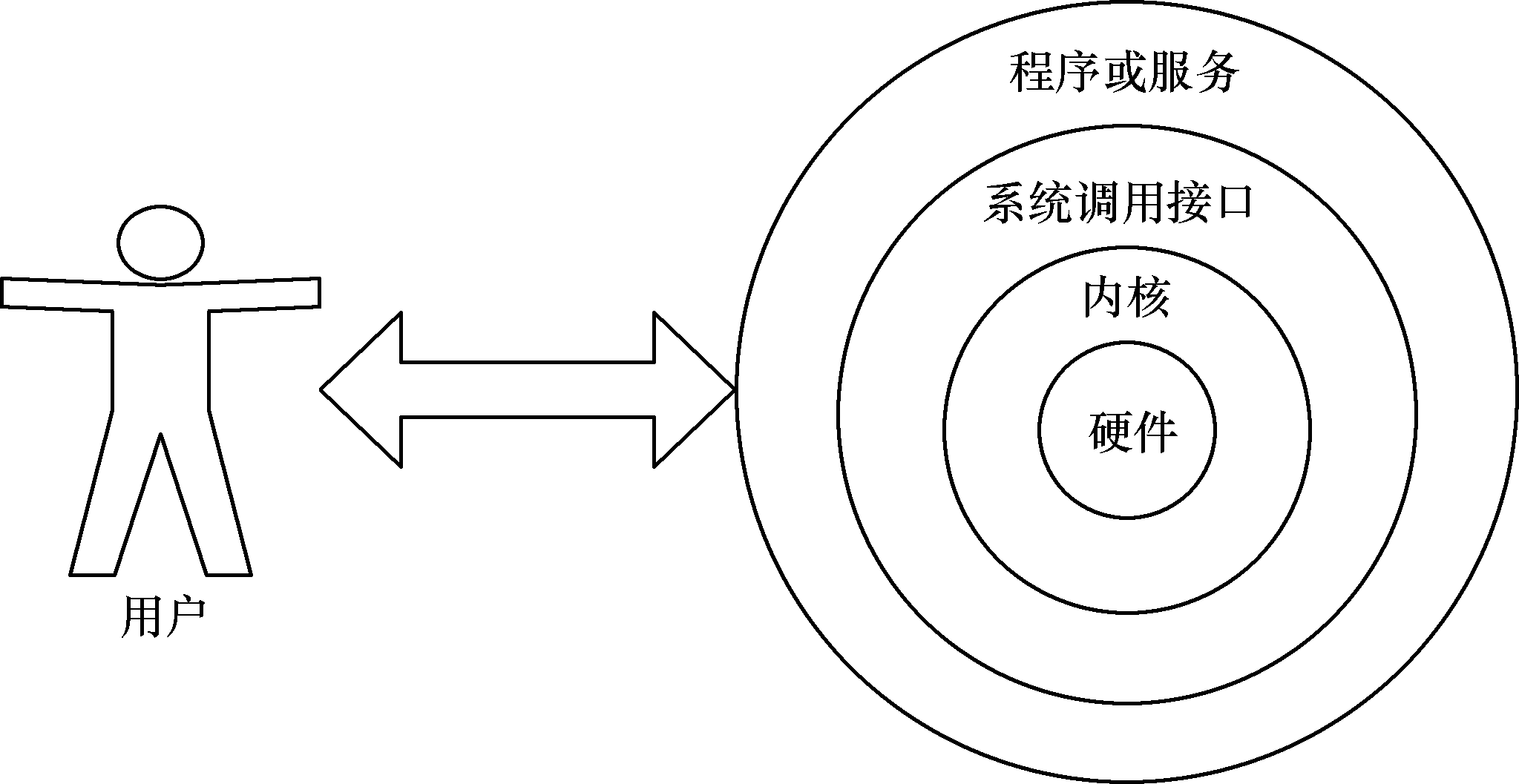
Figure 2-1 The user's interaction with the Linux system
Shell is one such command-line tool. S hell (also known as a terminal or shell) acts as a translator between a person and the kernel (hardware), and when the user "tells" the terminal some commands, it invokes the appropriate program service to do some work. M any mainstream Linux systems, including Red Hat, now use the Bash-Again SHell interpreter by default. Mainstream Linux system to choose Bash interpreter as the command line terminal mainly has the following 4 advantages, readers can in the future study and production work to experience the beauty of Linux system command line, really love them from the heart.
1: Through the upper and lower arrow keys to access the past executed Linux commands;
2: Commands or parameters only need to enter the first few can be filled with Tab key;
3: Powerful batch script;
4: Has the function of practical environment variable.