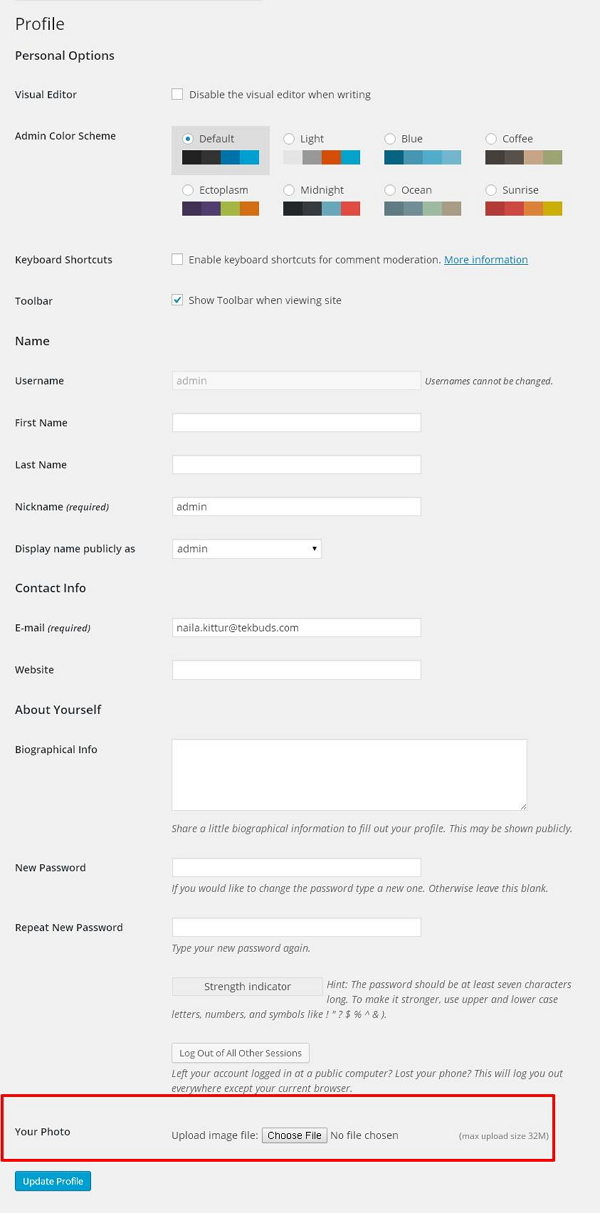WordPress user photos
May 15, 2021 WordPress
In this chapter, we'll look at user photos in WordPress. T o add user photos to WordPress, you must install plug-in user photos from the WordPress plug-in. It can help you add your own photos to your WordPress profile.
Here are the easy steps to add a user photo.
Step (1) - Click Sets → User Photo.
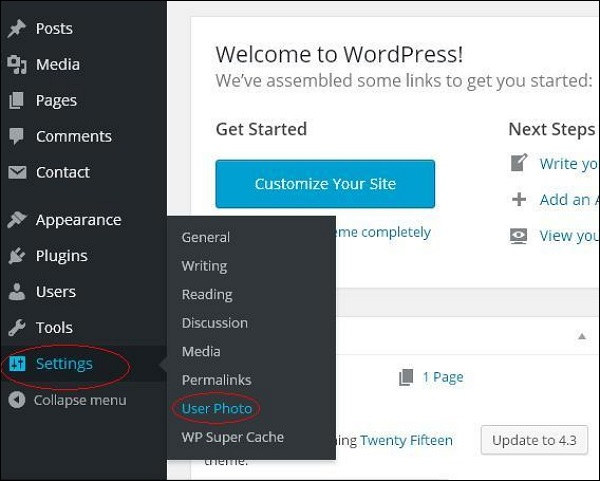
Step (2) - Show user photo options page.
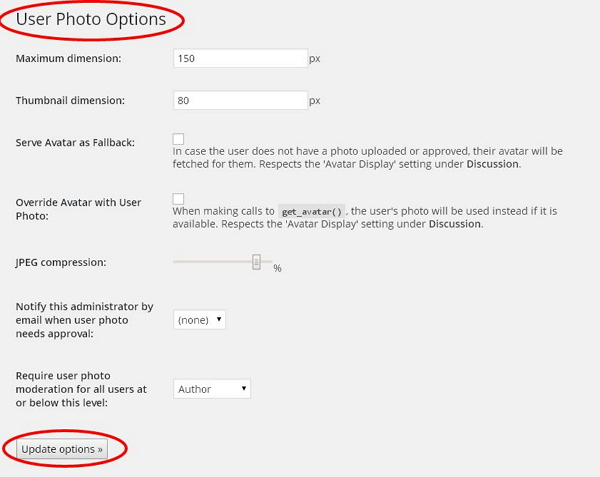
Set the size of the thumbnail and make the changes you want, then click the Update Options button.
Step (3) - To view plug-in user photos activated, go to User → your profile. /b10> On your profile page, you can see that your photos section has been added. /b11> Here you can upload your photos to appear as a profile picture.