Use HBuilder to create a new project
May 25, 2021 HBuilder
Table of contents
Use HBuilder to create a new project
Click on the file → new → select the Web project (press Ctrl-N, W can trigger a quick new (MacOS please use Command-N, and then left-click on the Web project))
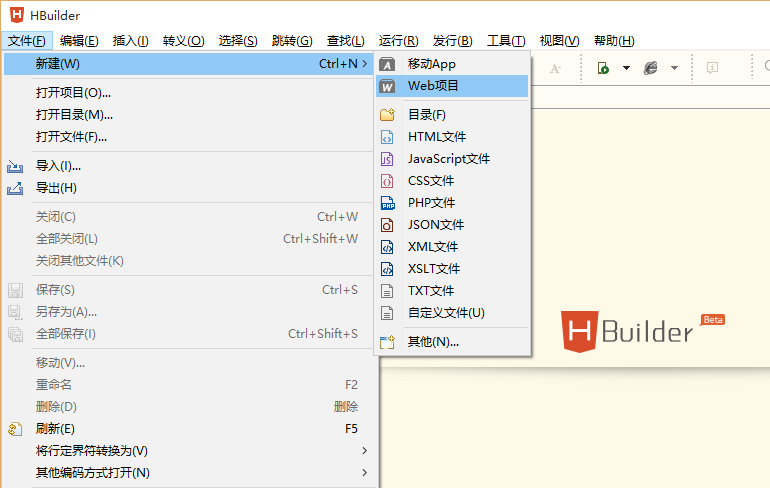
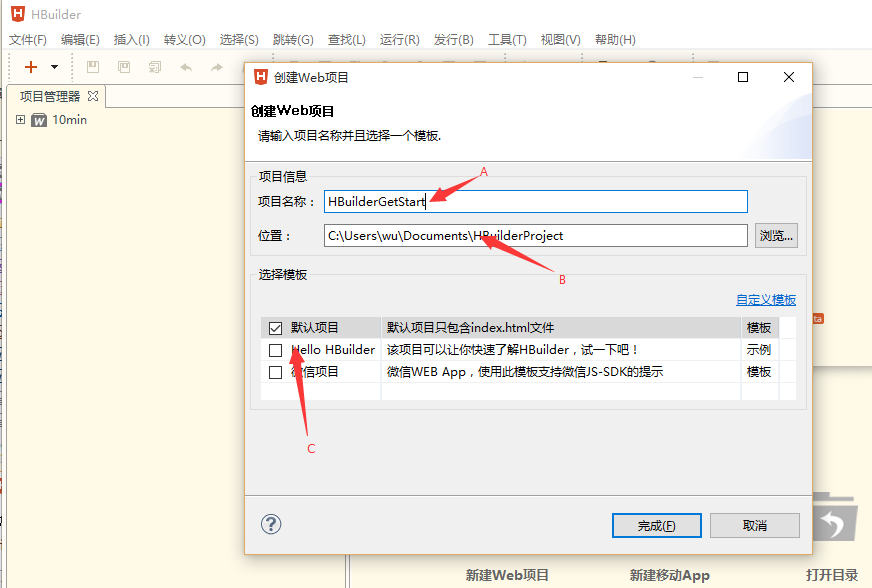
As shown above, please fill in the name of the new project at A, fill in (or select) the project save path at B (change this path HBuilder will record, the next default use of the changed path), C can choose to use the template (click on the custom template, refer to the readme.txt custom template in the open directory)