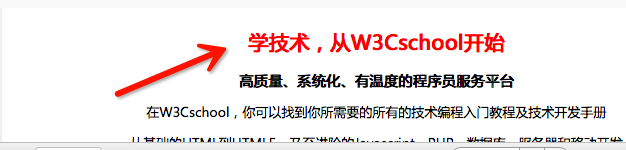Use Firebug to view and edit HTML and CSS
May 25, 2021 Firebug
Table of contents
Use Firebug to view and edit HTML and CSS
Describe
In the tutorial in this section, we'll discuss how to use Firebug to view and edit HTML and CSS.
Use Firebug to view and edit HTML
Right-click on the element you want to view and click Inspect Element .

Now click Edit on the Firebug window.
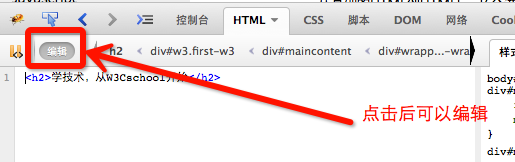
Modify the code and learn the technology, starting with W3Cschool.
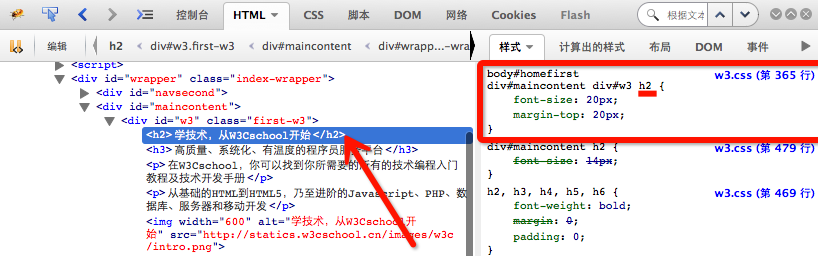
You can see in real time how the modified code will look on your browser by simply modifying the code on the Firebug window, or you can copy the code into your HTML file.
Use Firebug to view and edit Css
Right-click on the element you want to view and click Inspect Element. C lick on the style file as shown in the following image
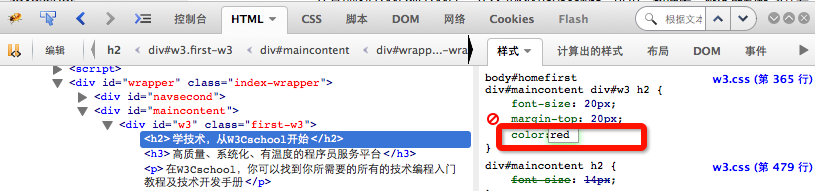
By modifying the code to color:red; /b10>to modify the title color
Once the modification is complete, you can see the effect of the modification immediately.
Now you can copy the modified style, replace the original code, and save it to take effect: