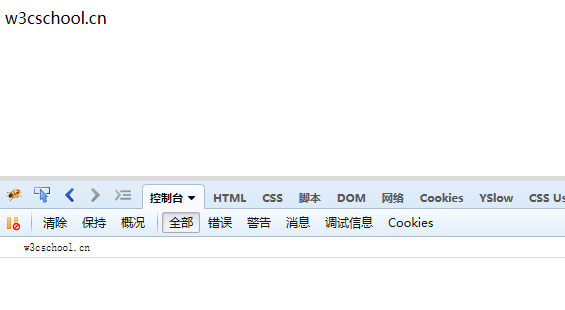Firebug records Javascript logs
May 25, 2021 Firebug
Table of contents
You can use Firebug to generate logs.
This helps us debug the web page and find errors in the page.
Do the following code in the Firefox browser:
<!DOCTYPE HTML PUBLIC "-//W3C//DTD HTML 4.01//EN" "http://www.w3.org/TR/html4/strict.dtd"> <html> <head> <meta http-equiv="Content-Type" content="text/html; charset=UTF-8"> <title>Firefox测试页面 - W3Cschool教程</title> </head> <body> <script type="text/javascript"> var a = "w3cschool"; var b = ".cn"; document.write(a,b); console.log(a + b); </script> </body> </html>
Use Firefox browser to open the above code file Firefox-test .html, the results and logging are as follows: