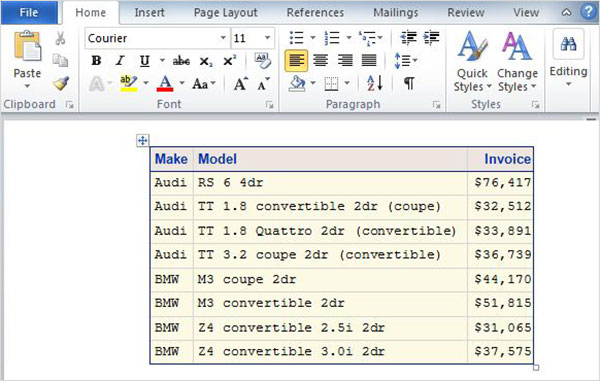SAS ODS
May 27, 2021 SAS
Table of contents
The output of the SAS program can be converted to more user-friendly forms, such .html or PDF. T his is done by using the ODS statements provided in SAS. O DS represents the output delivery system. I t is mainly used to format the output data of the SAS program to a good report, which is very good to see and understand. T his also helps to share output with other platforms and software. I t can also combine the results of multiple PROC statements in one file.
Grammar
The basic syntax for using ODS statements in SAS is:
ODS outputtype PATH path name FILE = Filename and Path STYLE = StyleName ; PROC some proc ; ODS outputtype CLOSE;
The following is a description of the parameters used:
- PATH represents the statement used in the case of HTML output. In other types of output, we include paths in the file name.
- STYLE represents one of the built-in styles available in the SAS environment.
Create an HTML output
We use ODS HTML statements to create HTML output. I n the following example, we create an html file in the desired path. W e apply the styles provided in the Style Gallery. W e can see the output file in the path mentioned, and we can download it to save it in an environment different from the SAS environment. N ote that we have two proc SQL statements, and their output is captured in a file.
ODS HTML
PATH='/folders/myfolders/sasuser.v94/TutorialsPoint/'
FILE='CARS2.html'
STYLE=EGDefault;
proc SQL;
select make, model, invoice
from sashelp.cars
where make in ('Audi','BMW')
and type = 'Sports'
;
quit;
proc SQL;
select make,mean(horsepower)as meanhp
from sashelp.cars
where make in ('Audi','BMW')
group by make;
quit;
ODS HTML CLOSE;
When we execute the code above, we get the following results:
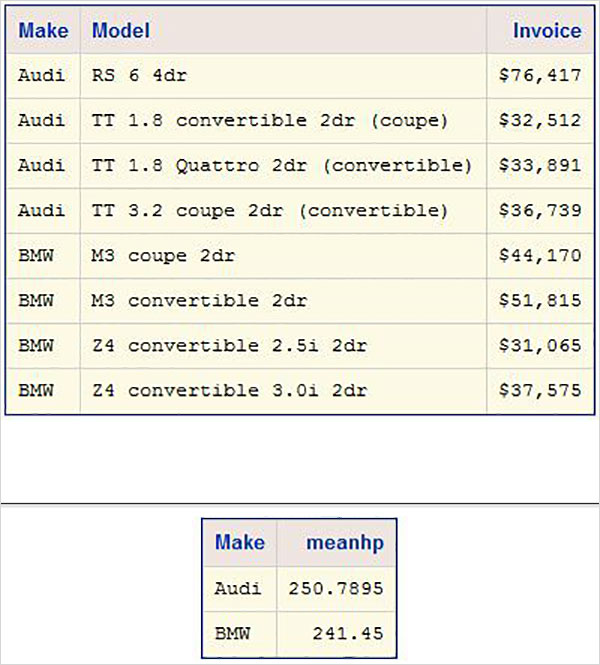
Create a PDF output
In the following example, we create a PDF file in the desired path. W e apply the styles provided in the Style Gallery. W e can see the output file in the path mentioned, and we can download it to save it in an environment different from the SAS environment. N ote that we have two proc SQL statements, and their output is captured in a file.
ODS PDF
FILE='/folders/myfolders/sasuser.v94/TutorialsPoint/CARS2.pdf'
STYLE=EGDefault;
proc SQL;
select make, model, invoice
from sashelp.cars
where make in ('Audi','BMW')
and type = 'Sports'
;
quit;
proc SQL;
select make,mean(horsepower)as meanhp
from sashelp.cars
where make in ('Audi','BMW')
group by make;
quit;
ODS PDF CLOSE;
When we execute the code above, we get the following results:
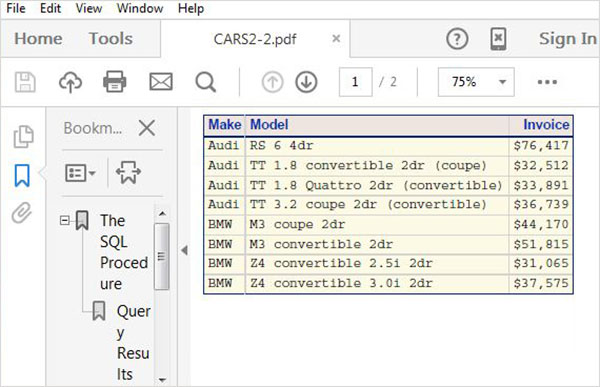
Create a TRF output
In the following example, we create an RTF file in the desired path. W e apply the styles provided in the Style Gallery. W e can see the output file in the path mentioned, and we can download it to save it in an environment different from the SAS environment. N ote that we have two proc SQL statements, and their output is captured in a file.
ODS RTF
FILE='/folders/myfolders/sasuser.v94/TutorialsPoint/CARS.rtf'
STYLE=EGDefault;
proc SQL;
select make, model, invoice
from sashelp.cars
where make in ('Audi','BMW')
and type = 'Sports'
;
quit;
proc SQL;
select make,mean(horsepower)as meanhp
from sashelp.cars
where make in ('Audi','BMW')
group by make;
quit;
ODS rtf CLOSE;
When we execute the code above, we get the following results: