SaS writes to the dataset
May 27, 2021 SAS
Table of contents
Similar to reading a dataset, SAS can write to a dataset in a different format. I t can write data from an SAS file to a normal text file. T hese files can be read by other software programs. S AS writes to the dataset using PROC EXPORT.
PROC EXPORT
It is an SAS built-in process for exporting SAS datasets to write data to files in different formats.
Grammar
The basic syntax for writing a procedure in SAS is:
PROC EXPORT DATA=libref.SAS data-set (SAS data-set-options) OUTFILE="filename" DBMS=identifier LABEL(REPLACE);
Here is a description of the parameters used:
- The SAS dataset is the name of the dataset to export. S AS can share datasets from its environment with other applications by creating files that can be read by different operating systems. I t uses the built-in EXPORT function to output data set files in various formats. I n this chapter, we'll see using proc export and options dlm and dbms to write SAS datasets.
- The SAS dataset option specifies a subset of the columns to export.
- Filename is the name of the file that writes the data.
- The identifier is used to refer to the separator that will be written to the file.
- The LABEL option refers to the name of the variable written to the file.
Cases
We will use the SAS dataset called cars provided in theASHELP library. L et's export it as a text file separated by a space, and the code looks like this.
proc export data=sashelp.cars outfile= '/folders/myfolders/sasuser.v94/TutorialsPoint/car_data.txt' dbms=dlm; delimiter=' '; run;
In the code above we can see the output as a text file and right-click it to see what it is.
Write a CSV file
In order to write comma-separated files, we can use the dlm option with the value "csv". T he following code is written to car_data.csv.
proc export data=sashelp.cars outfile= '/folders/myfolders/sasuser.v94/TutorialsPoint/car_data.csv' dbms=csv; run;
To execute the above code, we get the output below.
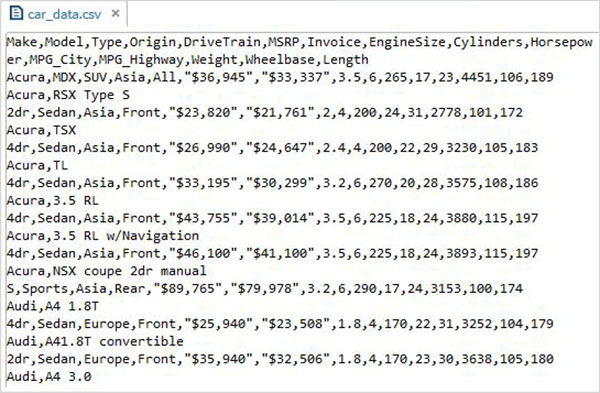
Write tab separators
In order to write a tab separator file, we can use the dlm option with the value "tab". T he following code is written to car_tab.txt.
proc export data=sashelp.cars outfile= '/folders/myfolders/sasuser.v94/TutorialsPoint/car_tab.txt' dbms=csv; run;
The data can also be written as HTML files, which we'll see in the Output Delivery System section.