MS Access creates table relationships
May 16, 2021 MS Access
Table of contents
In this chapter, we'll look at the need to create relationships between related tables. One of the goals of a good database design is to remove data redundancy.
-
To achieve this, you divide the data into many topic-based tables so that each fact is represented only once.
-
To do this, place all public fields that are related to each other in a table.
-
To perform this step correctly, you must first understand the relationships between tables and then specify those relationships in the Access database.
Why create a table relationship?
Ms Access uses table relationships to connect tables when you need to use tables in database objects. ts.
-
To process records from multiple tables, you typically have to create a query that connects tables.
-
The query is implemented by matching the values in the primary key field of the first table with the foreign key fields in the second table.
-
When you design a form or report, MS Access uses the information collected from the table relationships that you have defined to provide you with informed choices and prefill property settings with the appropriate default values.
-
When you design a database, you divide the information into tables, each with a primary key, and then add foreign keys to the related tables that reference those primary keys.
-
These foreign keys - primary key pairing forms the basis of table relationships and multi-table queries.
Now let's add another table to the database and name it tblHRData with Table Design, as shown in the following screenshot.
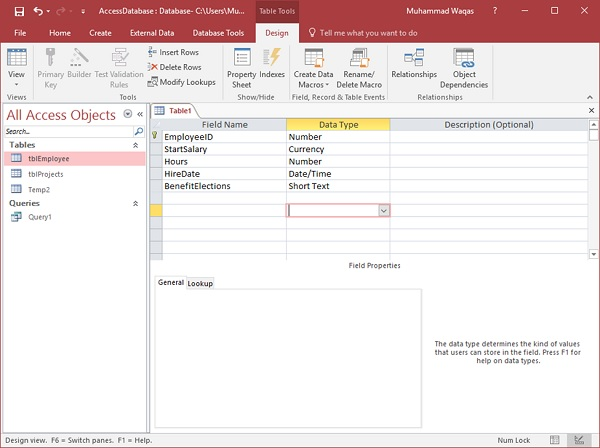
Click the save icon in the screenshot above.
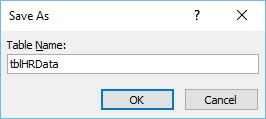
Enter tblHRData as the table name, and then click OK.
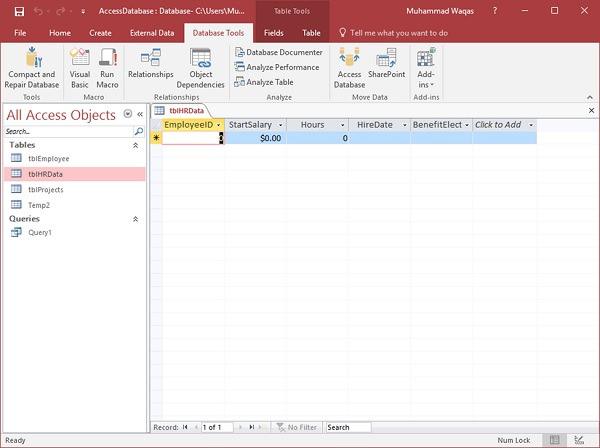
tblHRData is now created with the data in it.