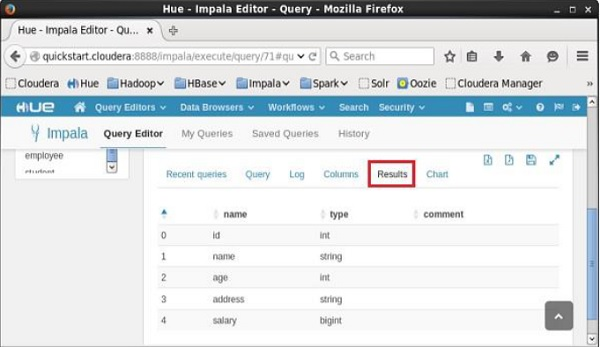Impala Describe statement
May 26, 2021 impala
Table of contents
The describe statement in Impala is used to provide a description of the table. The result of this statement contains information about the table, such as the column name and its data type.
Grammar
The following is the syntax of the Impala describe statement.
Describe table_name;
Cases
For example, suppose we have a table called customer in Impala that contains the following data -
ID NAME AGE ADDRESS SALARY --- --------- ----- ----------- ----------- 1 Ramesh 32 Ahmedabad 20000 2 Khilan 25 Delhi 15000 3 Hardik 27 Bhopal 40000 4 Chaitali 25 Mumbai 35000 5 kaushik 23 Kota 30000 6 Komal 22 Mp 32000
You can get a description of the customer table using the describe statement shown below -
[quickstart.cloudera:21000] > describe customer;
When executing the query above, Impala gets the metadata for the specified table and displays it, as shown below.
Query: describe customer +---------+--------+---------+ | name | type | comment | +---------+--------+---------+ | id | int | | | name | string | | | age | int | | | address | string | | | salary | bigint | | +---------+--------+---------+ Fetched 5 row(s) in 0.51s
Use Hue to describe records
Open the Impala query editor and type the describe statement in it, and then click the execute button, as shown in the screenshot below.
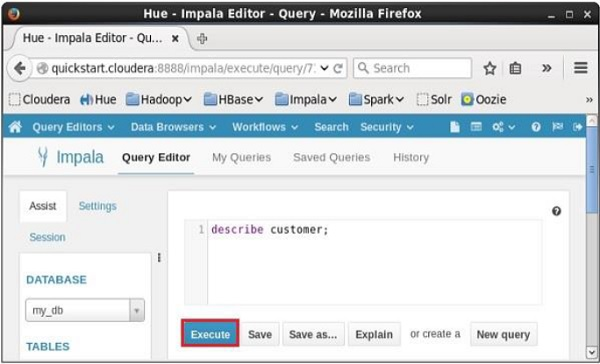
After you execute the query, if you scroll down and select the Results tab, you can see the metadata for the table, as shown below.