Bootstrap label
May 04, 2021 Bootstrap
Table of contents
Bootstrap tag
This chapter explains the Bootstrap label. L abels can be used for counting, prompting, or other tag displays on the page. Use class .label to display labels, as shown in the following example:
<!DOCTYPE html>
<html>
<head>
<title>Bootstrap 实例 - 标签</title>
<link href="//cdn.bootcss.com/bootstrap/3.3.6/css/bootstrap.min.css" rel="external nofollow" target="_blank" rel="external nofollow" target="_blank" rel="stylesheet">
<script src="//cdn.bootcss.com/jquery/2.1.1/jquery.min.js" rel="external nofollow" rel="external nofollow" ></script>
<script src="//cdn.bootcss.com/bootstrap/3.3.6/js/bootstrap.min.js" rel="external nofollow" rel="external nofollow" ></script>
</head>
<body>
<h1>Example Heading <span class="label label-default">Label</span></h1>
<h2>Example Heading <span class="label label-default">Label</span></h2>
<h3>Example Heading <span class="label label-default">Label</span></h3>
<h4>Example Heading <span class="label label-default">Label</span></h4>
</body>
</html>
The result is as follows:
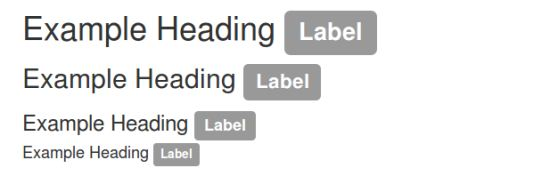
You can change the appearance of the label by modifying class label-default, label-primaryy, label-success, label-info, label-warning, label-danger, as shown in the following example:
<!DOCTYPE html>
<html>
<head>
<title>Bootstrap 实例 - 标签的变体</title>
<link href="//cdn.bootcss.com/bootstrap/3.3.6/css/bootstrap.min.css" rel="external nofollow" target="_blank" rel="external nofollow" target="_blank" rel="stylesheet">
<script src="//cdn.bootcss.com/jquery/2.1.1/jquery.min.js" rel="external nofollow" rel="external nofollow" ></script>
<script src="//cdn.bootcss.com/bootstrap/3.3.6/js/bootstrap.min.js" rel="external nofollow" rel="external nofollow" ></script>
</head>
<body>
<span class="label label-default">默认标签</span>
<span class="label label-primary">主要标签</span>
<span class="label label-success">成功标签</span>
<span class="label label-info">信息标签</span>
<span class="label label-warning">警告标签</span>
<span class="label label-danger">危险标签</span>
</body>
</html>
The result is as follows:

Extend the exercise
Do you know? By using span tags, you can put multiple labels together and even style different parts of the same label, and now, by practicing how to "create in-line elements with Bootstrap span tags!"!