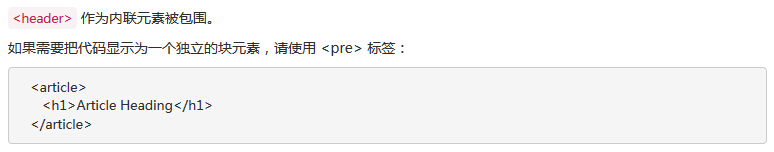Bootstrap code
May 04, 2021 Bootstrap
Table of contents
Bootstrap code
Bootstrap allows you to display code in two ways:
- The first is the label. If you want to display the code inline, you should use the hashtag.
- The second is the label. If the code needs to be displayed as a separate block element or if the code has multiple lines, you should use the label.
Make sure that when you use the and the labels, the start and end labels use the unicode variants: and the unicode variants.
Let's take a look at the following example:
<!
DOCTYPE html>
<html>
<head>
Examples of Bootstrap - Code
<link href="//cdn.bootcss.com/bootstrap/3.3.6/css/bootstrap.min.css" rel="external nofollow" target="_blank" rel="stylesheet">
<script src="//cdn.bootcss.com/jquery/2.1.1/jquery.min.js" rel="external nofollow" ></script>
<script src="//cdn.bootcss.com/bootstrap/3.3.6/js/bootstrap.min.js" rel="external nofollow" ></script>
</head>
<body>
<p><code>< h eader> I t is surrounded as an inline element. </p>
If you need to display the code as a separate block element, use the hashtag:
<pre>
< article>
< h 1> Article Heading</h1>
</article>
</pre>
</body>
</html>
<html>
<head>
Examples of Bootstrap - Code
<link href="//cdn.bootcss.com/bootstrap/3.3.6/css/bootstrap.min.css" rel="external nofollow" target="_blank" rel="stylesheet">
<script src="//cdn.bootcss.com/jquery/2.1.1/jquery.min.js" rel="external nofollow" ></script>
<script src="//cdn.bootcss.com/bootstrap/3.3.6/js/bootstrap.min.js" rel="external nofollow" ></script>
</head>
<body>
<p><code>< h eader> I t is surrounded as an inline element. </p>
If you need to display the code as a separate block element, use the hashtag:
<pre>
< article>
< h 1> Article Heading</h1>
</article>
</pre>
</body>
</html>
Try it out . . .
The example shows the following image: