With JS to achieve a simple provincial and municipal linkage
May 30, 2021 Article blog
Table of contents
With JS to achieve a simple provincial and municipal linkage
Technical analysis:
Use javascript for urban secondary linkage (onchange() trigger event createTextNode() and createElement() methods, as well as the appendChild() method when the drop-down box changes.
Code steps:
1. First determine the event as an onchange() event and bind a function to the event. Write the function.
2. Create a two-dimensional array.
3, in determining which province the user chooses.
4, get the city under the province.
5, create text nodes and element nodes, text nodes added to element nodes.
6, get the second drop-down box element and add the element node to the second drop-down box. 7 , clear the second drop-down box (if not cleared, there will be the last legacy). The effect is as follows:
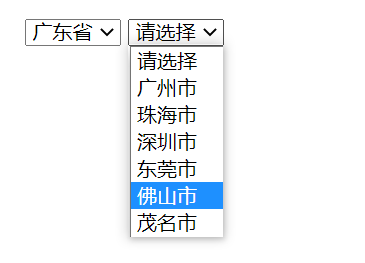
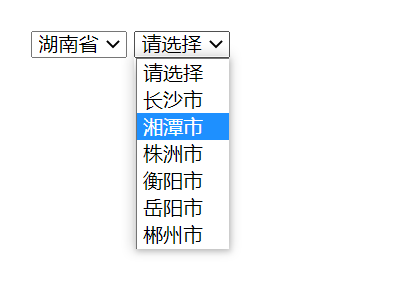
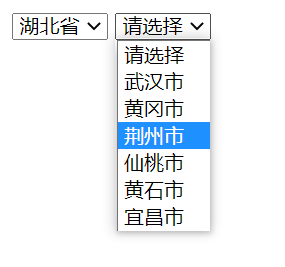
The source code is as follows:
<!DOCTYPE html>
<html>
<head>
<meta charset="utf-8">
<title>省市联动</title>
</head>
<body>
<!--省份的下拉框-->
<select name="province" id="province" onchange="changeCity()"> <!--使用改变下拉框onchange实现-->
<option value="0">请选择</option>
<option value="1">湖北省</option>
<option value="2">湖南省</option>
<option value="3">广东省</option>
</select>
<!--城市的下拉框-->
<select name="city" id="city">
<option value="0">请选择</option>
</select>
<script>
// 创建一个二维的数组,用来存储各个省份对应的城市
var cities = new Array();
cities[0] = new Array("武汉市","黄冈市","荆州市","仙桃市","黄石市","宜昌市");
cities[1] = new Array("长沙市","湘潭市","株洲市","衡阳市","岳阳市","郴州市");
cities[2] = new Array("广州市","珠海市","深圳市","东莞市","佛山市","茂名市");
function changeCity() {
// 获取省份的下拉框
var pro = document.getElementById("province");
// 获取城市下拉框
var city = document.getElementById("city");
// 获取你点击的省的value
var val = pro.value;
val = val - 1;
// 清空城市下拉框里面的城市
city.options.length = 1; //因为每次选新的省份,上次选的省份的城市也会出现,所以新添之前清空即可
// 遍历所有城市
for(var i=0;i<cities.length;i++){
// 匹配省份对应的城市
if(val == i){
// 遍历用户选择的省份的城市 <option value="3">广东省</option>这个里面的文本内容就称为文本节点。
for(var j=0;j<cities[i].length;j++){
// 创建城市的文本节点
var text = document.createTextNode(cities[i][j]);
// 创建元素节点
var opt = document.createElement("option");
// 将城市的文本节点添加到option元素节点里面
opt.appendChild(text) ; //在option标签里添加一个子节点,子节点里放文本
// 将添加了文本内容的option标签放在上面城市下拉框里面
city.appendChild(opt); //在城市下拉框里添加子节点,里面放option标签
}
}
}
}
</script>
</body>
</html>Recommended good lessons: JavaScript micro-class, small white school front end: JavaScript zero basic entry to advanced