Springboot timed tasks, case sharing for asynchronous tasks
Jun 01, 2021 Article blog
Table of contents
This article is intended to share a simple case of two
springboot
asynchronous tasks, timing tasks, so that everyone has a reference object.
A simple case of asynchronous tasks
When we develop projects, we often use asynchronous processing tasks, such as we send mail on the site, the background will send mail, which will cause the foreground response, until the message is sent, the response will not succeed, so we will generally take a multithreaded approach to these tasks.
-
Create a new
servicepackage
-
Create an
AsyncServiceclass
@Service
public class AsyncService {
public void hello(){
try {
Thread.sleep(3000);
} catch (InterruptedException e) {
e.printStackTrace();
}
System.out.println("业务进行中~~");
}
}
-
Create a
controllerpackage
-
Create an
AsyncControllerclass under thecontrollerpackage
@RestController
public class AsyncController {
@Autowired
AsyncService asyncService;
@GetMapping("/hello")
public String hello(){//调用方法后会延迟3秒在页面显示Success
asyncService.hello();
return "success";
}
}
In this case, visit
Localhost:8080/hello
is: after a delay of 3 seconds,
Success
is output on the page and the business is being exported in the background
New problem: If you want the page to output the information
“Success”
directly, and let this
hello
method operate directly in the background with multithreaded operations, you need to add @Async annotations, so that
spring boot
will open a thread pool to call itself
Improvements: Annotate
AsyncService
@Async//告诉Spring这是一个异步方法
public void hello(){
try {
Thread.sleep(3000);
} catch (InterruptedException e) {
e.printStackTrace();
}
System.out.println("业务进行中~~");
}But for this annotation to work, you also need to turn on asynchronous annotation in the entry file
@EnableAsync //开启异步注解功能
@SpringBootApplication
public class SpringbootTaskApplication {
public static void main(String[] args) {
SpringApplication.run(SpringbootTaskApplication.class, args);
}
}
At this point, test again and find that the page
Success
directly, but the background is still 3 seconds after the output business is in progress
A simple case for scheduled tasks
You often set up timed tasks at work, such as analyzing logs at some time of the day
So Spring provides an asynchronous way to schedule tasks, providing two interfaces.
TaskExecutor
interface
TaskScheduler
interface
Two notes:
• @EnableScheduling
• @Scheduled
Create a
ScheduleService
that writes a
hello
method that it executes regularly
@Service
publicclassScheduledService{
//秒分时日月周几
@Scheduled(cron="0 * * * * ?")
//这里需要学习一些cron表达式的语法,明白时间如何设置,这里的意思是每当时间到0秒时就执行一次
publicvoidhello(){
System.out.println("hello/////");
}
}To use the timing feature, you also need to add a @EnableScheduling to the entry file to indicate that the timing task feature is turned on
@SpringBootApplication
@EnableScheduling//开启定时任务注解功能
@EnableAsync//开启异步注解功能
publicclassSpringbootTaskApplication{
publicstaticvoidmain(String[]args){
SpringApplication.run(SpringbootTaskApplication.class,args);
}
}
The test runs and finds that
hello////
is printed in the background whenever the time is 0 seconds
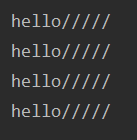
Here are two simple examples of shared students interested in
SpringBoot
and
java
to take a look at the tutorial
Java tutorial: https://www.w3cschool.cn/java/
Java Microsyscope: https://www.w3cschool.cn/minicourse/play/javaminicourse
SpringBoot tutorial: https://www.w3cschool.cn/seansblog/
SpringBoot from getting started to mastering micro lessons: https://www.w3cschool.cn/minicourse/play/springboot_my