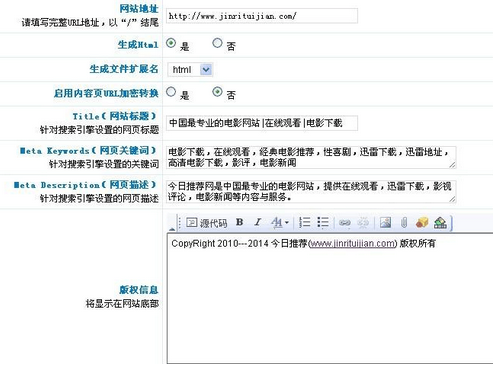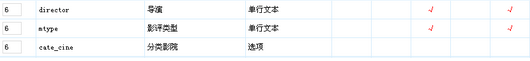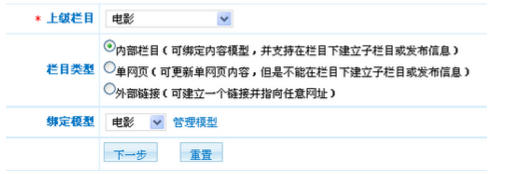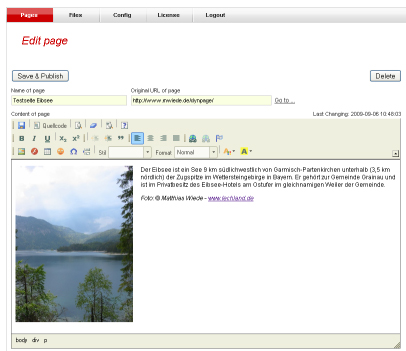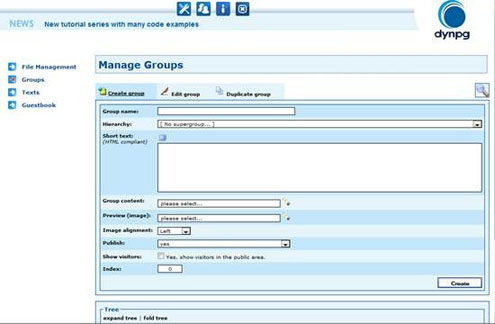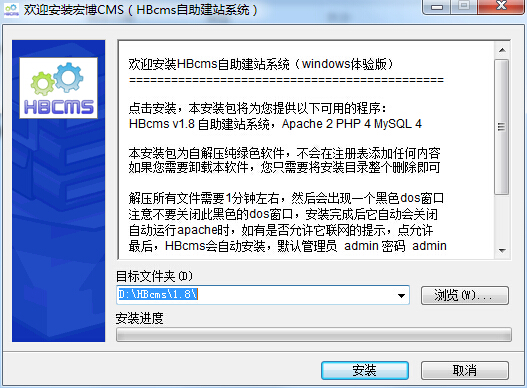Content Management System is referred to as CMS, Chinese called a whole station system or an article system. C
MS is widely used in enterprise websites, personal websites, blogs, e-commerce sites and other sites that need regular and frequent updates of content, can easily handle a large number of data requests, to achieve convenient and efficient management.
If there is a good system to support your website, it will save a lot of manpower and material resources, you just configure the installation, site content managers as long as the regular update of data, the rest of the matter to CMS to deal with it, the following first to "PHPCMS2008" as an example, teach you how to use CMS development site, and at the end of the text there are some other PHP open source CMS system recommendations and downloads, hope to help your work and learning.
First, PHPCMS
Phpcms2008 is a web content management system based on the PHP-Mysql architecture and an open source PHP development platform. D
eveloped in a modular manner, Phpcms is easy to use and easy to scale, providing heavyweight website construction solutions for medium to large sites.
Phpcms since the release of phpcmsv9, has been firmly in the domestic cms system usage first, but also proved the market recognition of phpcms products.
Download
Point here to download
the program source package, unzip, put all the files and folders in the PHPCMS file into the server root.
Note: There are 2 folders in the Phpcms2008 installation package: doc and phpcms.
The .htaccess file in the Doc folder is a profile unique to the Web server Apache and manipulates many of the behavior on the server, which we can use to do many things, such as setting access rights, URL redirection, and so on, generally at the root of the site.
Installation
Local access http://localhost/install/ phPCMS, and if you set up a different address or port, set the appropriate url.
Access
When the installation is complete, http://localhost/admin.php the background, click "My Panel," "Update Cache," "Build Home" to access the site's home page with http://localhost/.
Second, website development
Modify the site title
Go to http://localhost/admin.php background, click "Site Settings" in "My Panel" and you can see a lot of settings options, "Site Settings" is the basic configuration options commonly used for website settings.
If the site is only installed locally, do not modify the website address option, if the server is installed, fill in the domain name here.
Build a model
Models are built to better adapt to content (essentially by creating a new table), such as information recommended today and film-related content, while the phpcms default model (e.g. news) does not provide special fields such as the film's director, the film's release date, and so on.
So we need to build a model.
Add to
Click System Settings, Model Management, Add Model to enter the appropriate information, and save it.
Field
Once the model is successfully built, you can add fields to the model, click Manage Model, Field Management, Add Fields, enter the appropriate information, and save.
The following image is an example of some of the fields of the movie model:
Modify the field sort to add content in the format you want.
Create a column
Column is the website content classification method, such as some movie website column action column, love column classification and so on. A
column uses a model and a model can be used by countless columns.
Click System Settings, Column Management, Add Columns to see the added page, and explain the meaning of the options in turn:
1, superior column
The parent column is only the parent column on the structure of this column.
For example, the action column above the movie column, if you select "none", then the added column is a first-level column.
2, column type
Internal columns, such as the movie columns above, are the actual existence of the site columns. A
single page refers to a web page, the essence does not exist in any actual column, such as the general website contact us, business introduction and so on. A
n external link is a link to another website in the form of a column.
、
3, binding model
Binding model: Which model to use.
The following diagram is a diagram of the creation of a column:
4, extend the settings
Click on the next step to set up this column information, focusing on the "extended settings" in the column page template, list page template and content page template.
If there is a column under a column (if the action column under the movie), then when you visit this column (movie), the corresponding template file is a column page template that starts with category, if you visit a sub-column (action), the corresponding template file is a list page template that starts with list, and the content page template file starts with show, which corresponds to the page where the contents of the action are displayed.
Note: If a column does not have a parent column, the column page template is idle and only accesses the list page file.
Custom template files
The so-called template file is that the html page includes some php and smarty stuff, and of course, PHPCMS adds its own Chinese tags. M
odifying template files is one of the main things most people do with phpcms, after all, no one wants their website to be exactly the same as everyone else's. T
he template files are stored under the folder .
The content module for the phpcms folder,
Search corresponds to modules for site-wide search, etc.
The index file in the Phpcms folder is the home page template for the entire station. H
ere's a look at a few places on the home page besides html, html and css, js and so on.
Reference
The current page refers to the head.html er and --- file in the phpcms folder
Noon label
tag_ The ---phpcms-specific Chinese labeling technology is viewed in Template Style, PHPCMS, Manage Content Labels - Select the "tag_ Home Slide", and the Chinese tag technology is essentially a looping statement that generates a loop, just like the one that does.
Fragments
The fragments in the phpcms are --- of the 'index', 1). T
he so-called fragmentation is to add some fixed content to a page, but you can edit the html file can achieve the special file format of editing content, such as life's convenience stickers. I
f the station contacts us, etc., generally a single page uses the fragmentation function.
Add fragmentation method (important): add a fragment (e.g. in the index.html page in the format of 'block', '1)) to the page, find index.html in Template Style, PHPCMS, Management Template, and click the "Visualization" button to enter page editing mode.
Click on the yellow area to add fragments, and then you can change the content in Fragment Management.
Get statement
{get sql="select d.contentid,d.supports,c.title,c.style,c.url from phpcms_digg d left join phpcms_content c on d.contentid=c.contentid where c.status=99 order by d.supports_week desc" rows="10"}-->
<li><span>{$r[supports]}</span><a href="{$r[url]}" target="_blank" class="{$r[style]}">{str_cut($r[title], 44)}</a></li>
{/get}
Get statements are one of the standard methods for calling content using mysql statements in template pages, and cannot be replaced with a limit statement, with rows.
The above statement represents the ranking of the most content called DIGG in a week.
Add a custom module
Custom modules are one of the important open standards of the phpcms framework, and users can customize them to their needs, which of course requires understanding php. T
he methods for adding custom modules are: System Settings, Module Management, Add Modules.
Some websites score function, is through the addition of modules to achieve, we can then phpcms official forum to find the score module.
Third, the website publishing
Sitemap .xml is one of the core files of search engine crawl page, after submitting to search engine, it can improve the collection volume, speed up the snapshot update speed and so on. P
HPCMS can automatically generate sitemap .xml, access address is the http:// domain name / sitemap .xml. S
et the frequency of updates in System Settings, System Tools, Baidu Google Maps, etc.
Baidu sitemap .xml submission address: zhanzhang.baidu.com
Googlesitemap .xml: google.com/webmasters/tools/?hl=zh_CN
Fourth, frequently asked questions
Fragments cannot be edited in visual mode
The js header, which affects the operation of the phpcms .html, contains three JSs in the package
<script language="JavaScript" src="images/js/jquery.min.js"></script>
<script language="JavaScript" src="images/js/common.js"></script>
<script language="JavaScript" src="images/js/config.min.js"></script>
The above 3 JS file deletion, modification, and home picture ad js code conflict will affect the later fragmentation management function, the specific performance is fragmented out of the yellow background, and can not be edited, add fragmentation suspension button can be displayed but can not click on the above 3 JS files are directly affected, no need to update the home page, clear the cache, clear the browser cache.
set_magic_quotes_runtime() is deprecated
Deprecated: Function set_magic_quotes_runtime() is deprecated error occurred after installing PHPCMS, and the set_magic_quotes_runtime() function was removed after checking the network and data to find that PHP5.3 and PHP 6.0 were the ones.
Solution:
@set_magic_quotes_runtime(0);
ini_set("magic_quotes_runtime",0);
is to replace ini_set syntax with a set_magic_quotes_runtime ().
PHP-based open source CMS system recommendations
DynPage is a database-free open source CMS that integrates the well-known editor CKEditor.
Ajax/JavaScript and PHP code can be inserted into pages edited by CKeditor, so DynPage supports cross-site content acquisition.
DynPG is a free PHP- and MySQL-based content management system (CMS).
All modules of DynPG are free and based on GNU licenses.
Elxis is a W3C compliant content management system with multilingual support.
Elite CMS is a content management system created for people who don't have HTML and PHP knowledge.
A PHP official recommendation of the PEAR-SMARTY technology architecture cms, only launched in 2006, fully in line with the trend of cms, simple, easy to use, beautiful.