Five useful CSS attributes were overlooked by me
May 31, 2021 Article blog
Table of contents
1. 1. Disables the text of an element that the user selects
2. 2. Change the background color of the selected Chinese book
3. 3. Wrap the text without using br
The article comes from the public number: front-end bottle King author | T he translator of Desir? | S ubenru, responsible for the | G uo Wei produced | CSDN(ID:CSDNnews)
Hello, everyone! T oday, I'd like to share with you some CSS attributes that I learned about very late, and no one told me about their existence until then. M aybe you, unlike me, already know these attributes. Gossip less, let's get to the point:
1. Disables the text of an element that the user selects
Using the property
user-select
and setting its value to
none
we can set the text of an element to not be selected by the user.
element {
-webkit-user-select: none; /* Safari */
-ms-user-select: none; /* IE 10+ and Edge */
user-select: none; /* Standard syntax */
}
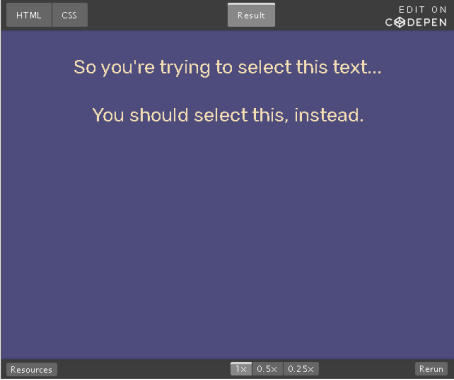
You can use this property when you do not want the original content of an element to be copied.
2. Change the background color of the selected Chinese book
Using selector
::selection
you can change the background color of the selected Chinese book:
::selection {
color: #ececec;
background: #222831;
}

When you use this property, be careful to use a good combination of color contrast.
3. Wrap the text without using br
Use the property
white-space
and set its value to
pre-wrap
or
pre-line
element {
white-space: pre-wrap; /*pre-wrap*/
white-space: pre-line; /*pre-line*/
}
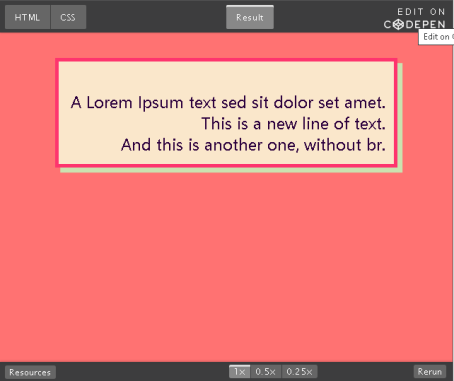
4. Set the spacing between words
It may be a little simple for you. But I didn't know this setting until I searched for this requirement.
You can use
word-spacing
property to set the interval between words in text.
element {
word-spacing: 6px; /* word spacing wow such */
}
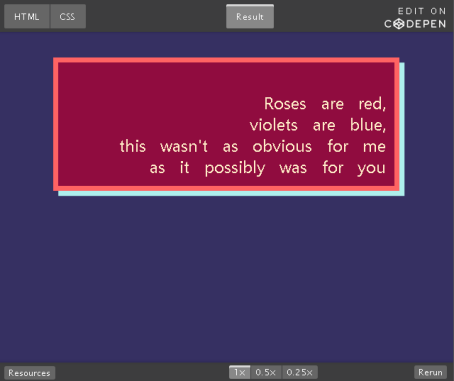
5. Hide ugly scroll bars in your browser
I didn't even know it could be done.
To do this, you must prepare different code for different browsers:
/* Hide scrollbar for Chrome, Safari, and Opera */
html::-webkit-scrollbar {
display: none;
}
/* Hide scrollbar for IE and Edge */
html {
-ms-overflow-style: none;
}If you disable the scroll bar, then you need to make sure that the up/down buttons and other convenient navigation options are available. Note that Firefox stopped supporting scroll bar hiding issues, and the above code seems to be a trick to perform the same functionality as the other code I've included.
Here's a description of
the five useful CSS attributes that I ignored by
W3Cschool编程狮
which I hope will help you.