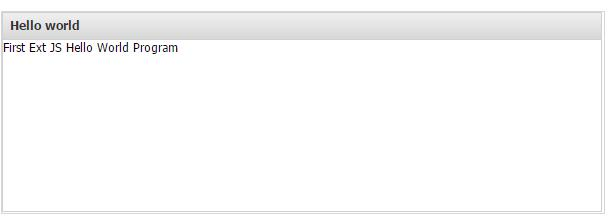Ext .js topic
May 09, 2021 Extjs
Table of contents
Ext .js many topics to use in your application. /b10> You can add classic themes for different themes and see the difference in output, which is simply by replacing the theme CSS file, as described below.
Neptune Theme
Consider your original Hello World app. Remove the following CSS from the application:
https://cdnjs.cloudflare.com/ajax/libs/extjs/6.0.0/classic/theme-classic/resources/theme-classic-all.css
Add the following CSS to use the Nepellar theme:
https://cdnjs.cloudflare.com/ajax/libs/extjs/6.0.0/classic/theme-neptune/resources/theme-neptune-all.css
To see the results, try the following program:
<!DOCTYPE html>
<html>
<head>
<link href="https://cdnjs.cloudflare.com/ajax/libs/extjs/6.0.0/classic/theme-neptune/resources/theme-neptune-all.css" rel="stylesheet" />
<script type="text/javascript" src="/attachements/w3c/ext-all.js"></script>
<script type="text/javascript">
Ext.onReady(function() {
Ext.create('Ext.Panel', {
renderTo: 'helloWorldPanel',
height: 200,
width: 600,
title: 'Hello world',
html: 'First Ext JS Hello World Program'
});
});
</script>
</head>
<body>
<div id="helloWorldPanel" />
</body>
</html>
This results in the following:
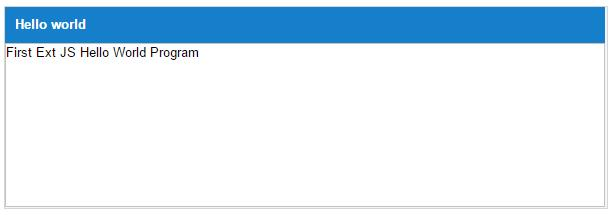
Crisp Theme
Consider your original Hello World app. Remove the following CSS from the application:
https://cdnjs.cloudflare.com/ajax/libs/extjs/6.0.0/classic/theme-classic/resources/theme-classic-all.css
Add the following CSS to use the Nepellar theme:
https://cdnjs.cloudflare.com/ajax/libs/extjs/6.0.0/classic/theme-crisp/resources/theme-crisp-all.css
To see the results, try the following program:
<!DOCTYPE html>
<html>
<head>
<link href="https://cdnjs.cloudflare.com/ajax/libs/extjs/6.0.0/classic/theme-crisp/resources/theme-crisp-all.css" rel="stylesheet" />
<script type="text/javascript" src="/attachements/w3c/ext-all.js"></script>
<script type="text/javascript">
Ext.onReady(function() {
Ext.create('Ext.Panel', {
renderTo: 'helloWorldPanel',
height: 200,
width: 600,
title: 'Hello world',
html: 'First Ext JS Hello World Program'
});
});
</script>
</head>
<body>
<div id="helloWorldPanel" />
</body>
</html>
This results in the following:
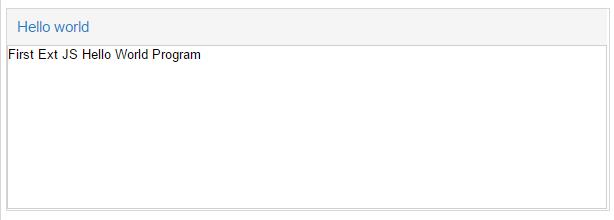
Triton theme
Consider your original Hello World app. Remove the following CSS from the application:
https://cdnjs.cloudflare.com/ajax/libs/extjs/6.0.0/classic/theme-classic/resources/theme-classic-all.css
Add the following CSS to use the Triton theme:
https://cdnjs.cloudflare.com/ajax/libs/extjs/6.0.0/classic/theme-triton/resources/theme-triton-all.css
To see the results, try the following program:
<!DOCTYPE html>
<html>
<head>
<link href="https://cdnjs.cloudflare.com/ajax/libs/extjs/6.0.0/classic/theme-triton/resources/theme-triton-all.css" rel="stylesheet" />
<script type="text/javascript" src="/attachements/w3c/ext-all.js"></script>
<script type="text/javascript">
Ext.onReady(function() {
Ext.create('Ext.Panel', {
renderTo: 'helloWorldPanel',
height: 200,
width: 600,
title: 'Hello world',
html: 'First Ext JS Hello World Program'
});
});
</script>
</head>
<body>
<div id="helloWorldPanel" />
</body>
</html>
This results in the following:

Gray Theme
Consider your original Hello World app. Remove the following CSS from the application:
https://cdnjs.cloudflare.com/ajax/libs/extjs/6.0.0/classic/theme-classic/resources/theme-classic-all.css
Add the following CSS to use the gray theme:
https://cdnjs.cloudflare.com/ajax/libs/extjs/6.0.0/classic/theme-gray/resources/theme-gray-all.css
To see the results, try the following program:
<!DOCTYPE html>
<html>
<head>
<link href="https://cdnjs.cloudflare.com/ajax/libs/extjs/6.0.0/classic/theme-gray/resources/theme-gray-all.css" rel="stylesheet" />
<script type="text/javascript" src="/attachements/w3c/ext-all.js"></script>
<script type="text/javascript">
Ext.onReady(function() {
Ext.create('Ext.Panel', {
renderTo: 'helloWorldPanel',
height: 200,
width: 600,
title: 'Hello world',
html: 'First Ext JS Hello World Program'
});
});
</script>
</head>
<body>
<div id="helloWorldPanel" />
</body>
</html>
This results in the following: