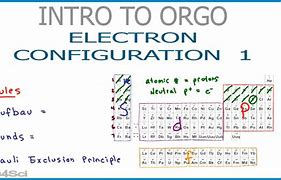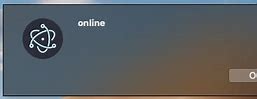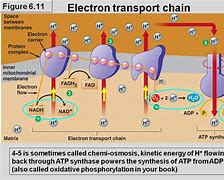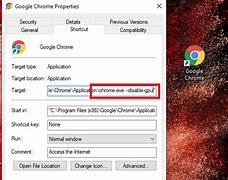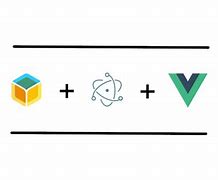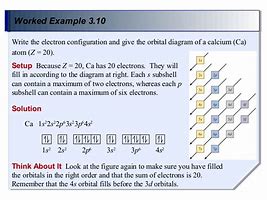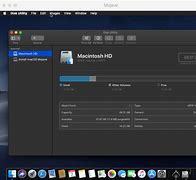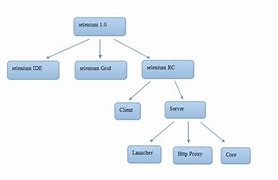Posts about Electron
Introduction to the Electron tutorial
May 25, 2021 08:00 0 Comment Electron
Deconstruct the task, Deconstruct the task, Disable the old style when using the built-in module, All, Node .js's build-in modules are available in, Electron, and all node's third-party components are safe to use (including their own modules)., Ele
Electron quick start
May 25, 2021 08:00 0 Comment Electron
Brief introduction, Brief introduction, The main process, The rendering process, The difference between the main process and the rendering process, electron-prebuild, Manually download the Electron binary, Get started quickly, Brief introduction, Electron lets you create desktop apps by calling rich native APIs using pure, JavaScript., You can think of i
Electron desktop environment integration
May 25, 2021 08:00 0 Comment Electron
Recent Documents (Windows and OS X), Recent Documents (Windows and OS X), Windows needs to be aware, OS X needs to be aware, Custom Fish Eye Menu (OS X), User Tasks (Windows), Unity launcher shortcut (Linux), Progress bar for the taskbar (Windows and Unity), Different operating systems offer different features on their desktop applications., For example, a file that the app once opened on windows appears i
Electron online/offline event detection
May 25, 2021 09:00 0 Comment Electron
Electron online/offline event detection, During the rendering process,, Online and offline, event detection is achieved by using the navigator.onLine, navigator.onLine, standard HTML5 API. W,
The Electron process
May 25, 2021 09:00 0 Comment Electron
Event, Event, Property, Method, The process object, process, differs from the following in upstream node:, process.type, String - Process type, which can, browser, (i.e. main process
The Chrome command line switch supported by Electron
May 25, 2021 09:00 0 Comment Electron
--client-certificate=path, --client-certificate= path, --ignore-connections-limit= domains, --disable-http-cache, --remote-debugging-port= port, --js-flags= flags, --proxy-server= address:port, --proxy-bypass-list= hosts, --proxy-pac-url= url, --no-proxy-server, --host-rules= rules, --host-resolver-rules= rules, --ignore-certificate-errors, --ppapi-flash-path= path, --ppapi-flash-version= version, --log-net-log= path, --ssl-version-fallback-min= version, --cipher-suite-blacklist= cipher_suites, --disable-renderer-backgrounding, --enable-logging, --v= log_level, --vmodule= pattern, This page lists the command line switches supported by Chrome and Electron., You can also use, app.commandLine.appendSwitch, to add them to your app's
Electron environment variables
May 25, 2021 09:00 0 Comment Electron
ELECTRON_RUN_AS_NODE, ELECTRON_RUN_AS_NODE, ELECTRON_ENABLE_LOGGING, ELECTRON_LOG_ASAR_READS, ELECTRON_ENABLE_STACK_DUMPING, ELECTRON_DEFAULT_ERROR_MODE Windows, ELECTRON_NO_ATTACH_CONSOLE Windows, ELECTRON_FORCE_WINDOW_MENU_BAR Linux, ELECTRON_HIDE_INTERNAL_MODULES, Some Electron's behavior is controlled by environment variables because they initialize earlier than the command line and application code., Examples
Electron-supported platforms
May 25, 2021 09:00 0 Comment Electron
Electron-supported platforms, The following platforms are currently supported by Electron:, OS X, For binary documents with only 64 bits on the OS X system, the lowest version supp
Electron app deployment
May 25, 2021 09:00 0 Comment Electron
Package your application into a file, Package your application into a file, Change the name and download the binary, Change the name by recompiling the source code, In order to deploy your application using Electron, the folder where you store the application needs to be called, app, and placed under electron's re
Electron submits a wizard to the Mac App Store app
May 25, 2021 09:00 0 Comment Electron
How to submit, How to submit, MAS build limits, The encryption algorithm used by Electron, Since v0.34.0, Electron has allowed app packages to be submitted to the Mac App Store (MAS)., The information provided by this wizard is: How to submi
Electron uses native modules
May 25, 2021 09:00 0 Comment Electron
Compatibility of native Node modules, Compatibility of native Node modules, How to install the native module, Electron also supports native modules, but since different V8 engines are used than the official Node, if you want to compile native modules, you need
Electron main process debugging
May 25, 2021 09:00 0 Comment Electron
The command line switch, The command line switch, Use node-inspector to debug, The browser window's development tools can only debug the renderer's process scripts ( such as web pages)., To provide a way to debug the main process
Electron uses Selenium and WebDriver
May 25, 2021 09:00 0 Comment Electron
Configured via WebDriverJs, Configured via WebDriverJs, Configured via WebdriverIO, Workflow, Quote, from ChromeDriver - WebDriver for Chrome, :, WebDriver is an open source, multi-browser,000-based automated testing tool. I, t provides the abi
Electron DevTools extension
May 25, 2021 10:00 0 Comment Electron
DevTools extended format, DevTools extended format, Background pages, chrome.* APIs, To make debugging easier,, Electron natively supports Chrome DevTools Extension., For most DevTools extensions, you can download the source code direc
Electron uses the Pepper Flash plug-in
May 25, 2021 10:00 0 Comment Electron
Keep a copy of the Flash plug-in, Keep a copy of the Flash plug-in, Add the switch of the plug-in in Electron, Enable <webview> hashtags, Electron now supports the Pepper Flash plug-in., To use the Pepper Flash plug-in in Electron, you need to manually set the path to Pepper Flash and en